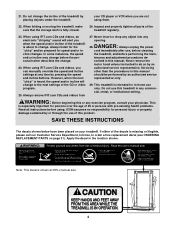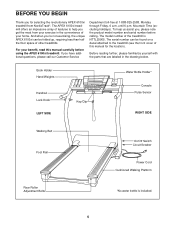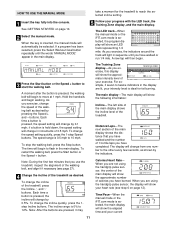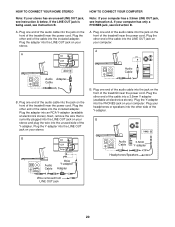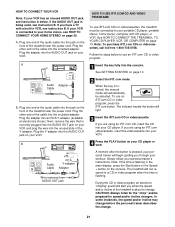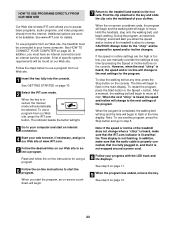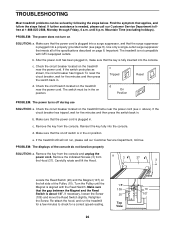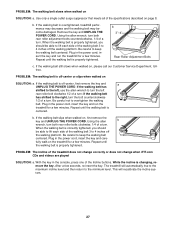NordicTrack Apex 6100xi Support Question
Find answers below for this question about NordicTrack Apex 6100xi.Need a NordicTrack Apex 6100xi manual? We have 1 online manual for this item!
Question posted by lamiranda on September 10th, 2016
My Treadmill Powers Up Fine But When I Hit The Start The Motor Run For A Second,
My treadmill powers up fine but when I hit the start the motor run for a second, stops and the PWM LED LIGHT blicks rapidly...when I reset and try again it is the same. Can you help me diagnose the problem.
Current Answers
Related NordicTrack Apex 6100xi Manual Pages
Similar Questions
Why The Treadmill Starts To Run But Stops Instantly
c910i treadmill starts but stops immediately
c910i treadmill starts but stops immediately
(Posted by Anonymous-167722 3 years ago)
My Nordictrack Belt Doesn't Run. The Control Panel Indicates That It Is.
The belt initially starts for a second or so but then stops. the control panel continues to count as...
The belt initially starts for a second or so but then stops. the control panel continues to count as...
(Posted by chambersdl 6 years ago)
Not Operating
My treadmill one day stopped mid-run around the two mile mark (the power was on - the panel was lit ...
My treadmill one day stopped mid-run around the two mile mark (the power was on - the panel was lit ...
(Posted by dmoenb 8 years ago)
Hi My E3000 Is Having Issues.
belt turns on for 3 sec at max speed then turns off. Treadmil stays on but belt does budge on any le...
belt turns on for 3 sec at max speed then turns off. Treadmil stays on but belt does budge on any le...
(Posted by team613 8 years ago)
Incline Problem
The incline on my Nordictrack Apex 6100xi treadmill will not go up or down.
The incline on my Nordictrack Apex 6100xi treadmill will not go up or down.
(Posted by cjmoffett 9 years ago)