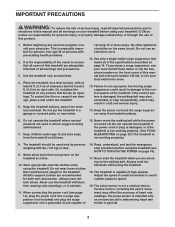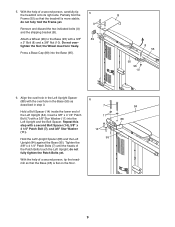NordicTrack A2350 Pro Treadmill Support Question
Find answers below for this question about NordicTrack A2350 Pro Treadmill.Need a NordicTrack A2350 Pro Treadmill manual? We have 1 online manual for this item!
Question posted by noriddingmama on April 4th, 2018
I Have A Nordictrack A2350 Pro Treadmill An It Has Worked Fine An Then One Day I
my NordicTrack A2350 has worked just fine then I went to use it an I plugged it up an put the eye in an it come on then shut off. That what it continues doing the whole time. I canâA533;A533;t use it an I donâA533;A533;t no why. I check the switch an everything can you please help me I miss using it.
Current Answers
Answer #1: Posted by waelsaidani1 on April 5th, 2018 8:28 PM
This is surely an electrical problem, first check the treadmill power button, power cable. This video will provide insight to the solution https://www.youtube.com/watch?v=9HsNbDcJgkU
Related NordicTrack A2350 Pro Treadmill Manual Pages
Similar Questions
Please Help Me Find The Port On The Bike To Plug In The Power Adapter
I've had a NordicTrack R400 Audiorider exercise bike for a while but it's hardly been used so it's i...
I've had a NordicTrack R400 Audiorider exercise bike for a while but it's hardly been used so it's i...
(Posted by kellabella 1 year ago)
C1600 Pro Treadmill Won't Operate.
We get a penguin in the upper left corner of the screen, it disappears, and it reads Android on the ...
We get a penguin in the upper left corner of the screen, it disappears, and it reads Android on the ...
(Posted by missyo 2 years ago)
Nordictrack C900 Pro Treadmill Model # Ntl99011.2
iI just downloaded the manual for this treadmill , my question is: it is the same manual for the mod...
iI just downloaded the manual for this treadmill , my question is: it is the same manual for the mod...
(Posted by ahilsaca 8 years ago)
Treadmill Will Not Start. Ifit Keeps Loading. How Do I Shut This Off. Reset Did
(Posted by christyr862 8 years ago)
Treadmill Belt Motor Won't Run
I have a NordicTrack T11.5 treadmill that is about 6 months old and when I press start, the time and...
I have a NordicTrack T11.5 treadmill that is about 6 months old and when I press start, the time and...
(Posted by jimkokotis 9 years ago)