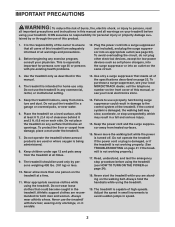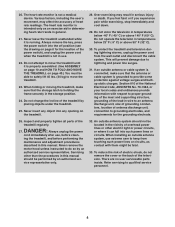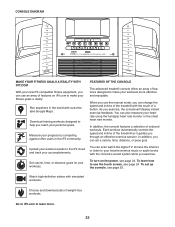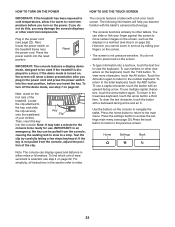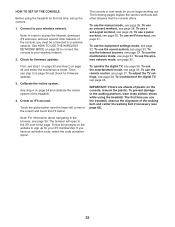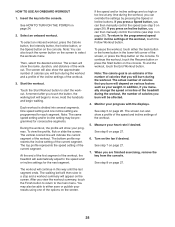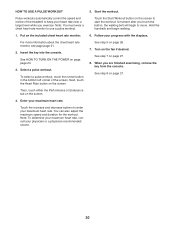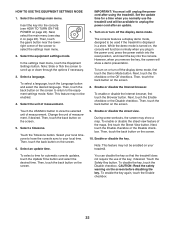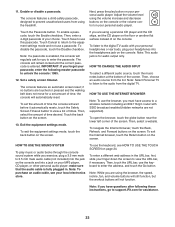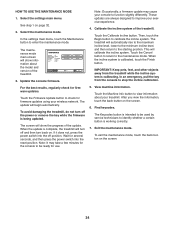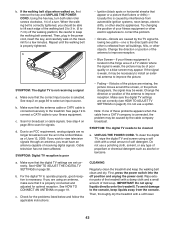NordicTrack Elite 7700 Treadmill Support Question
Find answers below for this question about NordicTrack Elite 7700 Treadmill.Need a NordicTrack Elite 7700 Treadmill manual? We have 1 online manual for this item!
Question posted by christyr862 on September 13th, 2015
Treadmill Will Not Start. Ifit Keeps Loading. How Do I Shut This Off. Reset Did
The person who posted this question about this NordicTrack product did not include a detailed explanation. Please use the "Request More Information" button to the right if more details would help you to answer this question.
Current Answers
Answer #1: Posted by TechSupport101 on September 13th, 2015 8:10 AM
Unplug it from its power source and find a reset tutorial here http://www.livestrong.com/article/154292-how-to-reset-treadmills/
Related NordicTrack Elite 7700 Treadmill Manual Pages
Similar Questions
Treadmill Starts And Shuts Down After 3 Seconds
Push the start button. The belt speed ramps up speed and shuts down after about 3 seconds.
Push the start button. The belt speed ramps up speed and shuts down after about 3 seconds.
(Posted by jfsearay 2 years ago)
Why The Treadmill Starts To Run But Stops Instantly
c910i treadmill starts but stops immediately
c910i treadmill starts but stops immediately
(Posted by Anonymous-167722 3 years ago)
How To Unfold Treadmill From Storage Position.
Our treadmill will not unfold all the way. Stops short of reaching the ground. What do I do to get i...
Our treadmill will not unfold all the way. Stops short of reaching the ground. What do I do to get i...
(Posted by scottlemke15 8 years ago)
Treadmill Will Not Start. Ifit Keeps Loading
(Posted by christyr862 8 years ago)
Elite 7700 Model Just Started Making A Very Loud Howling Noise While Lowering.
We bought Elite 7700 model 5 months ago. It just started making a very loud howeling noise. We calle...
We bought Elite 7700 model 5 months ago. It just started making a very loud howeling noise. We calle...
(Posted by anibemal 9 years ago)