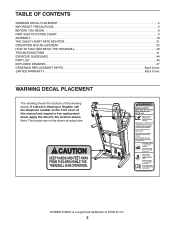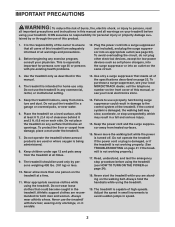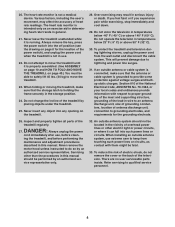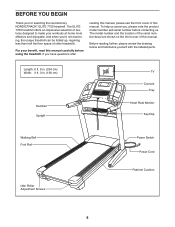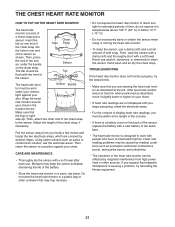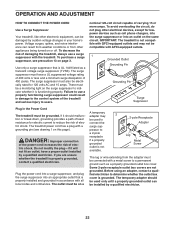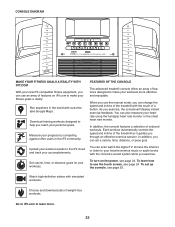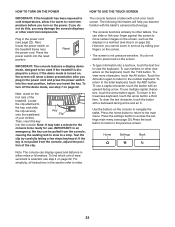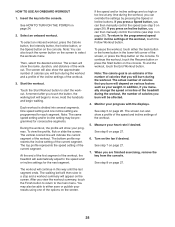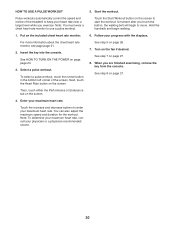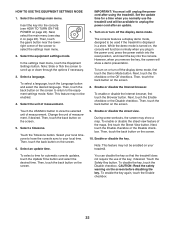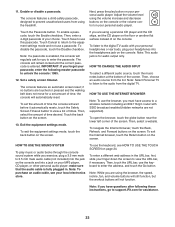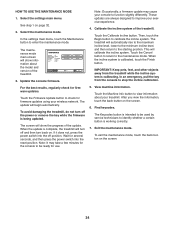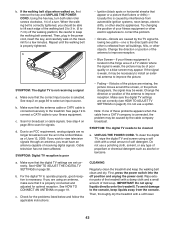NordicTrack Elite 7700 Treadmill Support Question
Find answers below for this question about NordicTrack Elite 7700 Treadmill.Need a NordicTrack Elite 7700 Treadmill manual? We have 1 online manual for this item!
Question posted by scottlemke15 on December 29th, 2015
How To Unfold Treadmill From Storage Position.
Our treadmill will not unfold all the way. Stops short of reaching the ground. What do I do to get it all the way down.
Current Answers
Answer #1: Posted by waelsaidani1 on December 29th, 2015 7:20 PM
First make sure you hold tight the upper end of the treadmill. If you need help, ask someone to hold it for you.You should have a latch knob on the bar that sustains the treadmill in folding mode. From this position pull the latch knob to the right and hold it.In some cases you have to push the frame forward as you pull the knob to the right. Pivot the frame downward and release the latch knob.
Then lower the deck slowly.
Related NordicTrack Elite 7700 Treadmill Manual Pages
Similar Questions
Treadmill Starts And Stops Imediately
I turn on my A2250 and it shuts down immediately. I have reset, unplugged and restarted and it still...
I turn on my A2250 and it shuts down immediately. I have reset, unplugged and restarted and it still...
(Posted by biggersamy 3 years ago)
Treadmill Operation
How do I lower the treadmill from the stored position?
How do I lower the treadmill from the stored position?
(Posted by welchtt 8 years ago)
My Nordic Track Elite 7700 Is Not Going The Correct Speed.
My Nordic track starts very slow and I have to push against with force to get the treadmill up to a ...
My Nordic track starts very slow and I have to push against with force to get the treadmill up to a ...
(Posted by spbuchanan 9 years ago)
Elite 7700 Model Just Started Making A Very Loud Howling Noise While Lowering.
We bought Elite 7700 model 5 months ago. It just started making a very loud howeling noise. We calle...
We bought Elite 7700 model 5 months ago. It just started making a very loud howeling noise. We calle...
(Posted by anibemal 9 years ago)
Does Nordic Track Elite 7700 Has Google Maps Workout.
(Posted by allstarkry 10 years ago)