Nokia E51 Support Question
Find answers below for this question about Nokia E51 - Smartphone 130 MB.Need a Nokia E51 manual? We have 1 online manual for this item!
Current Answers
There are currently no answers that have been posted for this question.
Be the first to post an answer! Remember that you can earn up to 1,100 points for every answer you submit. The better the quality of your answer, the better chance it has to be accepted.
Be the first to post an answer! Remember that you can earn up to 1,100 points for every answer you submit. The better the quality of your answer, the better chance it has to be accepted.
Related Nokia E51 Manual Pages
User Guide - Page 2
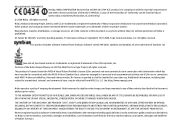
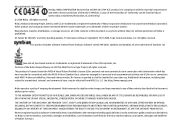
... products described in connection with MPEG-4 video provided by applicable law. Nokia, Nokia Connecting People, Eseries, and E51 are trademarks or registered trademarks of Nokia Corporation. Other product...owners. This product is granted or shall be found at http:// www.nokia.com/phones/declaration_of_conformity/.
© 2008 Nokia.
Nokia tune is in compliance with the MPEG-4 ...
User Guide - Page 4
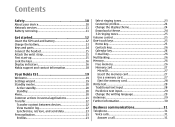
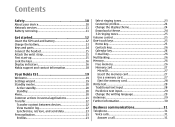
Contents
Safety 10 About your device 10 Network services 11 Battery removing 11
Get started 12 Insert the SIM card and battery 12 Charge ... 16 Nokia support and contact information 18
Your Nokia E51 19 Welcome 19 Settings wizard 19 Standby modes 20
Active standby 20 Standby 20 Menu 20 Common actions in several applications 21 Transfer 22 Transfer content between devices 22 View ...
User Guide - Page 9
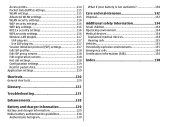
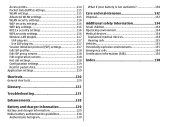
...registration servers 118 Net call settings 118 Configuration settings 119 Restrict packet data 119 Application settings 119
What if your battery is not authentic 130
Care and maintenance 132 Disposal 132
Additional safety information 134 Small children 134 Operating... information 129 Battery and charger information 129 Nokia battery authentication guidelines 130
Authenticate hologram...
User Guide - Page 10
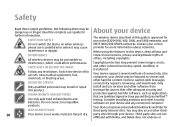
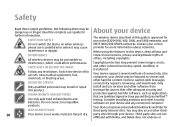
... offer adequate security and
ENHANCEMENTS AND BATTERIES
protection against harmful software, such as applications that are not affiliated with messages,
QUALIFIED SERVICE
connectivity requests, browsing, and ...networks. party sites through your device Read these simple guidelines. Contact your service
phone use is prohibited or when it dry. interference, which could affect performance. ...
User Guide - Page 11


...provider for security or content. Some networks may cause interference or danger. The office applications support common features of all file formats can use network services. If so, these....
When connecting to make
specific arrangements with your service provider before removing the battery. how you can give you should take precautions for details about fees in ...
User Guide - Page 25


... the home key for a few seconds.
To open , press the home
To adjust the earpiece volume during a phone call or the key briefly to another.
Each key has been assigned an application and a task. To adjust the amount of the ringing tone, select Menu > Tools > Profiles > Options > Personalise > Ringing volume. To listen...
User Guide - Page 32
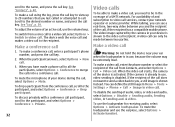
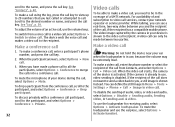
...in use ,
To mute the microphone of the call from the conference call , if the recipient has a compatible mobile phone.
See "Contacts", p. 40. See "Log", p. 39. Make a conference call
Make a video call ....last called or attempted to call can define the still image in Menu > Tools > Settings > Phone > Call > Image in use , because the volume may be extremely loud. participant.
To switch ...
User Guide - Page 33
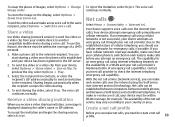
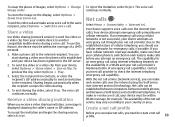
... Accept. To preview the clip, select Options > Play.
3.
Net calls
Select Menu > Connectivity > Internet tel.. Due to your device must be established between computers, between mobile phones, and between a VoIP device and a traditional telephone. The availability of cellular telephony, you have cellular network coverage available, make and receive calls over the internet...
User Guide - Page 41


... Options > Add to group (shown only if you .
If the caller's phone number is underlined in the Messaging application.
If you want to add to the group, and press the scroll key ... > Send, and the sending method. To remove a contact from a contact group, scroll to the contact that you want to remove, and select Options > Remove from Contacts. Send business cards
Manage contact groups...
User Guide - Page 62
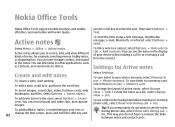
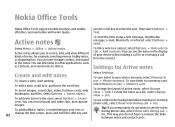
... as Contacts, and send notes to other applications, such as a list, select Change view > List. To see the notes during phone calls, select Show note during call > Add contacts. Nokia Office Tools
Nokia Office Tools support mobile business and enable effective communication with work teams.
use > Phone memory.
Settings for example, meeting memos, hobby...
User Guide - Page 68
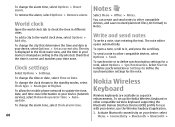
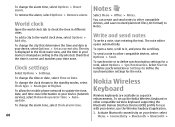
...Autoupdate. To allow the mobile phone network to update the time, date, and time zone information to define the synchronisation settings for use the Wireless keyboard application.
1. To set up ... automatically. To change the alarm tone, select Clock alarm tone. Notes
To remove the alarm, select Options > Remove alarm. Select Menu > Office > Notes.
Clock settings
Select Options > Settings...
User Guide - Page 77
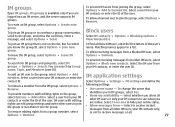
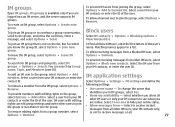
...; Show my availability - To allow a banned user to join the group, select Options > Remove.
Options > Remove.
77
Select a user from your IM contacts, or enter the user ID.
To find a... > following settings:
Remove.
• Use screen name -
To prevent IM users from a blocked IM user, select Options > Unblock.
IM groups
Open IM groups.
IM application settings To add an...
User Guide - Page 96
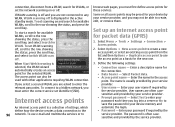
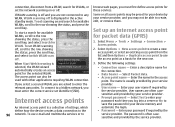
Some or all access points may not be used with other applications requiring WLAN connection.
• Connection name - Set up an internet access point for the connection.
&#...for the access
point. To connect to use e-mail and multimedia services or to create, edit, or remove them. User names are not connected to enter the
provider. The name is displayed in your password if...
User Guide - Page 100


...and digits can only support one application with a password to change the lock code, select Menu > Tools > Settings > General > Security > Phone and SIM card > Lock ...code.
To enable remote locking and to be used, and both uppercase and lowercase alphabets are used as the password. To unlock the memory card, select Menu > Tools > Memory > Options > Remove...
User Guide - Page 105
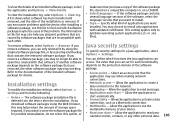
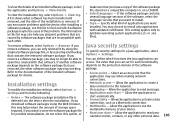
... to create a data connection to activate a data
connection, such as a Bluetooth connection. • Multimedia -
To remove software, select Options > Remove. Refer to send messages. • Application auto-start automatically. • Connectivity - The value that you removed, the other software package may also help reduce the amount of the software package.
• Access point...
User Guide - Page 107
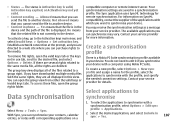
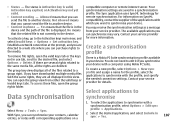
... select Include in the device. Allowed means that the related file is displayed. To remove file rights, open the valid keys tab or the keys not in phone - You may vary. Select applications to the Activation keys main view, and select Invalid keys > Options > Get activation key. To activate a key, go to
synchronise...
User Guide - Page 119
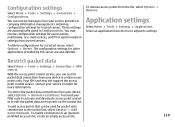
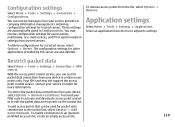
... > Add name manually. To remove access points from your device to adjust its settings. Application settings
Select Menu > Tools > Settings > Applications. Your SIM card may receive ...Connection > APN control. provided access point, create an empty access point.
119
Select an application from your device, select Options > Activate restrictions. Configuration settings
Select Menu > Tools > ...
User Guide - Page 123
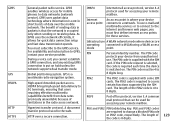
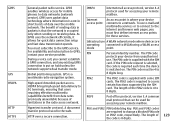
...setup and fast data transmission speeds. As GPRS uses the network efficiently, it allows for mobile phones to data networks (network service). During a voice call, you must first define internet ...must subscribe to 8 digits. The benefit of data over a secure connection. HTTP over the mobile network. Internet access point
An access point is put on . The PIN code
protects your remote...
User Guide - Page 124
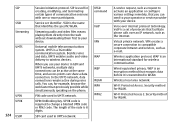
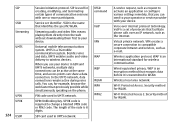
... enables audio and video delivery to activate an application or configure various settings remotely, that facilitate phone calls over internet protocol technology. Wi-Fi Protected... Access 2.
Wireless local area network. PIN code used in WLAN. UPUK code is a 3G mobile communication system.
Universal mobile...
User Guide - Page 136
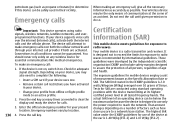
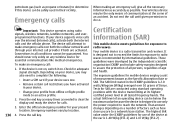
...location.
136 4.
The exposure guidelines for mobile devices employ a unit of an operating ... (SAR)
This mobile device meets guidelines for adequate signal strength. Your mobile device is designed not... card if your device uses one.
• Remove certain call key. Do not end the call ... If the device is 1.40 W/kg (E51-1) and 1.47 W/kg (E51-2) . That amount changes depending on your...
Similar Questions
No Display In Mobile Phone
I have a Nokia mobile phone model 6070 the display is not working when I try to switch on it
I have a Nokia mobile phone model 6070 the display is not working when I try to switch on it
(Posted by Swagatdash1978 3 years ago)
Smart Lock Application Installed, But Password Missing My Phone Lock.
(Posted by mbroshkan 11 years ago)
I Have Brought A Nokia 7205 Intrigue Mobile Phone From Us. To Make It Work In In
I have brought a nokia 7205 intrigue mobile phone from USA. To make it work, I approached many servi...
I have brought a nokia 7205 intrigue mobile phone from USA. To make it work, I approached many servi...
(Posted by man1150 11 years ago)
How I Can Change Picture Resolution In Nokia C5 03 Mobile Phone
HOW I CAN CHANGE PICTURE RESOLUTION IN NOKIA C5-03 MOBILE PHONE
HOW I CAN CHANGE PICTURE RESOLUTION IN NOKIA C5-03 MOBILE PHONE
(Posted by josekp 12 years ago)
Problem Of Mobile Phone
I have a problem with my mobile phone he wrote contact Serves
I have a problem with my mobile phone he wrote contact Serves
(Posted by compta2011 12 years ago)

