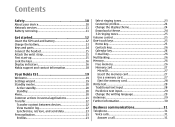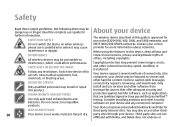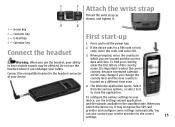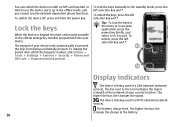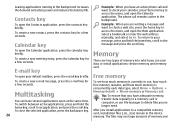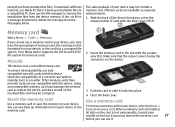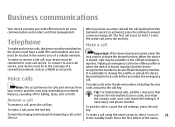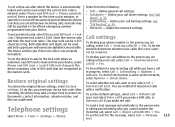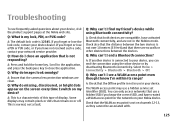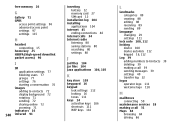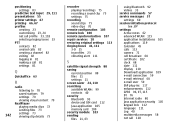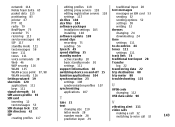Nokia E51 Support Question
Find answers below for this question about Nokia E51 - Smartphone 130 MB.Need a Nokia E51 manual? We have 1 online manual for this item!
Question posted by mbroshkan on October 4th, 2012
Smart Lock Application Installed, But Password Missing My Phone Lock.
The person who posted this question about this Nokia product did not include a detailed explanation. Please use the "Request More Information" button to the right if more details would help you to answer this question.
Current Answers
Related Nokia E51 Manual Pages
Similar Questions
How To Change Installation Location From Phone Memory To Memory Card In Nokia
X2-01
X2-01
(Posted by missdMIHAI8 9 years ago)
Memory Card Is Having Password And Phone Is Damaged
sir my nokia c1-01 is damaged but the memory card inserted in it was password protected and when i a...
sir my nokia c1-01 is damaged but the memory card inserted in it was password protected and when i a...
(Posted by ayushbhatt197 11 years ago)
Bluetooth Connectivity Problem With Nokia E51
Have lost blue tooth connectivity between Toyota Cammy and nokia e51 after two years working well ...
Have lost blue tooth connectivity between Toyota Cammy and nokia e51 after two years working well ...
(Posted by kambora 11 years ago)
Calender
Why will my calender will not update unless I switch the phone off and on again?
Why will my calender will not update unless I switch the phone off and on again?
(Posted by gtrick5805 11 years ago)