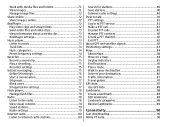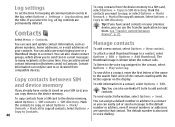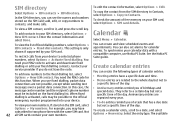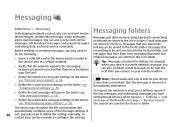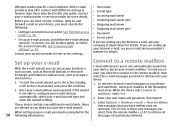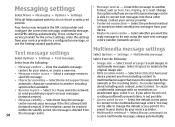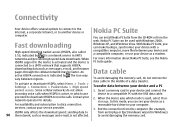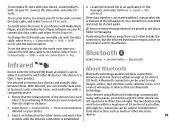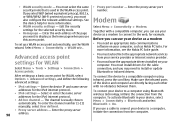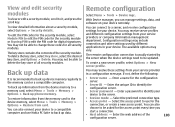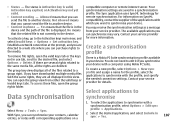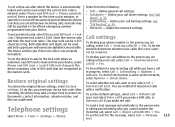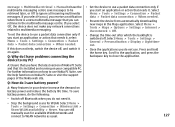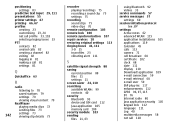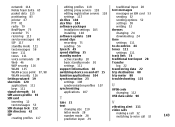Nokia E51 - Smartphone 130 MB Support and Manuals
Get Help and Manuals for this Nokia item

Most Recent Nokia E51 Questions
How To Find Mac Address Of Nokia E51
(Posted by joebMy 9 years ago)
How To Convert A Nokia E51 Gps
(Posted by jamehbon 9 years ago)
Nokia E51 Display Is Not Working Continuous Its Blinking Is There Software Probl
Nokia E51 display not working continuous Its blinking is there software problem
Nokia E51 display not working continuous Its blinking is there software problem
(Posted by drpptomar 9 years ago)
Is E51 Is Compatible With Skype
(Posted by sftthnoil 10 years ago)
Nokia E51 Videos
Popular Nokia E51 Manual Pages
Nokia E51 Reviews
We have not received any reviews for Nokia yet.