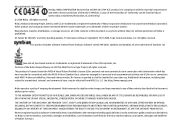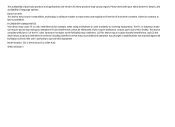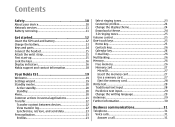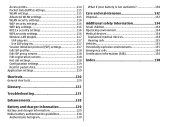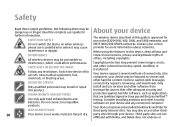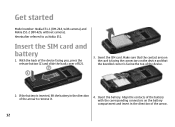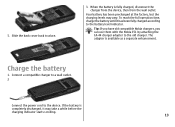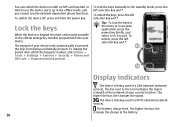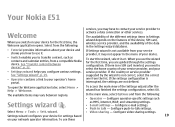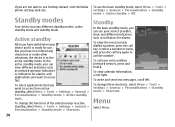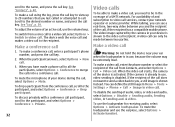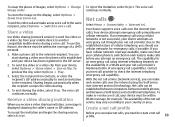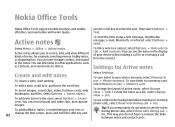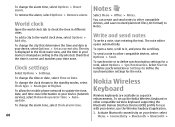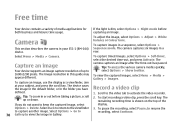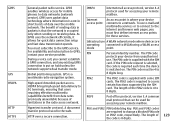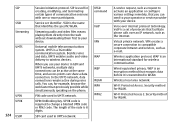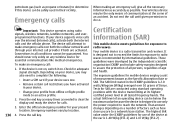Nokia E51 Support Question
Find answers below for this question about Nokia E51 - Smartphone 130 MB.Need a Nokia E51 manual? We have 1 online manual for this item!
Question posted by gtrick5805 on November 30th, 2012
Calender
Why will my calender will not update unless I switch the phone off and on again?
Current Answers
Related Nokia E51 Manual Pages
Similar Questions
Nokia E51 Display Is Not Working Continuous Its Blinking Is There Software Probl
Nokia E51 display not working continuous Its blinking is there software problem
Nokia E51 display not working continuous Its blinking is there software problem
(Posted by drpptomar 9 years ago)
Bluetooth Connectivity Problem With Nokia E51
Have lost blue tooth connectivity between Toyota Cammy and nokia e51 after two years working well ...
Have lost blue tooth connectivity between Toyota Cammy and nokia e51 after two years working well ...
(Posted by kambora 11 years ago)
How I Can Change Picture Resolution In Nokia C5 03 Mobile Phone
HOW I CAN CHANGE PICTURE RESOLUTION IN NOKIA C5-03 MOBILE PHONE
HOW I CAN CHANGE PICTURE RESOLUTION IN NOKIA C5-03 MOBILE PHONE
(Posted by josekp 12 years ago)
Problem Of Mobile Phone
I have a problem with my mobile phone he wrote contact Serves
I have a problem with my mobile phone he wrote contact Serves
(Posted by compta2011 12 years ago)