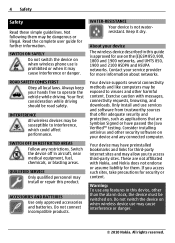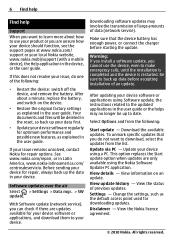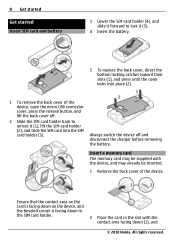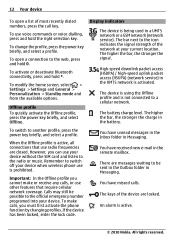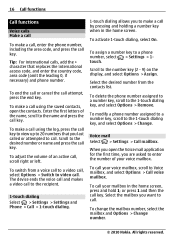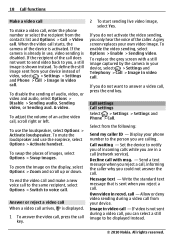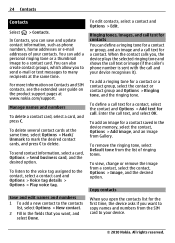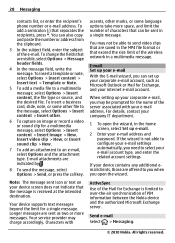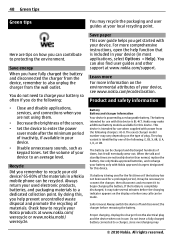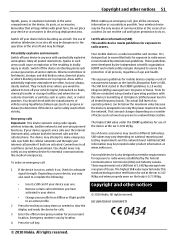Nokia 6700 slide Support Question
Find answers below for this question about Nokia 6700 slide.Need a Nokia 6700 slide manual? We have 2 online manuals for this item!
Current Answers
Answer #2: Posted by TommyKervz on June 14th, 2013 10:27 PM
Greetings - Or online from NANO Communications by clicking the 'Buy Now' link ( NANO Communications is in malaysia).
http://mobilemegamall.com/gadget/Nokia-6700-Slide-Price-in-Malaysia-Specs-Release-Date-438.html
Hope this helpsRelated Nokia 6700 slide Manual Pages
Similar Questions
Forgot Password Of Panel Key
I forgot my panel key password of mobile please how to unlock
I forgot my panel key password of mobile please how to unlock
(Posted by shahbaaz44495 2 years ago)
Nokia Executive Series Mobile Phone
I'm using e63 model phone.I need to buy another phone similar to this with whatsapp & email facility...
I'm using e63 model phone.I need to buy another phone similar to this with whatsapp & email facility...
(Posted by everydt 7 years ago)
I Have Brought A Nokia 7205 Intrigue Mobile Phone From Us. To Make It Work In In
I have brought a nokia 7205 intrigue mobile phone from USA. To make it work, I approached many servi...
I have brought a nokia 7205 intrigue mobile phone from USA. To make it work, I approached many servi...
(Posted by man1150 11 years ago)