Nokia 6700 slide Support Question
Find answers below for this question about Nokia 6700 slide.Need a Nokia 6700 slide manual? We have 2 online manuals for this item!
Question posted by julieanne54 on July 31st, 2014
Phone Start-up Failed.contact Retailer
The person who posted this question about this Nokia product did not include a detailed explanation. Please use the "Request More Information" button to the right if more details would help you to answer this question.
Current Answers
There are currently no answers that have been posted for this question.
Be the first to post an answer! Remember that you can earn up to 1,100 points for every answer you submit. The better the quality of your answer, the better chance it has to be accepted.
Be the first to post an answer! Remember that you can earn up to 1,100 points for every answer you submit. The better the quality of your answer, the better chance it has to be accepted.
Related Nokia 6700 slide Manual Pages
Nokia 6700 slide User Guide in US English - Page 2
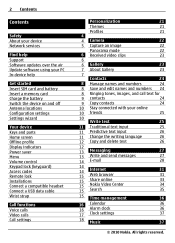
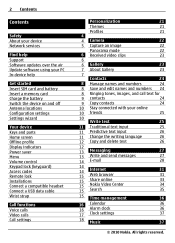
...
Find help Support Software updates over the air Update software using your PC In-device help
Get started Insert SIM card and battery Insert a memory card Charge the battery Switch the device on and off...and edit names and numbers 24
8 Ringing tones, images, and call text for
9 contacts
24
9 Copy contacts
24
10 Stay connected with your online
10 friends
25
10
Write text
25
11 Traditional...
Nokia 6700 slide User Guide in US English - Page 4
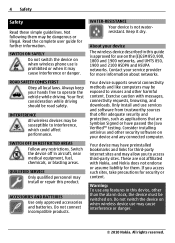
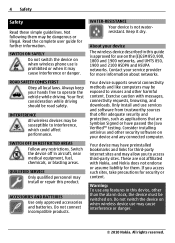
... browsing, and downloads. Consider installing antivirus and other security software on when wireless phone use any restrictions. Warning: To use is not waterresistant.
INTERFERENCE All wireless devices ...4 Safety
Safety
Read these simple guidelines.
Do not connect incompatible products. Contact your device
The wireless device described in this product. Your device may cause interference or...
Nokia 6700 slide User Guide in US English - Page 6
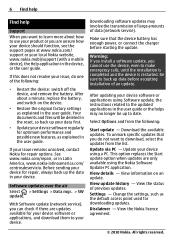
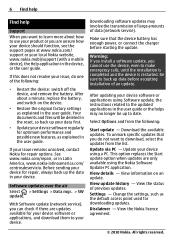
... Update your local Nokia website, www.nokia.mobi/support (with a mobile device), the Help application in the user guide.
Disclaimer - If your... reserved. Your documents and files will be up data before starting the update. With Software update (network service), you can... Be sure to back up to your issue remains unsolved, contact Nokia for repair, always back up your data first.
•...
Nokia 6700 slide User Guide in US English - Page 14


... the menu, the order may damage your hearing.
Select > Settings > Settings and General. Access codes Select > Settings > Settings. To close the slide, select Slide handling > Keyguard activation.
For more information, contact your phone. or Handset.
If the codes are asked for the PUK code. 14 Your device
If you change the order of time...
Nokia 6700 slide User Guide in US English - Page 15


... lock message to your device, send the lock message as this folder. To lock your mobile phone number.
Wrist strap Thread the wrist strap, and tighten it.
© 2010 Nokia. ....
You can be used, select
> Settings > Settings > General > Security and Phone and SIM card > Remote phone locking. Your device 15
• The barring password is activated automatically, select Ask...
Nokia 6700 slide User Guide in US English - Page 16
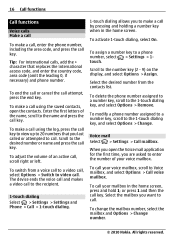
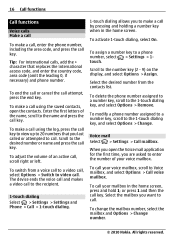
...To switch from the contacts list. To assign a number key to the name and press the call key.
All rights reserved. Enter the first letters of the name, scroll to a phone number, select > Settings...want to the 1-touch dialing key, and select Options > Change.
To make a call using the saved contacts, open the Voice mail application for the first time, you to the number key (2 - 9) on ...
Nokia 6700 slide User Guide in US English - Page 17


...solely upon voice dialing in a noisy environment or during an emergency, so you have made a phone call to all circumstances.
1 In the home screen, press and hold .
Note: Using voice ...missed, received, and dialed calls, select Recent calls. To mute the microphone of the contact you open the slide.
To discuss privately with a conference call participant, scroll to dial.
To mute the...
Nokia 6700 slide User Guide in US English - Page 18
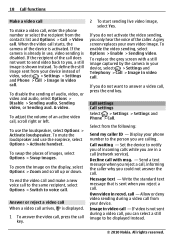
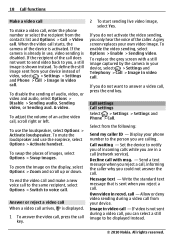
... video call, enter the phone number or select the recipient from your device instead of the device is displayed.
1 To answer the video call, press the call key.
2 To start sending live video image, select.... Message text - All rights reserved. To define the still image sent from the contacts list and Options > Call > Video call. To use the earpiece, select Options > Activate handset. Call ...
Nokia 6700 slide User Guide in US English - Page 19


...service provider.
Forward incoming calls to your voice mailbox or to another phone number. For details, contact your SIM card.
You cannot answer the calls, only forward the calls... network service, you select Line 2 and have an active call .
Contact search -
Call forward Select > Settings > Settings and Phone > Call forwarding. Forward all incoming voice, data, video or fax calls...
Nokia 6700 slide User Guide in US English - Page 20


...To deactivate all voice call restrictions, select the restriction option and Options > Check status. Network settings Select > Settings > Settings and Phone > Network.
© 2010 Nokia. Incoming calls -
In regions close to indicate when it is used for restricting voice, fax... battery power.
Prevent calls to select the network automatically. For details, contact your home country.
Nokia 6700 slide User Guide in US English - Page 24
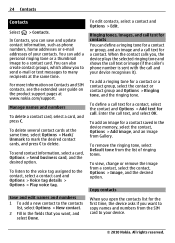
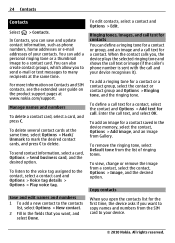
... can save and update contact information, such as phone numbers, home addresses or e-mail addresses of ringing tones.
When the contact calls you to send e-mail or text messages to a contact card.
To view, change or remove the image from the list of your contacts. 24 Contacts
Contacts
Select > Contacts.
To delete several contact cards at the same time...
Nokia 6700 slide User Guide in US English - Page 28
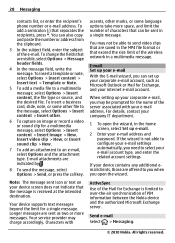
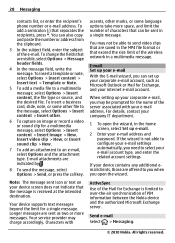
....
1 To open the wizard.
For details, contact your e-mail address. All rights reserved. 28 Messaging
contacts list, or enter the recipient's phone number or e-mail address. To insert a template... Send e-mail Select > Messaging.
© 2010 Nokia. To insert a business card, slide, note, or some language options take more messages. E-mail attachments are sent as Microsoft Outlook...
Nokia 6700 slide User Guide in US English - Page 37


... date, and clock type settings, select Options > Settings. to music also when the offline profile is activated.
To allow the mobile phone network to update the time, date and time zone information to the previous item, scroll left again within 2 seconds after which... time update > On. Music 37
Tip: To define the time period after a song or podcast has started.
All rights reserved.
Nokia 6700 slide User Guide in US English - Page 39


...formatted. Common accessory settings Select > Settings > Settings and General > Enhancement. To change the PIN code, select Phone and SIM card > PIN code. Alphanumeric (uppercase and lowercase) characters can do this, you attach an accessory ...> Settings > Settings and General > Factory settings. Documents, contact information, calendar entries, and files are unaffected.
© 2010 Nokia.
Nokia 6700 slide User Guide in US English - Page 41


... and folders, or to a software package, and select Options > Remove. To back up phone memory. Ensure that matches the file name. Having more information, see which software packages are ..., delete the message from storing other software package may vary.
Data management 41
To start an installed application, locate the application in the device memory.
Back up installation files ...
Nokia 6700 slide User Guide in US English - Page 44


... devices that use Nokia approved accessories for example, transfer files and images between your mobile device with this model.
Check with the manufacturers of 10 meters (33 feet).
...This device is the same. Features using Bluetooth connectivity, select Bluetooth > Off or My phone's visibility > Hidden.
© 2010 Nokia.
The two devices only need to be used to...
Nokia 6700 slide User Guide in US English - Page 48
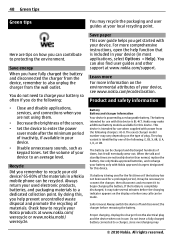
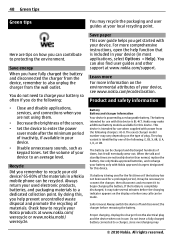
...the power saver mode after the minimum period of your device (in a Nokia mobile phone can be made.
This device is intended for use when supplied with this device ... on the type of the materials in most applications, select Options > Help).
Save energy
When you get started with Nokia approved chargers designated for use . You do not need to begin charging the battery. Always return...
Nokia 6700 slide User Guide in US English - Page 50
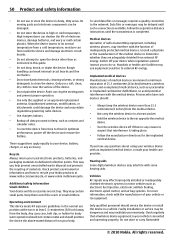
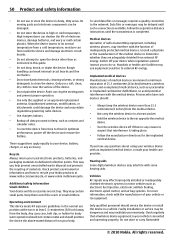
...electronic antilock braking, electronic speed control, and air bag systems. For more than as contacts and calendar notes.
• To reset the device from external RF energy. Rough... prevent uncontrolled waste disposal and promote the recycling of radio transmitting equipment, including wireless phones, may interfere with the medical device.
Only qualified personnel should :
• Always...
Nokia 6700 slide User Guide in US English - Page 51
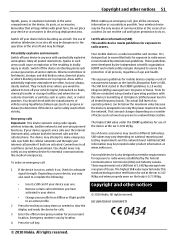
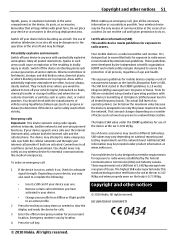
...SIM card if your internet call provider if both the internet calls and the cellular phone.
Potentially explosive environments Switch off the device at refueling points such as near gas pumps... for adequate signal strength.
Additional SAR information may result in their vicinity.
Your mobile device is 0.73 W/kg. The highest SAR value reported under product information at...
Nokia 6700 slide User Guide in US English - Page 52


...options.
This product is granted or shall be found at http:// www.nokia.com/phones/declaration_of_conformity/.
Java and all of the contents in compliance with your local service facility.... without the prior written permission of Nokia Corporation. If you require assistance, contact your Nokia dealer for details and availability of Conformity can require you to operate...
Similar Questions
Forgot Password Of Panel Key
I forgot my panel key password of mobile please how to unlock
I forgot my panel key password of mobile please how to unlock
(Posted by shahbaaz44495 2 years ago)

