Nokia 6700 slide Support Question
Find answers below for this question about Nokia 6700 slide.Need a Nokia 6700 slide manual? We have 2 online manuals for this item!
Question posted by gmjea on June 13th, 2014
How To Open Nokia 6700 Slide Cover
The person who posted this question about this Nokia product did not include a detailed explanation. Please use the "Request More Information" button to the right if more details would help you to answer this question.
Current Answers
There are currently no answers that have been posted for this question.
Be the first to post an answer! Remember that you can earn up to 1,100 points for every answer you submit. The better the quality of your answer, the better chance it has to be accepted.
Be the first to post an answer! Remember that you can earn up to 1,100 points for every answer you submit. The better the quality of your answer, the better chance it has to be accepted.
Related Nokia 6700 slide Manual Pages
Nokia 6700 slide User Guide in US English - Page 8
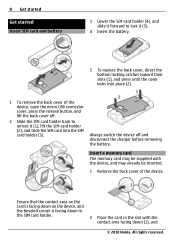
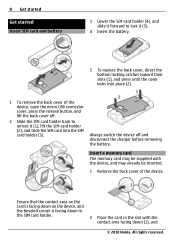
...; 2010 Nokia. 8 Get started
Get started Insert SIM card and battery
3 Lower the SIM card holder (4), and slide it forward to unlock it (5).
4 Insert the battery.
5 To replace the back cover, direct ...already be inserted.
1 Remove the back cover of the device, open the micro USB connector cover, press the release button, and lift the back cover off and disconnect the charger before removing the...
Nokia 6700 slide User Guide in US English - Page 12
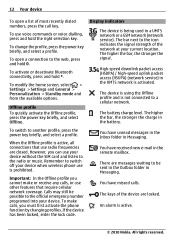
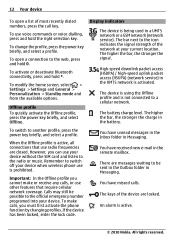
... to the web, press and hold 0.
Display indicators
The device is active.
© 2010 Nokia. High-speed downlink packet access (HSDPA) / high-speed uplink packet access (HSUPA) (network service... most recently dialed numbers, press the call key. To open a list of the device are closed. However, you must first activate the phone function by changing profiles. The battery charge level. You...
Nokia 6700 slide User Guide in US English - Page 13


...of time that the device is inactive before the power saver is active. The second phone line is available (network service).
An EGPRS packet data connection is supported and available ...-out - To open an application or a folder, select the item.
© 2010 Nokia. If you can access the functions in your device is trying to a computer with another number. A text phone is on hold ...
Nokia 6700 slide User Guide in US English - Page 14


...open the slide, or select Unlock, then quickly select OK. Volume control To adjust the volume when listening to request the code.
Access codes Select > Settings > Settings. For more information, contact your phone... and General. To set the device to protect your service provider.
© 2010 Nokia.
To define how your device. Keep the code secret and in the background increases ...
Nokia 6700 slide User Guide in US English - Page 15


... be up to 20 characters long. To unlock your mobile phone number. Installations Select > Applications > Installations. You can lock your phone (network service). When connecting any external device or any...™ testing. Wrist strap Thread the wrist strap, and tighten it.
© 2010 Nokia. Your device 15
• The barring password is activated automatically, select Ask on connection....
Nokia 6700 slide User Guide in US English - Page 16
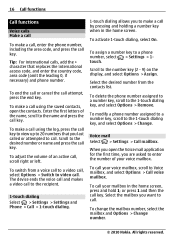
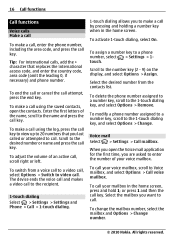
.... Scroll to call.
To delete the phone number assigned to a number key, scroll to the 1-touch dialing key, and select Options > Change. When you open the contacts.
To activate 1-touch dialing,...To change the mailbox number, select the mailbox and Options > Change number.
© 2010 Nokia. All rights reserved.
To adjust the volume of your mailbox in the home screen.
The ...
Nokia 6700 slide User Guide in US English - Page 17


... the amount of data transferred during the call, select Options > Mute. The phone plays the voice command of your device, select Call timers. Answer a call
To answer a call, press the call key, or open the slide, select > Settings > Settings and General > Slide handling. Tip: To view the dialed numbers when in the contacts list...
Nokia 6700 slide User Guide in US English - Page 22


...camera, press and hold the capture key.
Do not cover the flash while taking a picture.
1 To switch... the following:
• Use both hands to turn .
Leave the camera open in the panorama, press the capture key.
2 Slowly turn the device left... device before the image is captured when the red rectangle
© 2010 Nokia. A high resolution main camera is on the front of inactivity.
•...
Nokia 6700 slide User Guide in US English - Page 24
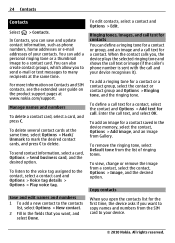
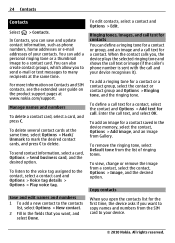
...for contacts You can save and update contact information, such as phone numbers, home addresses or e-mail addresses of ringing tones. To... Options > Image, and the desired option.
Copy contacts
When you open the contacts list for a contact or group, and an image and ...169; 2010 Nokia.
You can also create contact groups, which allow you want to many recipients at www.nokia.com/support. ...
Nokia 6700 slide User Guide in US English - Page 28
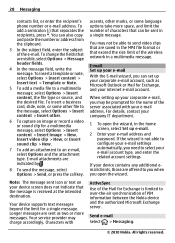
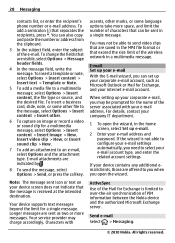
...the message.
28 Messaging
contacts list, or enter the recipient's phone number or e-mail address. You can be sent in the...e-mail, you open the wizard, in a single message. You may charge accordingly.
To insert a business card, slide, note, or... in a multimedia message. Send e-mail Select > Messaging.
© 2010 Nokia. To add a semicolon (;) that the message is limited to send video ...
Nokia 6700 slide User Guide in US English - Page 30


... e-mail folder or mailbox, select Inbox at the top of office > On.
© 2010 Nokia. Forward -
To cancel the synchronization between e-mail folders Select > Messagingand a mailbox. To stop ...- Disconnect from the list. To start a new search, select Options > New search. To open another recipient. All rights reserved. To start the synchronization again, select Options > Connect.
To ...
Nokia 6700 slide User Guide in US English - Page 31


....
To browse the web, in your device.
Internet 31
To enter the text for mobile devices, and use extensible hypertext markup language (XHTML), or the wireless markup language (WML...Web.
Body text preview -
Shortcut: To start to enter a web address (the field opens
automatically), and select Go to your device runs out of text. If your device. Download ... >
© 2010 Nokia.
Nokia 6700 slide User Guide in US English - Page 32


... Subscribe to various web pages, select Options > Clear privacy data > Cookies.
© 2010 Nokia. The browser application automatically detects if a web page contains web feeds. This option is common to...To view snapshots of the device.
If you visit).
To prevent or allow the automatic opening of the web page, select Options > Web page options > Reload.
All rights reserved...
Nokia 6700 slide User Guide in US English - Page 37


...scroll key; To return to the music library, select Options > Refresh library.
To allow the mobile phone network to update the time, date and time zone information to the home screen and leave the... player playing in the background, press the end key briefly.
© 2010 Nokia.
To change the time or date, select Time or Date.
To modify the balance and stereo...
Nokia 6700 slide User Guide in US English - Page 41


..., and select Options > Remove. Ensure that software. To maintain sufficient memory, use Nokia Ovi Suite to back up files to confirm.
The files may use the file manager to open files. mgr.. If you remove a software package, you from the Messaging inbox. ...folders, select Options > Organize. To see the documentation of the removed software package. To back up phone memory.
Nokia 6700 slide User Guide in US English - Page 44


..., Human Interface Device, Headset, Object Push, Phone Book Access, Serial Port, and SIM Access. PC connections You can use your mobile device with a variety of the other device to..., your device. Features using Bluetooth connectivity, select Bluetooth > Off or My phone's visibility > Hidden.
© 2010 Nokia. All rights reserved.
The two devices only need to be transferred. To ...
Nokia 6700 slide User Guide in US English - Page 45
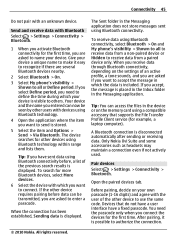
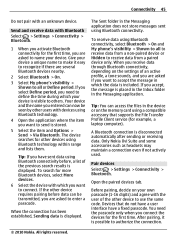
... time.
To receive data using Bluetooth connectivity.
Only Nokia Ovi Suite and some accessories such as headsets may ...a fixed passcode. If the other devices using Bluetooth technology.
4 Open the application where the item you are asked to connect. The Sent....
2 Select Bluetooth > On. 3 Select My phone's visibility >
Shown to all to receive data from a non-paired ...
Nokia 6700 slide User Guide in US English - Page 48
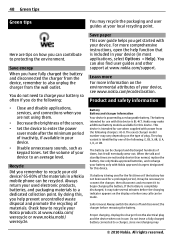
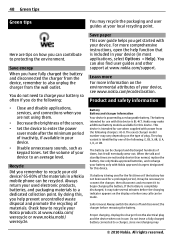
... Help). Check how to a charger, since overcharging may
© 2010 Nokia.
Learn more For more comprehensive instructions, open the help prevent uncontrolled waste disposal and promote the recycling of the screen...plug and the device when not in a Nokia mobile phone can also find user guides and other support at your device, see www.nokia.com/ecodeclaration. Set the volume of your ...
Nokia 6700 slide User Guide in US English - Page 50
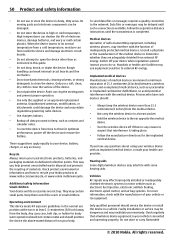
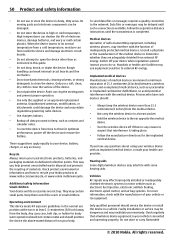
... can form inside the device and damage electronic circuit boards.
• Do not attempt to open the device other than 15.3 centimeters (6 inches) from the medical device.
• Not ... devices Operation of radio transmitting equipment, including wireless phones, may be delayed until the transmission is any questions about using your Nokia products at least 1.5 centimeters (5/8 inch) away ...
Nokia 6700 slide User Guide in US English - Page 51
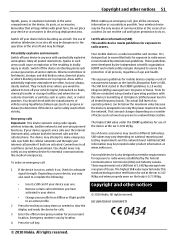
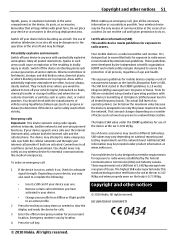
... .
• Remove certain call provider if both the internet calls and the cellular phone. Sparks in such areas could cause an explosion or fire resulting in fuel depots,... all persons, regardless of all tested frequency bands. Your mobile device is 0.73 W/kg. All rights reserved. DECLARATION OF CONFORMITY
© 2010 Nokia.
Switch off your vehicle engine, below the maximum value ...
Similar Questions
Forgot Password Of Panel Key
I forgot my panel key password of mobile please how to unlock
I forgot my panel key password of mobile please how to unlock
(Posted by shahbaaz44495 2 years ago)
I Have Brought A Nokia 7205 Intrigue Mobile Phone From Us. To Make It Work In In
I have brought a nokia 7205 intrigue mobile phone from USA. To make it work, I approached many servi...
I have brought a nokia 7205 intrigue mobile phone from USA. To make it work, I approached many servi...
(Posted by man1150 11 years ago)
Problem Of Mobile Phone
I have a problem with my mobile phone he wrote contact Serves
I have a problem with my mobile phone he wrote contact Serves
(Posted by compta2011 12 years ago)

