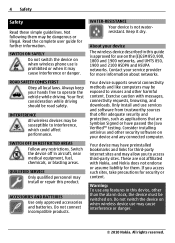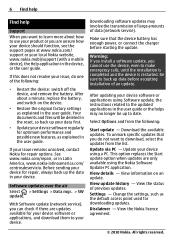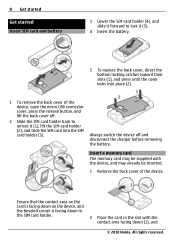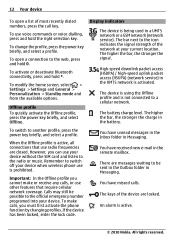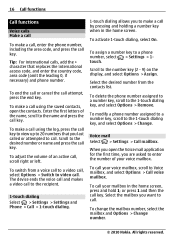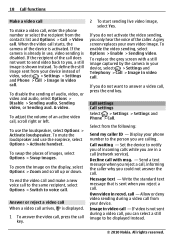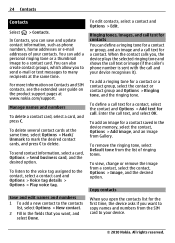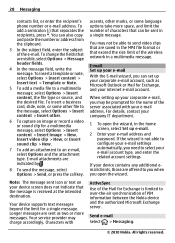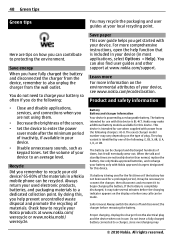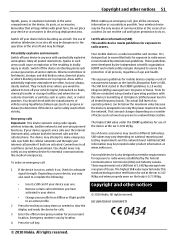Nokia 6700 slide Support Question
Find answers below for this question about Nokia 6700 slide.Need a Nokia 6700 slide manual? We have 2 online manuals for this item!
Question posted by lornaecmarsh on January 21st, 2022
Technical
The person who posted this question about this Nokia product did not include a detailed explanation. Please use the "Request More Information" button to the right if more details would help you to answer this question.
Current Answers
Answer #1: Posted by SonuKumar on January 21st, 2022 8:38 AM
https://www.manualslib.com/manual/849951/Nokia-6700-Slide.html
https://www.manualslib.com/manual/825111/Nokia-6700-Slide.html
Please respond to my effort to provide you with the best possible solution by using the "Acceptable Solution" and/or the "Helpful" buttons when the answer has proven to be helpful.
Regards,
Sonu
Your search handyman for all e-support needs!!
Related Nokia 6700 slide Manual Pages
Similar Questions
Forgot Password Of Panel Key
I forgot my panel key password of mobile please how to unlock
I forgot my panel key password of mobile please how to unlock
(Posted by shahbaaz44495 2 years ago)
How I Can Change Picture Resolution In Nokia C5 03 Mobile Phone
HOW I CAN CHANGE PICTURE RESOLUTION IN NOKIA C5-03 MOBILE PHONE
HOW I CAN CHANGE PICTURE RESOLUTION IN NOKIA C5-03 MOBILE PHONE
(Posted by josekp 12 years ago)
Problem Of Mobile Phone
I have a problem with my mobile phone he wrote contact Serves
I have a problem with my mobile phone he wrote contact Serves
(Posted by compta2011 12 years ago)