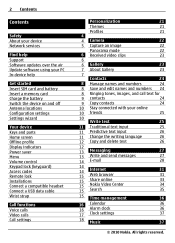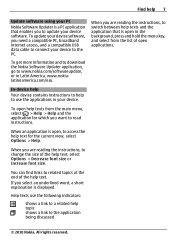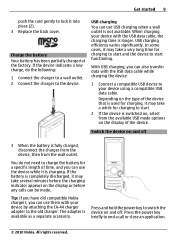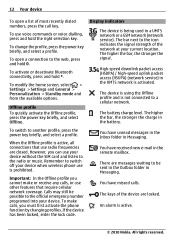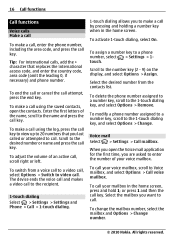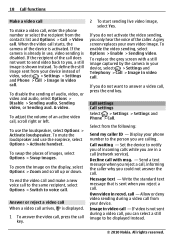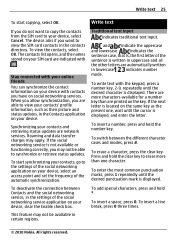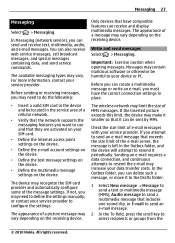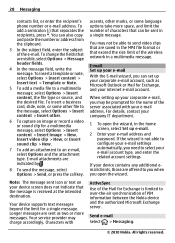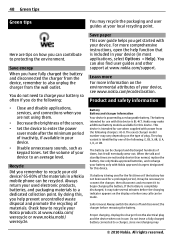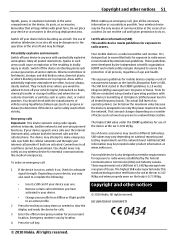Nokia 6700 slide Support Question
Find answers below for this question about Nokia 6700 slide.Need a Nokia 6700 slide manual? We have 2 online manuals for this item!
Question posted by shahbaaz44495 on August 4th, 2021
Forgot Password Of Panel Key
I forgot my panel key password of mobile please how to unlock
Current Answers
Answer #1: Posted by SonuKumar on August 4th, 2021 8:48 AM
https://androidprotips.com/reset-and-unlock-nokia-6700-slide/
https://albastuz3d.net/how-to-unlock-nokia-6700-slide/
unlock section !!
Please respond to my effort to provide you with the best possible solution by using the "Acceptable Solution" and/or the "Helpful" buttons when the answer has proven to be helpful.
Regards,
Sonu
Your search handyman for all e-support needs!!
Related Nokia 6700 slide Manual Pages
Similar Questions
How To Format Nokia 5300 Xpressmusic Phone When Forgot Password
how to format nokia 5300 xpressmusic phone when forgot password
how to format nokia 5300 xpressmusic phone when forgot password
(Posted by dasnilendu90 10 years ago)