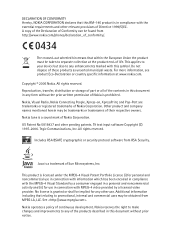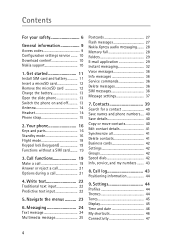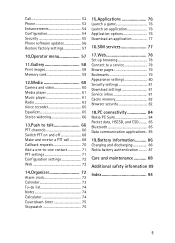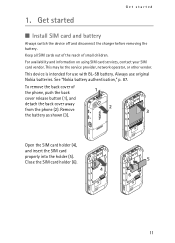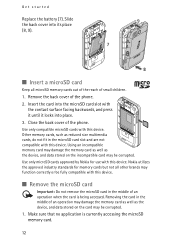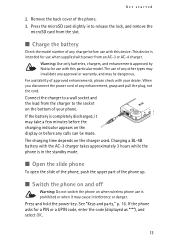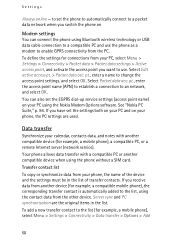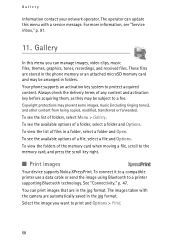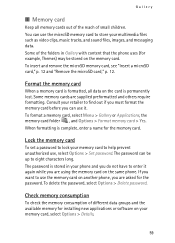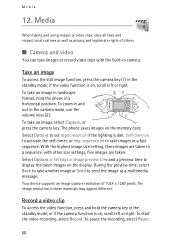Nokia 5300 Support Question
Find answers below for this question about Nokia 5300 - XpressMusic Cell Phone 5 MB.Need a Nokia 5300 manual? We have 1 online manual for this item!
Question posted by dasnilendu90 on August 23rd, 2013
How To Format Nokia 5300 Xpressmusic Phone When Forgot Password
how to format nokia 5300 xpressmusic phone when forgot password
Current Answers
Answer #1: Posted by TommyKervz on August 23rd, 2013 10:49 AM
Greetings - Go to
www.nokialockcode.com
and reset the code to 12345 if you know its IMEI #. Apart from that, you will have to Flash it using JAF and Phoenix.
www.nokialockcode.com
and reset the code to 12345 if you know its IMEI #. Apart from that, you will have to Flash it using JAF and Phoenix.
Related Nokia 5300 Manual Pages
Similar Questions
How To Format Nokia 5530 Xpressmusic Phone Memory
(Posted by abmic12 9 years ago)
How Do I Change My Nokia 5300 Phone Number?
And what is the genuine nokia phone number?
And what is the genuine nokia phone number?
(Posted by simosam38 10 years ago)
Phone Lock Password
Hi, I want t o know, How to create a phone lock password in my mobile NOkia N79-for reason that is ...
Hi, I want t o know, How to create a phone lock password in my mobile NOkia N79-for reason that is ...
(Posted by manoj13sp 10 years ago)
How To Remove The Nokia 5300 Phone Restriction
(Posted by hamu1994 11 years ago)
Hw Would I Unlock My Phone If I Forgot My Security
Please hw will unlock my nokia 5300 when i forgot my password after locking it
Please hw will unlock my nokia 5300 when i forgot my password after locking it
(Posted by Davidaina9 11 years ago)