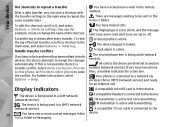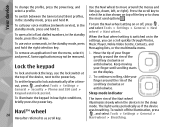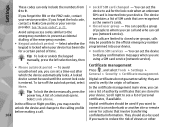Nokia N79 Support Question
Find answers below for this question about Nokia N79.Need a Nokia N79 manual? We have 1 online manual for this item!
Question posted by manoj13sp on May 15th, 2013
Phone Lock Password
Hi,
I want t o know, How to create a phone lock password in my mobile NOkia N79-for reason that is no body see my personal data and other contacts.
plz help me
Current Answers
Answer #1: Posted by TommyKervz on May 15th, 2013 7:55 AM
Greetings - Please download your phone's User Manual on the link below and refer to page 21 of it for instructions on how to setup a Lock/Security Code to protect your phone from unauthorised access - Hope this helps
Related Nokia N79 Manual Pages
Similar Questions
I Have Forgot The Lock Code Of Nokia E66-1, Imei :Plz Help Me?
I have forgot the lock code of Nokia e66-1, IMEI, plz help me?
I have forgot the lock code of Nokia e66-1, IMEI, plz help me?
(Posted by hafizniloy 10 years ago)
The Phone Is Asking The Password But Password Is Forget By Me
(Posted by ravipatelhmt 10 years ago)
I Have Nokiac3 .i Am Reset My Mobil But My Browser Is Not Working Plz Help Me
send me a mail and this site
send me a mail and this site
(Posted by honestking2005 12 years ago)