Nokia N79 Support Question
Find answers below for this question about Nokia N79.Need a Nokia N79 manual? We have 1 online manual for this item!
Question posted by royrahul266 on November 28th, 2012
My N79 Mobile Bluetooth Is Dose Not Working
The person who posted this question about this Nokia product did not include a detailed explanation. Please use the "Request More Information" button to the right if more details would help you to answer this question.
Current Answers
There are currently no answers that have been posted for this question.
Be the first to post an answer! Remember that you can earn up to 1,100 points for every answer you submit. The better the quality of your answer, the better chance it has to be accepted.
Be the first to post an answer! Remember that you can earn up to 1,100 points for every answer you submit. The better the quality of your answer, the better chance it has to be accepted.
Related Nokia N79 Manual Pages
Nokia N79 Phone User Guide in US English - Page 2


...Connecting People, Nseries, N79, N-Gage, Navi and...video provided by one or more of Nokia is in part of the work of Nokia Corporation. Portions of Directive 1999/5/EC. Additional information, including .... This product is granted or shall be found at http:// www.nokia.com/phones/declaration_of_conformity/. Tegic Communications, Inc.
All rights reserved. No license is covered by ...
Nokia N79 Phone User Guide in US English - Page 4


...
Transfer content 24 Synchronise, retrieve, or send content 25 Display indicators 26 Shortcuts 27 Lock the keypad 28 Navi™ wheel 28 Multimedia menu 29 Mobile Search 29 Headset 30 Volume and loudspeaker control 31 Offline profile 31 Fast downloading 32
Web browser 33 Browse the web 33 Browser toolbar 34...
Nokia N79 Phone User Guide in US English - Page 19


... help you can find links to the separate booklet. device help
Get started guide for keys and parts
When an application is committed to making mobile phones easy to access the help text for other essential information. and different third-party software developers that
help from the main menu, select Tools > Utilities...
Nokia N79 Phone User Guide in US English - Page 21


phones.
● PIN2 code - This code (4 to
code protects your network service provider
against
change ... more information, contact a Nokia Care point or your device.
● Personal identification number (PIN) code - is supported by UMTS mobile
Settings.
Find help
To unmark updates, scroll to
Access codes
change a blocked PIN code or PIN2 code, respectively. To change the...
Nokia N79 Phone User Guide in US English - Page 22


... on battery power. See "Maps", p. 57. WLAN on battery power. To further reduce battery
Phone > Network > Network mode >
consumption, you do not need it. When available in your Nokia...network settings, the device searches for networks is set to run in the standby mode.
Turn Bluetooth technology off , and adjust the light sensor that your device, select Packet data connection >...
Nokia N79 Phone User Guide in US English - Page 24


...at the Nokia product support pages or transfer content.
to copy content such as phone numbers, addresses, calendar items,
Select from the following:
and images from their ...To retrieve data from which you can use the Switch application to configure various settings, Nokia N79 using Bluetooth connectivity. You can insert your
● Sett. For more information on the
The type...
Nokia N79 Phone User Guide in US English - Page 25


... as a message. The devices are synchronised in the corresponding folder in the other device to your Nokia N79. When the transfer has started, you select Bluetooth, connect the two devices. to retrieve content from your Nokia N79 to send content from the other device, you can cancel it is sent to enter a code...
Nokia N79 Phone User Guide in US English - Page 27


... open the application or folder in the corresponding location in the menu.
Your device
A compatible text phone is connected to the
Bluetooth connectivity is being transmitted using EGPRS in the background increases the demand on hold 0. See "Bluetooth
device.
See "Fast downloading", p. 32. access the applications. To view your device is on . A wireless...
Nokia N79 Phone User Guide in US English - Page 29


...Add your favourite locations in the Maps application.
● Internet -
You can also access Mobile Search directly from an open or close the multimedia menu, press the multimedia key.
2. ... the multimedia menu, select a contact, and Options > Send text message or Send multimedia msg..
3.
Mobile Search ● TV & video -
To scroll up or down . View your images or video clips...
Nokia N79 Phone User Guide in US English - Page 33
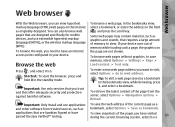
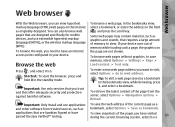
... the address in the standby mode.
Web browser
Web browser
With the Web browser, you can also browse web pages that are designed specifically for mobile devices, and use applications To save memory, select Options > Settings > Page > Load content > Text only.
Some web pages may contain material, such as a bookmark in...
Nokia N79 Phone User Guide in US English - Page 43


... found by other , although you cannot use the connection to hidden, select Define period. obstructions such as mobile phones, computers, headsets, and car kits, with Bluetooth connectivity. However, they do not need
Settings
Press , and select Tools > Bluetooth. To make a wireless connection to other devices to determine their compatibility with this model. To allow...
Nokia N79 Phone User Guide in US English - Page 44


... devices with or accept connection requests from harmful content. See "Pair devices", p. 45. phone
When you are not using Bluetooth connectivity
asked to it,
other device
select Bluetooth > Off or My phone's visibility > Hidden. When the connection is established, Sending
Several Bluetooth connections can find the unique address
of your device to connect to use...
Nokia N79 Phone User Guide in US English - Page 64


... a file format or all available items to the library, in the settings, to your finger on the rim of file formats. Podcasting is set on mobile devices and PCs. If the Navi wheel setting is the method for delivering audio or video content over the internet using either RSS or Atom...
Nokia N79 Phone User Guide in US English - Page 78


...use . The device informs you when the memory is active in a multimedia 78 message, as Bluetooth connectivity or a wireless LAN connection.
To free memory for example, and remove the files from...not cover the flash while taking a picture. Camera
Camera
About the camera
Your Nokia N79 has two cameras. The produced images are saved in the JPEG format. connection methods,...
Nokia N79 Phone User Guide in US English - Page 100


...working WLAN home connection setup and have other devices. To use the WLAN function of your device in a WLAN infrastructure network with other compatible UPnP devices using a DLNA certified
100 home stereo system, controlling the playlists and volume levels directly from your Nokia N79...images captured with the camera of your Nokia N79 on your mobile device, a compatible PC, sound system, ...
Nokia N79 Phone User Guide in US English - Page 103


... network device and your device (or in which the media file is shown. Home synchronisation
Synchronise media files
You can print images saved in your mobile 103 device with those in Photos through a home network with different criteria, select Options > Find. Device names start to home net..
To search files with...
Nokia N79 Phone User Guide in US English - Page 134


...To replace the grey screen with using this service, contact your device, select Tools > Settings > Phone > Call > Image in your service provider. To use a compatible headset. Allow video image to...outside the UMTS network during a video sharing session, the sharing stops while your mobile device to another compatible mobile device during a voice call. If you do not want to use the ...
Nokia N79 Phone User Guide in US English - Page 139


...have been installed, a new tab for internet calls appears in the standby mode, enter the phone number or internet address, and press the call key. To make an internet call in Contacts.... call, you must be able to use the service, you must be established between computers, between mobile phones, and between a VoIP device and a traditional telephone. To connect to an internet call service, ...
Nokia N79 Phone User Guide in US English - Page 176


.... Check that your device.
Q: How do if my home network connection stops working?
WLAN switches off in your compatible PC, check that the firewall application allows traffic...know I do I see the files stored on my Nokia device? Troubleshooting
Press , and select Tools > Bluetooth > Bluetooth > Off. firewall. You can 't I switch wireless LAN (WLAN) off
"Wireless LAN", p. 40...
Nokia N79 Phone User Guide in US English - Page 186


... the medical device to minimise the potential for interference.
● Turn the wireless device off the Bluetooth connectivity. Only qualified personnel should service the device
Warning: For hearing aid compatibility, you have any ... www.nokiaaccessibility.com. Check
186 Your mobile device model complies with FCC rules regularly that the device will work with some hearing aids.
Similar Questions
Camera Button Problem
my n79 mobile camera key not working pls halp to another key button for use photo captureing
my n79 mobile camera key not working pls halp to another key button for use photo captureing
(Posted by pravinvaghela82 11 years ago)
I Have Brought A Nokia 7205 Intrigue Mobile Phone From Us. To Make It Work In In
I have brought a nokia 7205 intrigue mobile phone from USA. To make it work, I approached many servi...
I have brought a nokia 7205 intrigue mobile phone from USA. To make it work, I approached many servi...
(Posted by man1150 11 years ago)

