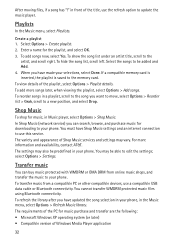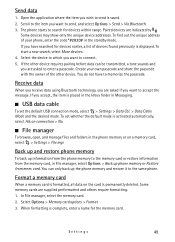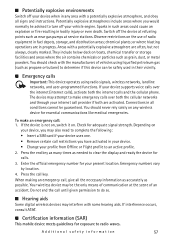Nokia 6790 Support Question
Find answers below for this question about Nokia 6790.Need a Nokia 6790 manual? We have 2 online manuals for this item!
Question posted by grammadi on February 4th, 2012
What Bluetooth Device Works With This Phone
The person who posted this question about this Nokia product did not include a detailed explanation. Please use the "Request More Information" button to the right if more details would help you to answer this question.
Current Answers
Related Nokia 6790 Manual Pages
Similar Questions
Can Bluetooth Call Device Work With Nokia 5130 Expressmusic
(Posted by Stonyelguay 9 years ago)
Nokia 6790 Will Receive But Not Send Texts...
Just Got And Activated Phone Toda
(Posted by JAMIETONY 12 years ago)
How Do I Get An Unlock Code To Go From Rogers To Another Company But Keep Phone
i bought phone from pawn shop it;s a nokia 6790 i love the design and lay out of it but phone was a ...
i bought phone from pawn shop it;s a nokia 6790 i love the design and lay out of it but phone was a ...
(Posted by girouxpl 12 years ago)