Nokia 6790 Support Question
Find answers below for this question about Nokia 6790.Need a Nokia 6790 manual? We have 2 online manuals for this item!
Question posted by girouxpl on November 16th, 2011
How Do I Get An Unlock Code To Go From Rogers To Another Company But Keep Phone
i bought phone from pawn shop it;s a nokia 6790 i love the design and lay out of it but phone was a rogers phone and i what to be with virgin i was told i could get a free code to unlock the phone. but where do i get this free code
Current Answers
There are currently no answers that have been posted for this question.
Be the first to post an answer! Remember that you can earn up to 1,100 points for every answer you submit. The better the quality of your answer, the better chance it has to be accepted.
Be the first to post an answer! Remember that you can earn up to 1,100 points for every answer you submit. The better the quality of your answer, the better chance it has to be accepted.
Related Nokia 6790 Manual Pages
Nokia 6790 surge User Guide in US English and Spanish - Page 3
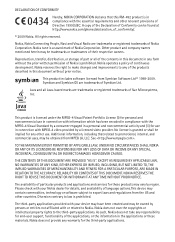
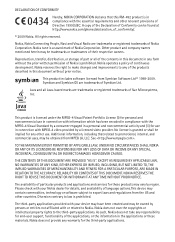
Other product and company names mentioned herein may be found at http://www.nokia.com/phones/declaration_of_conformity/.
© 2009 Nokia. Java and all of the contents in this document in the applications or these products may vary by a licensed video provider. No license is prohibited.
As such, Nokia does not take any responsibility for any form...
Nokia 6790 surge User Guide in US English and Spanish - Page 4


.../version 1.2 All rights reserved.
For your AT&T phone may cause undesired operation. Any changes or modifications not expressly approved by Nokia could void the user's authority to export laws and... the location of AT&T Intellectual Property and/or AT&T affiliated companies. Diversion contrary to law is designed to make it easy for each location-based service to applications ...
Nokia 6790 surge User Guide in US English and Spanish - Page 5


...phone... 30
10.AT&T Music 30
Music player 31
11.IM&Email 33
Mobile email 33 Instant messaging 34
12.Address Book 34
Save and manage contact...10 Charge the battery 12 Switch the device on or off 12 Access codes 12 Digital rights management 13
Message reader 26 View messages on the ...22 Shop GPS Apps 22
6. Contents
SAFETY 6
Support 8
Help 8 Nokia support and contact information .... 8
1.
Nokia 6790 surge User Guide in US English and Spanish - Page 13


..., you can be made.
■ Switch the device on or off
Press and hold the power key. For information on your device uses access codes, select Security > Phone and SIM card.
> Settings > Config. > General >
12 If the device indicates a low charge, do not need to charge the battery for the first time...
Nokia 6790 surge User Guide in US English and Spanish - Page 16


...key, and select a profile.
If the device has been locked, enter the lock code. You have messages in the Inbox folder in the main view. You have new ...screen theme, select > Settings > Config. > General > Personalization > Idle screen mode. The phone is turned off your phone for use other features that require cellular network coverage. To open an application or event, select it...
Nokia 6790 surge User Guide in US English and Spanish - Page 18


... (keyguard)
You can have internal antennas. To prevent access to deactivate the autolock feature. When the phone or keypad is transmitting or receiving. Your phone
17 To unlock, press the left selection key, enter your phone. The new code can be 4-255 characters long. The antennas are integrated, and located at a higher power level than...
Nokia 6790 surge User Guide in US English and Spanish - Page 19


...not connect any headset, other than those approved by Nokia for use with this may cause damage to the phone. When connecting any external phone or any voltage source to the universal headset connector...Book. To make a call attempt, press the
end key. In the standby mode, enter the phone number, including the area code. Press the call key.
18 To call the number, press the call key. 4. To set...
Nokia 6790 surge User Guide in US English and Spanish - Page 25


...you need your Domain, Mail for Exchange server name, username and password. (Contact your company's IT help desk for ExchangeTM. Select Menu > Messaging > Set up Em and follow ...the address of messages, such as operator logos, business cards, calendar entries, and ringing tones. Your phone can save a received calendar entry to the calendar, select Options > Save to your Microsoft Exchange ...
Nokia 6790 surge User Guide in US English and Spanish - Page 28


...&T Yellow Pages website, select > Yellow Pages. to screen size. If you can access various mobile internet services with . With the web browser, you have questions about billing or accessing this website...retrieving messages automatically at set intervals or when an e-mail notification is indicated with your phone browser. Yellow Pages
27 Appearance may not be able to view all details of the...
Nokia 6790 surge User Guide in US English and Spanish - Page 34


... transfer music: • To use Nokia Music Manager in the phone.
To view the transferred songs, update...Nokia PC Suite, connect the compatible USB data cable
or activate a Bluetooth connection, and select PC Suite as the connection mode. • To synchronize music with Windows Media Player
Music synchronization functions may take a long time. IM&Email
■ Mobile email
Mobile...
Nokia 6790 surge User Guide in US English and Spanish - Page 35


... at the same time, select > Addr. Book. Select SIM memory to display contacts saved on your phone, scroll to the list, and select OK.
34 Select Options > Add members. Select > IM&Email > Mobile Email, choose your phone. To create a contact group so that you real-time access to the group, and select OK...
Nokia 6790 surge User Guide in US English and Spanish - Page 36


... Games&Apps to music at a moderate level. To format or lock and unlock the memory card, see "Format a memory card," p. 49 and "Lock or unlock a memory card," p. 50.
■ Radio
To open the contact groups... directory services, contact AT&T. You can listen to high volume may be arranged in the phone memory or on an inserted memory card and may damage your ear when the loudspeaker is found...
Nokia 6790 surge User Guide in US English and Spanish - Page 45


You can see the Nokia phone settings website or contact AT&T.
■ Profiles
In the Profiles menu, you can adjust and customize the phone tones for the first time, ...for different events, environments, or caller groups. If the phone has been locked, enter the lock code.
■ Config. When using the offline profile, the phone is interrupted, the settings are not able to the profile,...
Nokia 6790 surge User Guide in US English and Spanish - Page 49


...pair with which others do not have access, for your knowledge. If the phone has been locked, enter the lock code to cancel all pairings, select Options > Delete all times or for a ...PC Suite through Bluetooth connectivity, see the Nokia 6790 FAQ Product Information at all . If you want to unlock it is advisable to use the SIM card in your phone and an authorized device can only use...
Nokia 6790 surge User Guide in US English and Spanish - Page 53


...phone. If the battery is completely discharged, it may take several minutes before the charging indicator appears on the connection type.
17. To connect to a server and receive configuration settings for your company...or if the battery has not been used for use when supplied with Nokia approved chargers designated for this device is powered by a rechargeable battery. Cellular Video (...
User Guide - Page 10


... receive or request the settings from the network service providers as phone numbers, addresses, calendar items, and images from my old device? All rights reserved. How can I transfer content from your Nokia 6790 slide. Where can I get settings for my device? This code (4-8 digits) is supplied with some SIM cards, and is required to...
User Guide - Page 19


...data to be possible to the other device.
Enter a code (1-16 digits), and select OK. From your Nokia 6790 slide.
Your Nokia 6790 slide
To make or receive any calls, or use other...replaces the international access code, and enter the country code, area code (omit the leading 0, if necessary) and phone number. To make a call, enter the phone number, including the area code, and press the ...
User Guide - Page 24


...and external antennas.
Cellular antenna 2 - Your device may reduce the battery life.
24
© 2010 Nokia. You can add a maximum of 15 locations to the list, select Options > Add location. To... tab. Bluetooth antenna 3 -
Your Nokia 6790 slide
To view the time in the standby modes, select Clock type > Analog or Digital.
To allow the mobile phone network to update the time, date,...
User Guide - Page 28


... must have set a different one for you select a phone number in a chat, to add it to a service..., you do not know the correct information, contact your company's IT department.
All rights reserved.
You have both devices...view the location of the lock code may have the Maps application. E-... and the appropriate option.
28
© 2010 Nokia.
Chat
With the instant messaging (IM) network ...
User Guide - Page 54


...the new code, and keep it later. The preset code is stored in a safe place separate from your device is
54
© 2010 Nokia. Enter the old code and then the new code twice. ...key, and select Lock phone.
Not all memory cards support password protection. To open a locked memory card, select Options > Unlock memory card. Protect your device, select Unlock, enter the lock code, and select OK....
Similar Questions
Need An Unlock Code For Nokia X3-00 Rm-540 Phone For Use In Africa
Need an unlock code for Nokia X3-00 RM-540 Phone for use in Africa.My email its [email protected]
Need an unlock code for Nokia X3-00 RM-540 Phone for use in Africa.My email its [email protected]
(Posted by knan43 12 years ago)
Nokia 6790 Will Receive But Not Send Texts...
Just Got And Activated Phone Toda
(Posted by JAMIETONY 12 years ago)

