Nokia 5300 Support Question
Find answers below for this question about Nokia 5300 - XpressMusic Cell Phone 5 MB.Need a Nokia 5300 manual? We have 1 online manual for this item!
Question posted by Davidaina9 on November 8th, 2012
Hw Would I Unlock My Phone If I Forgot My Security
Please hw will unlock my nokia 5300 when i forgot my password after locking it
Current Answers
There are currently no answers that have been posted for this question.
Be the first to post an answer! Remember that you can earn up to 1,100 points for every answer you submit. The better the quality of your answer, the better chance it has to be accepted.
Be the first to post an answer! Remember that you can earn up to 1,100 points for every answer you submit. The better the quality of your answer, the better chance it has to be accepted.
Related Nokia 5300 Manual Pages
User Guide - Page 2
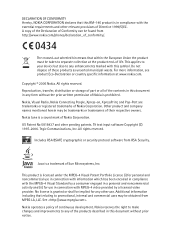
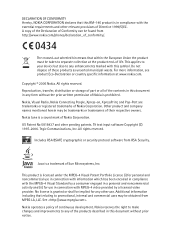
...copy of the Declaration of Conformity can be found from http://www.nokia.com/phones/declaration_of_conformity/.
0434
The crossed-out wheeled bin means that within the European Union the product...taken to any form without prior notice.
Copyright © 2006 Nokia. All rights reserved. Includes RSA BSAFE cryptographic or security protocol software from MPEG LA, LLC. This product is licensed ...
User Guide - Page 5
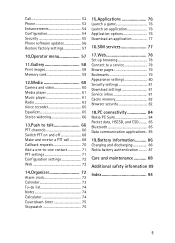
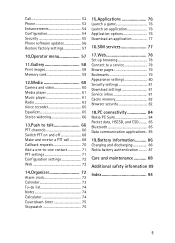
... Enhancements 54 Configuration 54 Security 55 Phone software updates 56 Restore factory settings 57
10.Operator menu 57
11....to a service 78 Browse pages 79 Bookmarks 79 Appearance settings 80 Security settings 81 Download settings 81 Service inbox 81 Cache memory 82 Browser security 82
18.PC connectivity 84
Nokia PC Suite 84 Packet data, HSCSD, and CSD.......... 85 Bluetooth 85...
User Guide - Page 9


...The signing PIN is 12345.
Barring password
The barring password (4 digits) is required to change a blocked PIN code and UPIN code, respectively. See "Security," p. 55. See "Security module," p. 83. See "Digital...universal personal identification number (UPIN) code (4 to 8 digits) help to protect your phone against unauthorized use .
If the codes are not supplied with the SIM card and is...
User Guide - Page 10


... content
You may also be able to the phone (network service). See "Phone," p. 53, Phone updates. Important: Use only services that offer adequate security and protection against harmful software.
■ Nokia support
Check www.nokia.com/support or your Nokia product. For more information on the Nokia Web site, www.nokia.com/support. To save the settings, select Show...
User Guide - Page 19


... keypad automatically locks. To unlock the keypad, select Unlock > Ok, or open the phone. When the keyguard is on , calls may be possible to make an emergency call. The phone attempts to ... the phone, and select Lock within 3.5 seconds.
To deactivate the flight mode, select any other profile. For an emergency call key or open the phone. For Security keyguard, see "Phone," p....
User Guide - Page 46
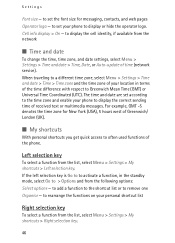
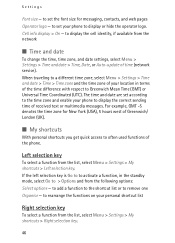
to set according to the time zone and enable your phone to display the cell identity, if available from the list, select Menu > Settings > My shortcuts > Left ...
Right selection key
To select a function from the following options: Select options - The time and date are set your phone to > Options and from the list, select Menu > Settings > My shortcuts > Right selection key.
46 If the...
User Guide - Page 49


...mobile phones to or from a IRDA compatible phone or data device.
When blinks, your phone is trying to connect to the other IR devices.
IR connection indicator When is shown continuously, the IR connection is activated, and your phone...IR port. Infrared devices are concerned about security, turn off the Bluetooth function, or set My phone's visibility to send and receive data through...
User Guide - Page 52


... calls (network service). to use the phone as a data storage device To change the USB mode, select Menu > Settings > Connectivity > USB data cable > Nokia mode, Printing & media, or Data ...Security," p. 55. to answer an incoming call by pressing and holding the corresponding number key
52 See Call barring service in noisy environments Anykey answer > On - to dial the names and phone...
User Guide - Page 53


... (network service). to set the phone to answer calls when you open the phone and to ask for the security code when you close the phone
■ Phone
Select Menu > Settings > Phone and from the following options: Language settings - To set the phone to end calls when you unlock the keyguard. The phone asks every time when it is...
User Guide - Page 55


... new personal accounts for various services manually and to allow or prevent the phone from receiving phone software updates. Select Menu > Settings > Security and from your phone. PIN2 code request - to be possible to view the service providers saved in the phone. Scroll to an access point, and select Options > Details to support - This option...
User Guide - Page 56


... authority or user certificates downloaded into the phone. module details, activate Module PIN request, or change the security code, PIN code, UPIN code, PIN2 code, or barring password Code in use. Security module sett. - This option may send phone software updates over a GPRS connection. to ask for the security code when the SIM card memory is...
User Guide - Page 57


... - The name and the icon depend on the display. to request available phone software updates from your network operator. to perform software downloads and updates only ...phone softw. If there are not deleted.
10. Select Current softw. Select Downl. update to their original values, select Menu > Settings > Rest. Enter the security code. Operator menu
Settings
To allowed or disallow phone...
User Guide - Page 67


Channel security: > Public channel or Private channel Image: - The recipient of the invitation is added to a channel, Channel invitation ...Active or Inactive. Select Change and an image from the Gallery or the Default graphic to the channel, select Yes when the phone requests it. To send the invitation use a text message or IR. Receive an invitation
1. To view the nickname of members...
User Guide - Page 76
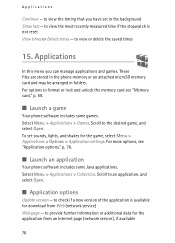
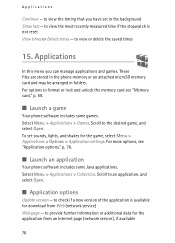
... stopwatch is available for the game, select Menu > Applications > Options > Application settings. To set in folders. to format or lock and unlock the memory card see "Application options," p. 76.
■ Launch an application
Your phone software includes some games. Select Menu > Applications > Collection. For more options, see "Memory card," p. 59.
■ Launch a game...
User Guide - Page 77


... you would with Nokia. Nokia does not warrant or endorse these services may involve sending messages or making a phone call for which you may provide additional services. SIM services
Application access - to show you the confirmation messages sent between your phone before downloading it is shown. Make sure that offer adequate security and protection against...
User Guide - Page 78
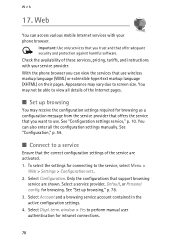
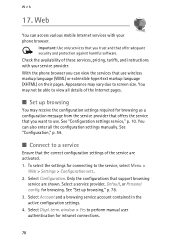
... the services that use . You can access various mobile Internet services with your phone browser. To select the settings for intranet connections.
...provider, Default, or Personal config.
Select Displ. Important: Use only services that offer adequate security and protection against harmful software. Appearance may receive the configuration settings required for browsing.
See ...
User Guide - Page 80


... hide images on the display Font size - These alerts do not guarantee a secure connection. Receive a bookmark
When you would with Nokia. to set the phone to set the font size Show images > No - to alert when a secure page contains an unsecure item. Web
Your device may have received a bookmark that is sent as a bookmark...
User Guide - Page 81


... notifications (for example, news headlines), and they may contain a text message or an address of your service provider (network service). To allow or prevent the phone from a secure page. To access the Service inbox while browsing, select Options > Other options > Service inbox. If you have received a service message, select Show. Web
■...
User Guide - Page 82
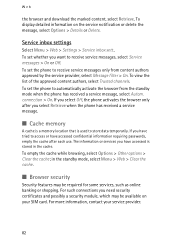
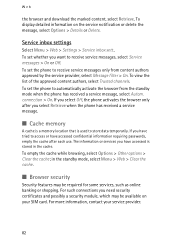
...cache; To set whether you want to access or have accessed confidential information requiring passwords, empty the cache after you have tried to receive service messages, select Service ...
■ Browser security
Security features may be required for some services, such as online banking or shopping. For more information, contact your SIM card. To set the phone to store data ...
User Guide - Page 83


... in remote connections and software installation considerably smaller, they must make sure that you must be used correctly in order to benefit from your phone, select Menu > Settings > Security > Authority certificates or User certificates. If Expired certificate or Certificate not valid yet is shown even if the certificate should be valid, check...
Similar Questions
How To Format Nokia 5300 Xpressmusic Phone When Forgot Password
how to format nokia 5300 xpressmusic phone when forgot password
how to format nokia 5300 xpressmusic phone when forgot password
(Posted by dasnilendu90 10 years ago)
How Do I Change My Nokia 5300 Phone Number?
And what is the genuine nokia phone number?
And what is the genuine nokia phone number?
(Posted by simosam38 10 years ago)
How To Remove The Nokia 5300 Phone Restriction
(Posted by hamu1994 11 years ago)
My Daughter Forgot Her Lock Code Of Nokia E73.
How could I reset the lock code on Nokia E73, because my daughter forgot her lock code and we can no...
How could I reset the lock code on Nokia E73, because my daughter forgot her lock code and we can no...
(Posted by amydichang 11 years ago)

