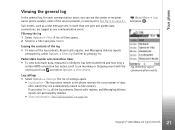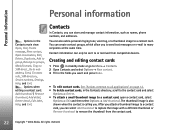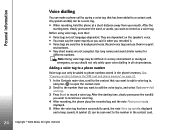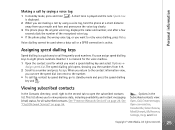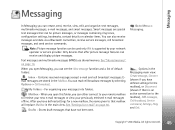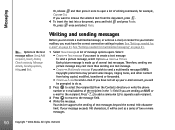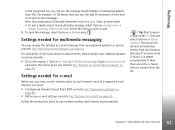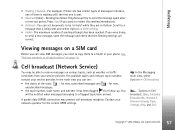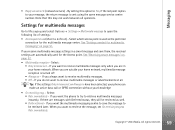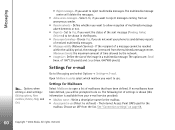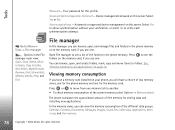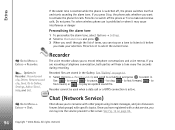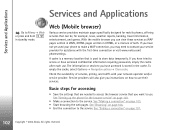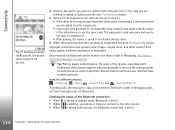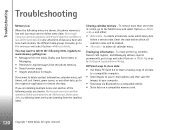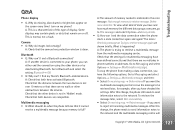Nokia 6670 Support Question
Find answers below for this question about Nokia 6670 - Smartphone 8 MB.Need a Nokia 6670 manual? We have 1 online manual for this item!
Question posted by davidleon on September 24th, 2012
Memory Full Delete Some Data.
**Not enough memory to perform operation. Delete some data first.**
The phone can call & receive calls but unable to send/receive txt messages, cannot open menu, contacts and etc. The above message always appearing.
Current Answers
Related Nokia 6670 Manual Pages
Similar Questions
No Display In Mobile Phone
I have a Nokia mobile phone model 6070 the display is not working when I try to switch on it
I have a Nokia mobile phone model 6070 the display is not working when I try to switch on it
(Posted by Swagatdash1978 3 years ago)
Nokia Model 210.5 Phone. Receive Message That Says Insufficient Memory. Help?
Nokia Model 210.5 mobile phone. I receive a message that says "insufficient memory to receive messag...
Nokia Model 210.5 mobile phone. I receive a message that says "insufficient memory to receive messag...
(Posted by vkanak 9 years ago)
When E66 Mobile Phone Connected With Pc Via Usb Cables Message Shown Usb Device
not recognised how to solve
not recognised how to solve
(Posted by hbaq9fay 10 years ago)
I Have Brought A Nokia 7205 Intrigue Mobile Phone From Us. To Make It Work In In
I have brought a nokia 7205 intrigue mobile phone from USA. To make it work, I approached many servi...
I have brought a nokia 7205 intrigue mobile phone from USA. To make it work, I approached many servi...
(Posted by man1150 11 years ago)
Problem Of Mobile Phone
I have a problem with my mobile phone he wrote contact Serves
I have a problem with my mobile phone he wrote contact Serves
(Posted by compta2011 12 years ago)