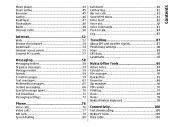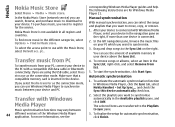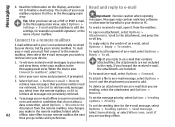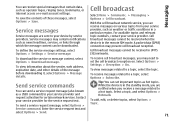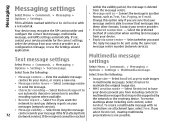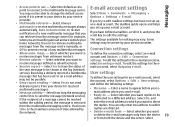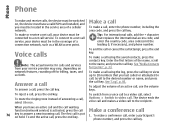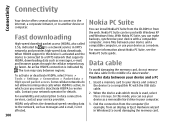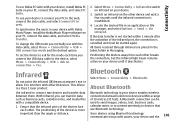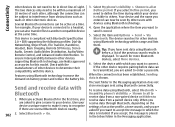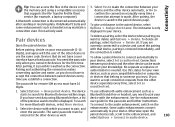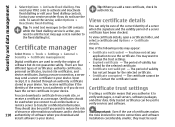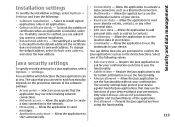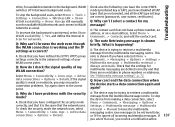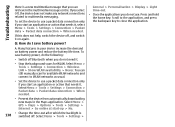Nokia E66 Support Question
Find answers below for this question about Nokia E66 - E66 - Cell Phone.Need a Nokia E66 manual? We have 1 online manual for this item!
Question posted by hbaq9fay on October 12th, 2013
When E66 Mobile Phone Connected With Pc Via Usb Cables Message Shown Usb Device
not recognised how to solve
Current Answers
Answer #1: Posted by TommyKervz on January 15th, 2014 3:04 AM
Greetings. This either means that your USB cable is defect or the phone's motherboard has a short-circuit (this can be caused by foreign metal grit being present on the motherboard - requiring to be cleaned with mathylated spirits). This ofcause may also occure as a result of a bad USB channel component on the phone's board. Otherwise the webpage here has directions on how to hookup a Nokia E66 to a PC.
Related Nokia E66 Manual Pages
Similar Questions
How To Transfer Ringtones Via Pc Usb To Nokia Phone Browser 6350
(Posted by pcmandelle 10 years ago)
My E66 Mobile Doesn't Work,i Cannot Open It,need Lock Code To Open.pls Help Me!
(Posted by rochelamis 12 years ago)
I Lost My Nokia E66 Mobile, And I Had All My 1645 Contacts Along With My Sms And
Dear Sir/Mam i lost my nokia E66 mobile, and i had all my 1645 contacts along with my sms and data ...
Dear Sir/Mam i lost my nokia E66 mobile, and i had all my 1645 contacts along with my sms and data ...
(Posted by ydwolfus 12 years ago)