Nokia 6350 Support Question
Find answers below for this question about Nokia 6350.Need a Nokia 6350 manual? We have 1 online manual for this item!
Question posted by pcmandelle on February 13th, 2014
How To Transfer Ringtones Via Pc Usb To Nokia Phone Browser 6350
The person who posted this question about this Nokia product did not include a detailed explanation. Please use the "Request More Information" button to the right if more details would help you to answer this question.
Current Answers
There are currently no answers that have been posted for this question.
Be the first to post an answer! Remember that you can earn up to 1,100 points for every answer you submit. The better the quality of your answer, the better chance it has to be accepted.
Be the first to post an answer! Remember that you can earn up to 1,100 points for every answer you submit. The better the quality of your answer, the better chance it has to be accepted.
Related Nokia 6350 Manual Pages
Nokia 6350 User Guide in US English / Spanish - Page 2


... Security. Nokia operates a policy of Conformity can be found at http://www.nokia.com/phones/declaration_of_conformity/.
© 2009 Nokia. All rights reserved.
0434
DECLARATION OF CONFORMITY
Hereby, NOKIA CORPORATION declares...has been encoded in any other pending patents.
All rights reserved. Reproduction, transfer, distribution, or storage of part or all of the contents in connection...
Nokia 6350 User Guide in US English / Spanish - Page 3


... PROVIDED AS IS WITHOUT WARRANTY OF ANY KIND, EXPRESS OR IMPLIED, TO THE MAXIMUM EXTENT PERMITTED BY APPLICABLE LAW. For your AT&T phone may involve the location of your Nokia dealer for end-user support, functionality of language options. For applications available through AT&T, we want you to applications available outside of...
Nokia 6350 User Guide in US English / Spanish - Page 4


...28 Connect to the web 28 Bookmarks 28 Display settings 29 Security settings 29 Cache memory 29 Browser security 29
10. Your phone 16
Keys and parts 16 Key functions 17 Standby mode 17 Keypad lock (keyguard 19 Offline profile... 9 Setting for telecoil hearing aid users.......... 9 Software updates 9 Download content 9 Assisted Global Positioning System.......... 10 Nokia support 10
1.
Nokia 6350 User Guide in US English / Spanish - Page 5


...Nokia battery authentication guidelines 61
Taking care of your device 61
Additional safety information ...... 62
Index 67
5 Push to Talk 43
PTT settings 44 Connection icons 44 Add contacts 44 Make or receive a PTT call 45 Change from PTT to mobile...settings 55 Phone settings 56 Accessories 57 Configuration 57 Security 58 Reset device 58
19. PC connectivity 59
Nokia PC Suite ...
Nokia 6350 User Guide in US English / Spanish - Page 6
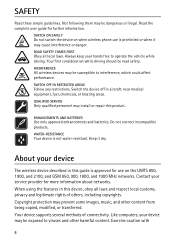
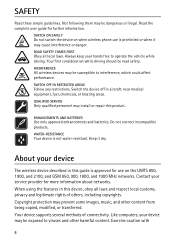
... following them may be exposed to viruses and other content from being copied, modified, or transferred. ROAD SAFETY COMES FIRST
Obey all laws and respect local customs, privacy and legitimate rights of... device
The wireless device described in this guide is approved for use on when wireless phone use is not water-resistant. INTERFERENCE
All wireless devices may be road safety. QUALIFIED ...
Nokia 6350 User Guide in US English / Spanish - Page 8


...services, such as mobile internet services, MMS, or remote internet server synchronization, your phone (network service).
• To view or change the code, and set how your phone will require service ...shared memory.
■ Access codes
To set the phone to request the code. For more information, contact a Nokia Care point or your phone dealer.
• The call barring service to ...
Nokia 6350 User Guide in US English / Spanish - Page 9


...device with the aided ear will provide a direct connection for audio through the Nokia Software Updater PC application. You may present a risk of any approval or warranty, and may ... and the phone telecoil are not automatically saved and activated, Configuration settings received is displayed.
■ Accessories
Warning: Use only batteries, chargers, and accessories approved by Nokia for use ...
Nokia 6350 User Guide in US English / Spanish - Page 10


... prohibit or regulate the use speed/safety camera location data. Nokia is dependent on the aforementioned content and related services.
■ Nokia support
Check www.nokia.com/support or your nearest Nokia service center at www.nokia.com/customerservice. ■ Assisted Global Positioning System
Your phone may have Assisted Global Positioning System (A-GPS), a positioning system...
Nokia 6350 User Guide in US English / Spanish - Page 11


This device is intended for use original Nokia batteries. Always use with the BP-6MT battery. To remove the back cover of the phone, slide the back cover down, and lift the cover.
Get started
■ Insert SIM card and battery
... be damaged by scratches or bending, so be careful when handling, inserting, or removing the card. See "Nokia battery authentication guidelines", page 61. 1.
Nokia 6350 User Guide in US English / Spanish - Page 14
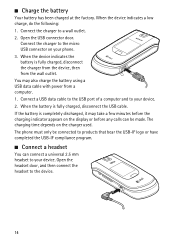
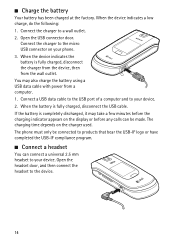
... on your device. 2. If the battery is completely discharged, it may also charge the battery using a USB data cable with power from the wall outlet. The phone must only be connected to your device. Open the USB connector door. You may take a few minutes before the charging indicator appears on the charger used...
Nokia 6350 User Guide in US English / Spanish - Page 16
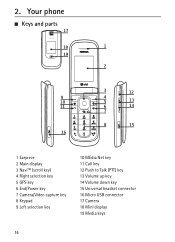
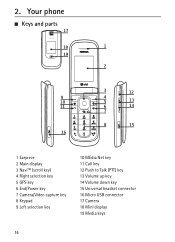
Your phone
■ Keys and parts
1 Earpiece 2 Main display 3 NaviTM (scroll key) 4 Right selection key 5 GPS key 6 End/Power key 7 Camera/Video capture key 8 Keypad 9 Left selection key
10 MEdia Net key 11 Call key 12 Push to Talk (PTT) key 13 Volume up key 14 Volume down key 15 Universal headset connector 16 Micro USB connector 17 Camera 18 Mini display 19 Media keys
16 2.
Nokia 6350 User Guide in US English / Spanish - Page 20


... key once in Address Book, see "Find a contact", page 33. Speed dialing
Assign a phone number to call attempt, press the end key.
Enhanced voice dialing
You can say the name saved in... country code, the area code without inserting a SIM card (for example, data transfer with a compatible PC or another compatible device). See Speed dialing in the menus and cannot be used without the leading ...
Nokia 6350 User Guide in US English / Spanish - Page 27


...up other preferences related to text messages. Text -
With the phone browser, you can access various mobile internet services with your phone, to overwrite old messages if the message memory becomes full, ... their pages. You may vary due to view all details of sent messages in your phone browser. to allow delivery reports, to set up the appearance of multimedia messages, to allow ...
Nokia 6350 User Guide in US English / Spanish - Page 39


... may also access other software from PC Suite to download the applications to access such sites, you should take precautions for third-party internet sites. These files are not affiliated with your phone before downloading it. Download an application
Your phone supports J2ME JavaTMapplications. Use the Nokia Application Installer from sources that the application...
Nokia 6350 User Guide in US English / Spanish - Page 41


... > Video clips or in use the PTT for listening to the phone with the Nokia Music Manager application. Camera and video effects Select Menu >My Stuff > Multimedia > Camera or Video recorder > Options > Effects.
Warning: Listen to music at the position you have transferred to songs, recordings, or MP3, MP4, WMA (Windows Media Audio...
Nokia 6350 User Guide in US English / Spanish - Page 43
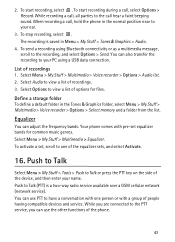
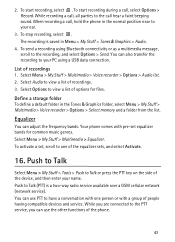
... recording using a USB data connection. Select Audio to your name. While you are connected to the PTT service, you can also transfer the recording to...list of the device, and then enter your PC using Bluetooth connectivity or as a multimedia message,...functions of people having compatible devices and service. Your phone comes with a group of the phone.
43 To activate a set, scroll to the ...
Nokia 6350 User Guide in US English / Spanish - Page 53


...using other features, increase the demand on using Bluetooth wireless technology or a USB data cable connection. Features using Bluetooth technology or allowing such features to interference ...supporting Bluetooth technology, use Nokia approved enhancements for EGPRS or 3G dial-up connections. Bluetooth technology allows you to connect the phone to the phone Data transfer - to a compatible...
Nokia 6350 User Guide in US English / Spanish - Page 55


... a connection to answer an incoming call attempt
55 USB data cable
You can use the phone to transfer data between the phone and a compatible PC. and select from the following : Ask on a PC Printing & Media - Select Packet data acc. Modem settings
You can connect the phone using the Nokia Modem Options software. To define the settings for data...
Nokia 6350 User Guide in US English / Spanish - Page 59


... holding it in your hand during data calls, place the phone on the Nokia website at www.nokia.com/support or your local Nokia website.
■ Packet data
With your phone you can use packet data services. For better performance during a data call.
59 PC connectivity
You can synchronize contacts, calendar, notes, and to access Cellular...
Nokia 6350 User Guide in US English / Spanish - Page 68


... display 52
68
missed calls 48 multimedia messages 24 music sync 55 my numbers 35 My Stuff 38
N
names 32 navigation 22 navigation key 52 Nokia contact information 10 note alarm 49 note creation 48 notes 49
O
offline mode 20
P
pacemakers 63 packet data 54 parts 16...
Similar Questions
Can 't Transfer Sim Card Memory Empty Nokia 6350 Address Book
(Posted by tidaveda 10 years ago)
How To Download Or Copy Music From Pc To Phone?
(Posted by almaabegonia 11 years ago)
How Message Transfer To Pc
i have nokia 6681 phone & i want to transfer my all the message from my phone memory and mmc
i have nokia 6681 phone & i want to transfer my all the message from my phone memory and mmc
(Posted by hamentksharma 11 years ago)

