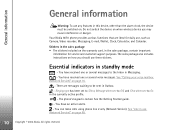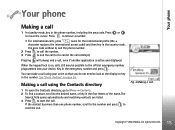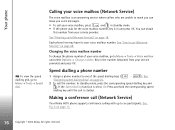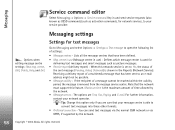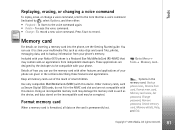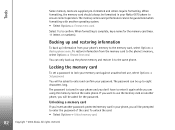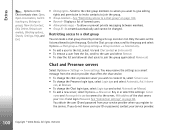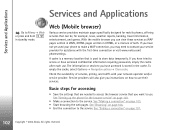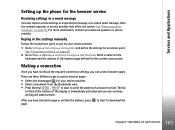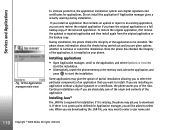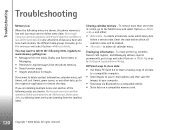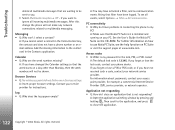Nokia 6670 - Smartphone 8 MB Support and Manuals
Get Help and Manuals for this Nokia item

Most Recent Nokia 6670 Questions
Memory Full Delete Some Data.
**Not enough memory to perform operation. Delete some data first.** The phone can call & receiv...
**Not enough memory to perform operation. Delete some data first.** The phone can call & receiv...
(Posted by davidleon 11 years ago)
Nokia 6670 Videos
Popular Nokia 6670 Manual Pages
Nokia 6670 Reviews
We have not received any reviews for Nokia yet.