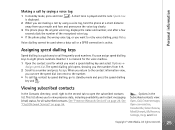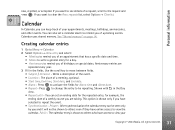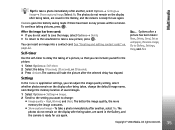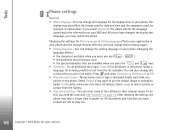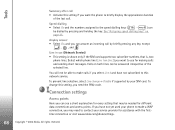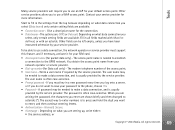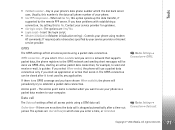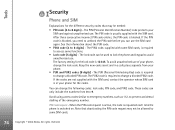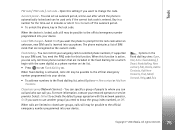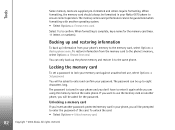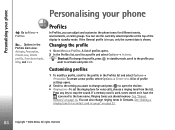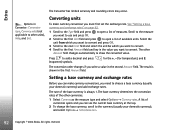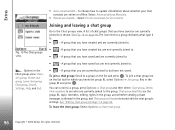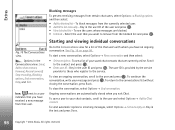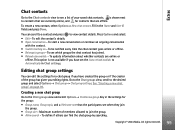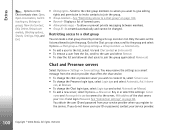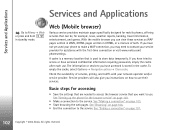Nokia 6670 Support Question
Find answers below for this question about Nokia 6670 - Smartphone 8 MB.Need a Nokia 6670 manual? We have 1 online manual for this item!
Question posted by ayyaprabhu1987 on May 24th, 2013
I Want Set My Auto Lock Key Boad ?
how set time auto lock
Current Answers
Answer #1: Posted by TommyKervz on May 24th, 2013 11:00 PM
Greetings - This is discussed on pages 74 and 75 of your device's User Guide available for free download in pdf on the link below -
Hope this helps
Related Nokia 6670 Manual Pages
Similar Questions
I Want Puk Code For Nokia 1208 Mobile Phone Puk Code You Entered.
puk code nokia 1208 l want.
puk code nokia 1208 l want.
(Posted by azadusal73 10 years ago)
I Want To Restore Lost Data On My Mobile Phone
i lost my data after resetting 'restore factory setting' i want to restore my deleted data
i lost my data after resetting 'restore factory setting' i want to restore my deleted data
(Posted by stephenbonuedi 11 years ago)
I Want To Know The Call Barring Password For The Mobile Nokia X2
i want to know the call barring of incoming calls
i want to know the call barring of incoming calls
(Posted by ayeshamalik1111 11 years ago)
Sir How To Fix Auto Restart Of My Mobile Phone N5220/..?
(Posted by arostique20 11 years ago)