Nokia 5220 XpressMusic Support Question
Find answers below for this question about Nokia 5220 XpressMusic.Need a Nokia 5220 XpressMusic manual? We have 1 online manual for this item!
Question posted by BANAfr on September 12th, 2013
How To Update Software Of Nokia 5220 Xpressmusic
The person who posted this question about this Nokia product did not include a detailed explanation. Please use the "Request More Information" button to the right if more details would help you to answer this question.
Current Answers
There are currently no answers that have been posted for this question.
Be the first to post an answer! Remember that you can earn up to 1,100 points for every answer you submit. The better the quality of your answer, the better chance it has to be accepted.
Be the first to post an answer! Remember that you can earn up to 1,100 points for every answer you submit. The better the quality of your answer, the better chance it has to be accepted.
Related Nokia 5220 XpressMusic Manual Pages
Nokia 5220 XpressMusic User Guide in US English - Page 2


... trademarks or registered trademarks of the Nokia Maps software are trademarks or registered trademarks of Conformity can be found at http://www.nokia.com/phones/ declaration_of_conformity/.
© 2008 Nokia. Reproduction, transfer, distribution, or storage of part or all Java-based marks are ©1996-2008 The FreeType Project. Portions of Nokia Corporation. See http:// www.mpegla...
Nokia 5220 XpressMusic User Guide in US English - Page 3


Any changes or modifications not expressly approved by Nokia could void the user's authority to receiving equipment). If you to stop using a telephone in close...Industry Canada can require you require assistance, contact your telephone if such interference cannot be eliminated. Model number: 5220
9208682/Issue 1 FCC/INDUSTRY CANADA NOTICE
Your device may cause undesired operation.
Nokia 5220 XpressMusic User Guide in US English - Page 4


...battery 13 Antenna 13 Headset 13 Attach a lanyard 14 Keys and parts 15 Switch the phone on and off 16 Standby mode 16
Display 16 Active standby 16 Shortcuts in the ... 8 Network services 8 Access codes 8 Configuration setting service 9 My Nokia 9 Download content 9 Helpful hints 10 Software updates 10 Nokia support 10 Digital rights management 11
2. Settings 30 Profiles 30
Nokia 5220 XpressMusic User Guide in US English - Page 5


...
18. SIM services 47
Enhancements 48
Battery 48 Battery and charger information...........48 Nokia battery authentication guidelines 49
Authenticate hologram 49 What if your battery is not authentic...and right selection keys 32 Other shortcuts 32 Call 32 Phone 33 Voice commands 33 Enhancements 34 Configuration 34 Software updates over the air 34 Security 35 Restore factory settings 36...
Nokia 5220 XpressMusic User Guide in US English - Page 9


... the settings, select Show > Save. For more information and availability in your phone against harmful software.
© 2008 Nokia. If the codes are not supplied, contact your service provider.
● The security code helps to My Nokia today! See "Nokia support", p. 10. My Nokia
Receive free tips, tricks, and support for the web browser, select Menu...
Nokia 5220 XpressMusic User Guide in US English - Page 10


... the Nokia Software Updater application, visit www.nokia.com/softwareupdate or your phone software with the Nokia Software Updater application, if
available. See "Software updates", p. 10.
● Visit a Nokia website, or contact Nokia Care. Before sending your device to connect your phone for repair options. To update the device software, you need the Nokia Software Updater application...
Nokia 5220 XpressMusic User Guide in US English - Page 11


... your nearest Nokia Care point at www.nokia.com/customerservice. Always use of DRM software to be careful when handling, inserting, or removing the card.
© 2008 Nokia.
Revocation may...device you to access DRM-protected content. This phone is formatted. If your device get corrupted. You may also prevent renewal of Nokia PC Suite.
Digital rights management (DRM) protected...
Nokia 5220 XpressMusic User Guide in US English - Page 23
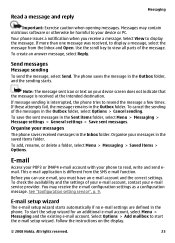
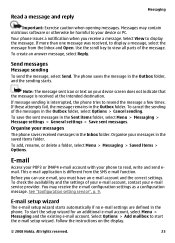
...: The message sent icon or text on the display.
© 2008 Nokia. To create an answer message, select Reply.
You may contain malicious software or otherwise be harmful to your device screen does not indicate that the message is interrupted, the phone tries to display the message. To start the e-mail setup wizard...
Nokia 5220 XpressMusic User Guide in US English - Page 24


... and send an e-mail
You may contain malicious software or otherwise be harmful to set how often your phone checks your e-mail
account. 2. Enter the recipient...Create message > Flash
message.
24
© 2008 Nokia. To download an e-mail and its attachments, select the e-mail and Open or
Retrieve. 3. New e-mail notifications
Your phone can automatically check your device or PC. 1. To ...
Nokia 5220 XpressMusic User Guide in US English - Page 29


...software.
Your phone must have activated a service provider that you switch the phone on
You can use your phone as a modem by an application. to set My phone...is closed.
● Always online - indicates that allows mobile phones to the network access point (NAP) service of other ...)-based network. See "Nokia support", p. 10.
© 2008 Nokia. Select My phone's name and enter a...
Nokia 5220 XpressMusic User Guide in US English - Page 30


... device, PC, or network server (network service). Create a backup of selected data to the memory card or to a PC that does not have Nokia software and use the phone with a PictBridge compatible printer or with ringing tones for different events and environments.
Synchronisation and backup
Select Menu > Settings > Sync and backup and from...
Nokia 5220 XpressMusic User Guide in US English - Page 33


... - to lock the keypad automatically after a preset time delay
when the phone is activated. to rename or deactivate the voice command
© 2008 Nokia. training. to receive software updates from the following :
● Edit or Remove - To set the language, select Menu > Settings > Phone > Language settings > Recognition lang. to the person you unlock the keyguard...
Nokia 5220 XpressMusic User Guide in US English - Page 34


... software
updates. to your phone. to activate or delete them. See "Software updates over the air directly to download the configuration settings from the following options: ● Default config. to manually add new personal accounts for supported
applications ● Preferred access pt. - To activate a personal account, scroll to a compatible mobile enhancement. Software...
Nokia 5220 XpressMusic User Guide in US English - Page 35


...dialling list.
● Closed user group - Select Menu > Settings > Phone > Phone updates to selected phone numbers if supported by the PIN2 code. If the installation was cancelled ... or barring password
© 2008 Nokia.
Select Downl. to start the installation. update to download and install a software update.
The software update may take several minutes. Security
When...
Nokia 5220 XpressMusic User Guide in US English - Page 36
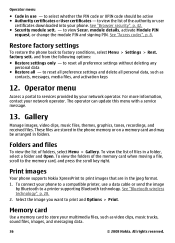
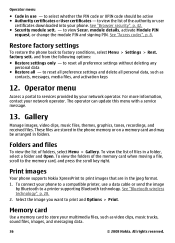
... Nokia XpressPrint to a compatible printer, use - To connect your phone to print images that are stored in the phone memory or on a memory card and may be active ● Authority certificates or User certificates - module details, activate Module PIN
request, or change the module PIN and signing PIN. factory sett. The operator can update...
Nokia 5220 XpressMusic User Guide in US English - Page 37


... card and Options > Details.
14. The phone saves the pictures on , scroll left or ...Nokia. When you take a picture, select Capture. To take it again while you are preformatted; Format the memory card Some supplied memory cards are asked for the memory card. Check memory consumption To check the memory consumption of different data groups and the available memory
to install new software...
Nokia 5220 XpressMusic User Guide in US English - Page 38
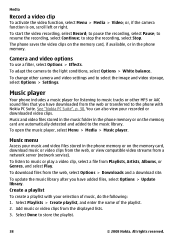
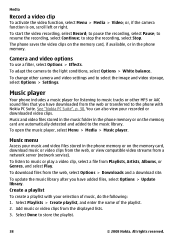
... open the music player, select Menu > Media > Music player. To update the music library after you have added files, select Options > Update library. To listen to music or play a video clip, select a...Continue; to pause the recording, select Pause;
See "Nokia PC Suite", p. 30. Music and video files stored in the music folder in the phone memory or on , scroll left or right.
Select Done...
Nokia 5220 XpressMusic User Guide in US English - Page 44


... may contain pre-installed maps on the cartography that you download for the phone to ensure that you do an initial configuration.
After pairing the Bluetooth GPS device with a compatible external GPS receiver using the Nokia Map Loader PC software.
Contact your location, or measure distances and coordinates.
To use in this device...
Nokia 5220 XpressMusic User Guide in US English - Page 47
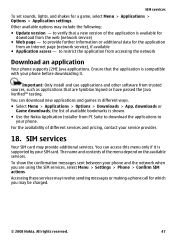
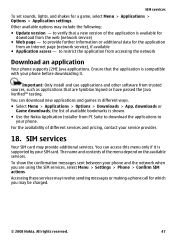
...Phone > Confirm SIM actions Accessing these services may be charged.
© 2008 Nokia. Ensure that the application is shown. ● Use the Nokia...software from trusted sources, such as applications that a new version of available bookmarks is compatible with your phone...
Your phone supports J2ME Java applications. SIM services
Your SIM card may include the following: ● Update version ...
Nokia 5220 XpressMusic User Guide in US English - Page 56
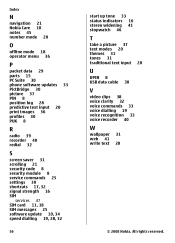
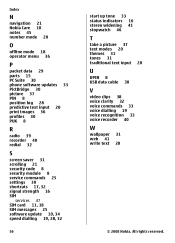
Index
N
navigation 21 Nokia Care 10 notes 45 number mode 20
O
offline mode 18 operator menu 36
P
packet data 29 parts 15 PC Suite 30 phone software updates 33 PictBridge 30 picture 37 PIN 8 position log ... 30 shortcuts 17, 32 signal strength 16 SIM
services 47 SIM card 11, 18 SIM messages 25 software update 10, 34 speed dialling 19, 28, 32
56
start up tone 33 status indicators 16 stereo widening...
Similar Questions
How To Restore Software On Nokia 5220 Xpressmusic
(Posted by rdjimnc 9 years ago)
Software Update To C6-01 Device Software To My Mobile Phone. Very Urgent !
(Posted by vmh11rts 10 years ago)
What Muist I Do To Keep My Stuff Safe On My Nokia E7 When Updating Software?
(Posted by 0839436546 11 years ago)
I Needed 5220 Xpressmusic Software For Mine Mobile
plz. mere mobile ka software currupt ho gaya hai mujhe software download karne ka upay batawe..........
plz. mere mobile ka software currupt ho gaya hai mujhe software download karne ka upay batawe..........
(Posted by rkkaushal76 11 years ago)
Sir How To Fix Auto Restart Of My Mobile Phone N5220/..?
(Posted by arostique20 11 years ago)

