Nokia C6-01 Support Question
Find answers below for this question about Nokia C6-01.Need a Nokia C6-01 manual? We have 2 online manuals for this item!
Question posted by vmh11rts on September 25th, 2013
Software Update To C6-01 Device Software To My Mobile Phone. Very Urgent !
The person who posted this question about this Nokia product did not include a detailed explanation. Please use the "Request More Information" button to the right if more details would help you to answer this question.
Current Answers
There are currently no answers that have been posted for this question.
Be the first to post an answer! Remember that you can earn up to 1,100 points for every answer you submit. The better the quality of your answer, the better chance it has to be accepted.
Be the first to post an answer! Remember that you can earn up to 1,100 points for every answer you submit. The better the quality of your answer, the better chance it has to be accepted.
Related Nokia C6-01 Manual Pages
Nokia C6-01 User Guide in English - Page 2


... on the
internet
28
Use your device offline
28
Personalization
30
Profiles
30
Change your theme
31
Home screen
31
Organize your applications
34
Telephone
34
Call a phone number
34
Answer a call
34
Search ...Make calls over the internet
40
Call the last dialed number
41
Record a phone conversation
41
Turn to silence
42
View your missed calls
42
Call your voice mailbox
...
Nokia C6-01 User Guide in English - Page 3


Contents 3
Send your contact information using My Add an event to your device
Card
48 calendar
60
Create a contact group
48
Send a message to a group of...position
72
Link your online friends to their contact Find places
75
information
58 Favorites
76
See your friends' status updates in the
Share location
78
home screen
58 Drive and Walk
79
Upload a picture to a service
58
Share...
Nokia C6-01 User Guide in English - Page 4


... files on a remote drive 97
Unreadable characters while browsing
the web
107
Prepare your device for recycling 107
Green tips
107
Save energy
107
Recycle
108
Product and safety information 108
Index
115
Device management
98
Keep your device software and
applications up to date
98
Manage files
99
Increase available memory for more...
Nokia C6-01 User Guide in English - Page 5


... may install or repair this product.
Safety 5
Safety
Read these simple guidelines. SWITCH OFF IN RESTRICTED AREAS
Switch the device off when cellular phone use . If the glass breaks, do not hold the device near medical equipment, fuel, chemicals, or blasting areas.
Read the complete user guide for example, in use is made...
Nokia C6-01 User Guide in English - Page 8


... or a micro-SIM with an adapter in loudspeaker allows you to speak and listen from a short distance without having to hold the device to lock automatically 1 Select Menu > Settings and Phone > Display > Screen/keylock time-out. 2 Define the length of time after which the keys and screen are locked automatically. 8 Get started...
Nokia C6-01 User Guide in English - Page 16


... to install Ovi Suite and Nokia Ovi Player from your previous Nokia device
•
Customize your device software
To define the settings later, you can also select Menu > Applications > Tools > Phone setup.
Download the latest version of instructions. Device set-up mail
•
Update your device, by changing the ringing tone and visual theme
•
Set up...
Nokia C6-01 User Guide in English - Page 19


..., tap and hold the item. others you need to pay for with your mobile device and relevant to your phone bill.
Ovi Store offers content that is activated. Access functions quickly Tap and hold... location. Some items are free of residence and your device. Basic use 19 About Ovi Store
With Ovi Store, you can download mobile games, applications, videos, pictures, themes, and ringing ...
Nokia C6-01 User Guide in English - Page 40


... and the number type, such as mobile or telephone. Say clearly the name that is displayed. For availability and connectivity costs, contact your internet call service providers allow free internet calls.
Note: Using voice tags may support calls between computers, between cellular phones, and between a VoIP device and a traditional telephone.
When you use...
Nokia C6-01 User Guide in English - Page 52
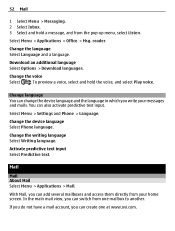
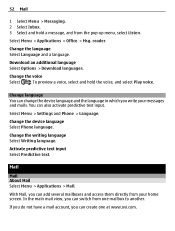
... the language in which you can switch from the pop-up menu, select Listen. Mail
Mail About Mail Select Menu > Applications > Mail. Change the device language Select Phone language. 52 Mail
1 Select Menu > Messaging. 2 Select Inbox. 3 Select and hold the voice, and select Play voice. With Mail, you write your home screen...
Nokia C6-01 User Guide in English - Page 78


...your Facebook account. 3 Select your current location. 4 Enter your status update. 5 To attach a picture to your cellular phone and the Ovi Maps internet service, you open or close the Maps ...places or routes between your post, select Add a photo. 6 Select Share location. Set the device to your current location to www.ovi.com. Share location Publish your Nokia account.
Select Menu...
Nokia C6-01 User Guide in English - Page 85


Activate turning control for snoozing Select Menu > Settings and Phone > Sensor settings > Turning control > Snoozing alarms.
Update the time and date automatically You can set your device to the selected location. Set your device is changed according to update the time, date, and time zone automatically. In the home screen, select the clock and Options > Settings...
Nokia C6-01 User Guide in English - Page 95


... hidden, others from detecting your device. Your device is set as a home or car stereo, to protect your device with Ovi Suite and use Mass storage mode instead.
3 Use the file manager of the device applications.
However, paired devices can still connect to a computer. Connect your device to your device Select My phone's visibility > Hidden. You can connect...
Nokia C6-01 User Guide in English - Page 98


... you back up to date. After you update your device software or applications, the instructions in data traffic costs. 98 Device management Device management Keep your device software and applications up to date About device software and application updates With device software updates and application updates, you can check if there are updates available for your device software or for your...
Nokia C6-01 User Guide in English - Page 99


... About File manager
Select Menu > Applications > Office > File mgr.. You can use the Nokia Software Updater PC application to update your device to automatically check for updates Select Options > Settings > Auto-check for updates and notify you when important or recommended updates are available. Organize files You can also view and manage files on the root of...
Nokia C6-01 User Guide in English - Page 103


... user guide of 4 characters is easier to be activated. 3 If the other device requires a passcode, enter the passcode.
Protect your device Set your device to lock automatically Want to protect your device is displayed. A minimum of the device.
Synchronize content between devices With the Phone switch application, you 're not using it is required, and numbers, symbols...
Nokia C6-01 User Guide in English - Page 105


... to making mobile phones easy to request the code. PIN2 code -
These codes (8 digits) are required to change the code, and set the device to use .
After three consecutive incorrect PIN or PIN2 code entries, the code is blocked, and you forget the code and your device is used to protect your device software. If the...
Nokia C6-01 User Guide in English - Page 109


... or the content may also prevent renewal of OMA DRM-protected content after the device memory is formatted.
Revocation may limit your safety. Other transfer methods may ask that such DRM software's ability to restore the licenses in the device. Digital rights management (DRM) protected content comes with the content for your ability...
Nokia C6-01 User Guide in English - Page 112


... be dangerous and may invalidate your ability to viruses and other security software on your device from harmful content Your device may be exposed to hear outside sounds may be affected. Remember that... off your vehicle or its parts, or accessories. Do not use services and software from your device or accessories in an aircraft may be dangerous to third party internet sites, take...
Nokia C6-01 User Guide in English - Page 114
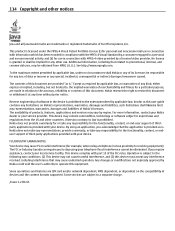
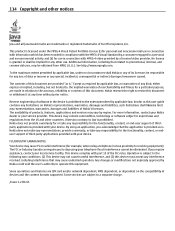
... of Nokia's licensors. Nokia does not make any representations, provide a warranty, or take any responsibility for the functionality, content, or end-user support of software in the device is subject to , the implied warranties of merchantability and fitness for use .
No license is . The contents of this user guide contains any limitations...
Nokia C6-01 User Guide in English - Page 118


...30
SIM card
49
- personalizing touch screen transferring content 103 troubleshooting turning device on/off synchronization
39 58, 59 16, 104
14 102
T
taking pictures...
49
social networks
57, 58, 59, 60
software
101
software updates
98, 99
speakerphone
8
speed dialling status updates support switching device on 64
- answering
38
- rejecting
38
videos
65
- location...
Similar Questions
Why Are My Contacts And Calendar Entries Lost After Nokia C6-01 Device Software
update?
update?
(Posted by frdspark 9 years ago)
I Am Try To Update The Software But Phone Is No New Software Is Available How
to update the software nokia x2-01
to update the software nokia x2-01
(Posted by GumKevin3 10 years ago)
Security Code Forget Mobile Model Nokia C6-01
security code forget mobile model nokia c6-01
security code forget mobile model nokia c6-01
(Posted by jawathhaj 11 years ago)
How I Can Update The Program Of My Cell Phone Nokia 7500
HOW I CAN UPDATE THE PROGRAM OF MY CELL PHONE NOKIA 7500
HOW I CAN UPDATE THE PROGRAM OF MY CELL PHONE NOKIA 7500
(Posted by firaol123 11 years ago)

