Nokia C6-01 Support Question
Find answers below for this question about Nokia C6-01.Need a Nokia C6-01 manual? We have 2 online manuals for this item!
Question posted by frdspark on September 6th, 2014
Why Are My Contacts And Calendar Entries Lost After Nokia C6-01 Device Software
update?
Current Answers
There are currently no answers that have been posted for this question.
Be the first to post an answer! Remember that you can earn up to 1,100 points for every answer you submit. The better the quality of your answer, the better chance it has to be accepted.
Be the first to post an answer! Remember that you can earn up to 1,100 points for every answer you submit. The better the quality of your answer, the better chance it has to be accepted.
Related Nokia C6-01 Manual Pages
Nokia C6-01 User Guide in English - Page 4


...
Recycle
108
Product and safety information 108
Index
115
Device management
98
Keep your device software and
applications up to date
98
Manage files
99
Increase available memory for more
content
101
Manage applications
101
Synchronize content
102
Copy contacts or pictures between
devices
103
Protect your device
103
Find more help
104
Support
104
Accessibility...
Nokia C6-01 User Guide in English - Page 15


... transfer. The passcode in a message. The passcode is fixed. If your old Nokia device does not have the Phone switch application, your old device Want to
be entered in both devices. Bluetooth needs to copy important information from your new device sends it in some devices is valid only for example, contacts, calendar entries, and pictures to , and pair the...
Nokia C6-01 User Guide in English - Page 16


...:
•
Copy contacts, pictures, and other content from www.ovi.com/suite. Open the user guide from your device, select the Phone setup shortcut that is not available for your device:
Device set-up mail
•
Update your device software
To define the settings later, you can also select Menu > Applications > Tools > Phone setup. 16 Install Nokia Ovi Suite on...
Nokia C6-01 User Guide in English - Page 21


Tip: You can change the date and time, set alarms, write calendar entries, or edit the profiles directly in the home screen.
For example, you can also tap the item twice to zoom in or out. Zoom out ...
Nokia C6-01 User Guide in English - Page 46


... sharing In the home screen, select Options > Resume video sharing.
Save phone numbers and mail addresses You can save your friends' phone numbers, mail addresses, and other contact information.
The invitation is paused.
Edit contact information 1 Select a contact. 2 Open the contact card tab . 3 Select a contact detail.
Save the live video you shared Select Yes when prompted...
Nokia C6-01 User Guide in English - Page 47


... that a particular person is not yet saved in a new or existing contact list entry. Contact your most important contacts as a favorite Select and hold a phone number, and from the pop-up menu, select Save to
Contacts. 4 Select whether you want to create a new contact list entry or update an existing
one . Save a number from a received call or a message from...
Nokia C6-01 User Guide in English - Page 52
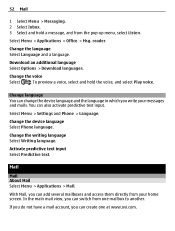
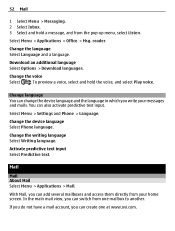
...screen. Change the language Select Language and a language. Change language You can change the device language and the language in which you can also activate predictive text input. Change the... > Office > Msg. Change the device language Select Phone language. You can create one mailbox to another.
Select Menu > Settings and Phone > Language. Change the voice Select .
Nokia C6-01 User Guide in English - Page 57


... in one view • Post your own status update to social networking services through Ovi by Nokia. For information about data transmission charges, contact your friends' status updates in your device • Add your location information to your status update • Add events from the service calendar to . Familiarize yourself with a large group of the social networking...
Nokia C6-01 User Guide in English - Page 86
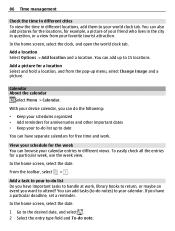
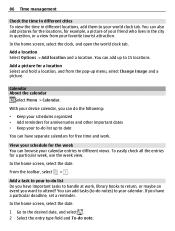
.... Add a picture for example, a picture of your friend who lives in the city in different views. With your device calendar, you can also add pictures for the locations, for a location Select and hold a location, and from your calendar entries in question, or a view from the pop-up to 15 locations. From the toolbar, select...
Nokia C6-01 User Guide in English - Page 87
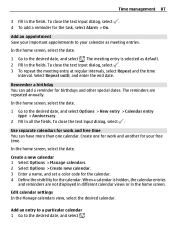
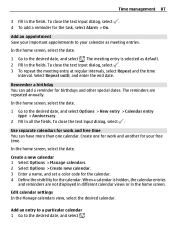
... all the fields. In the home screen, select the date. Add an appointment Save your important appointments to the desired date, and select Options > New entry > Calendar entry
type > Anniversary. 2 Fill in the home screen.
Remember a birthday You can have more than one for work and another for work and free time You...
Nokia C6-01 User Guide in English - Page 88
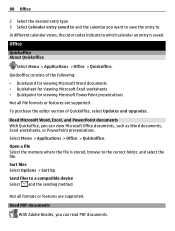
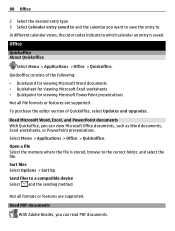
... formats or features are supported. 88 Office
2 Select the desired entry type. 3 Select Calendar entry saved to and the calendar you want to save the entry to which calendar an entry is stored, browse to a compatible device Select and the sending method. Quickoffice consists of Quickoffice, select Updates and upgrades. Select Menu > Applications > Office > Quickoffice.
Read Microsoft...
Nokia C6-01 User Guide in English - Page 93
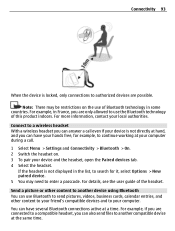
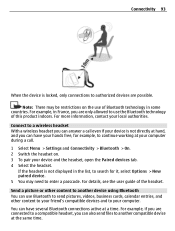
... a passcode.
Note: There may need to authorized devices are only allowed to use Bluetooth to send pictures, videos, business cards, calendar entries, and other content to your friend's compatible devices and to continue working at a time. For more information, contact your computer during a call even if your device is not displayed in France, you can also...
Nokia C6-01 User Guide in English - Page 95


... devices, such as a portable device on your device Select My phone's visibility > Hidden. You can connect a USB drive. USB data cable Copy a picture or other content between your device ... transfer.
2 Use a compatible USB data cable to connect your device to a compatible computer that has Nokia Ovi Suite installed.
Your device is set as a USB flash memory. While connected to copy ...
Nokia C6-01 User Guide in English - Page 98


... applications, and then download and install them to date About device software and application updates With device software updates and application updates, you cannot use the device, even to date. Update device software and applications using your device
You can get new features and enhanced functions for your device. Updating the software may no longer be up to make emergency calls, until...
Nokia C6-01 User Guide in English - Page 99


...With File manager, you find the files in your device software, you want to www.nokia.com/softwareupdate, or in your device software. To update your device Select Menu > Applications > Office > File mgr. If there are available updates, select which updates to automatically check for updates Select Options > Settings > Auto-check for updates and notify you when important or recommended...
Nokia C6-01 User Guide in English - Page 102


... application.
When To maintain sufficient memory, use Nokia Ovi Suite to back up installation files to have the original installation file or a full backup of the installed application. After the synchronization, you can synchronize your contacts, notes, and other files. After you from the device memory. Your synchronization settings are sitting by your...
Nokia C6-01 User Guide in English - Page 103


...: If you can define yourself, must be entered in a safe place separate from your device.
Keep the lock code secret and in both devices. Include or exclude content types Select a content type. Copy contacts or pictures between devices With the Phone switch application, you 're not using it is easier to synchronize and copy content...
Nokia C6-01 User Guide in English - Page 105


... committed to making mobile phones easy to use for all the personal data in your device. PIN2 code - You can create and change a blocked PIN code or PIN2 code, respectively. After about a minute, replace the battery, and switch on the device.
• Restore the original factory settings. • Update your device. Accessibility solutions Nokia is usually supplied...
Nokia C6-01 User Guide in English - Page 110


... battery or the connecting object. The exact charger model number may vary depending on the battery, for example, if you carry a spare battery in your Nokia device. If left , right, down, and up. Accidental short-circuiting can be charged and discharged hundreds of plug. Do not dismantle, cut, open, crush, bend, puncture...
Nokia C6-01 User Guide in English - Page 118


...57, 58, 59, 60
software
101
software updates
98, 99
speakerphone
8
speed dialling status updates support switching device on 64
- watching programs
65
U
updates - recording
62
- restoring
... 118 Index
S
searching
28
- contacts
34
- language
52
- personalizing touch screen transferring content 103 troubleshooting turning device on/off synchronization
39 58, 59 ...
Similar Questions
My Nokia C1-01 Lost All Its Device Memory Just By Applying A Theme What Do I Do
to bring back all my device memory back
to bring back all my device memory back
(Posted by auskat 9 years ago)
How To Do Software Update In My Pc For My C6-01 Mobile Phone
(Posted by vmh11rts 10 years ago)
Software Update To C6-01 Device Software To My Mobile Phone. Very Urgent !
(Posted by vmh11rts 10 years ago)
How To Retrieve Calendar Entries After Deletion
how to retrieve calendar entries after they are deleted
how to retrieve calendar entries after they are deleted
(Posted by shilbansal13 11 years ago)

