Nokia C6-01 Support Question
Find answers below for this question about Nokia C6-01.Need a Nokia C6-01 manual? We have 2 online manuals for this item!
Question posted by shilbansal13 on October 6th, 2012
How To Retrieve Calendar Entries After Deletion
how to retrieve calendar entries after they are deleted
Current Answers
There are currently no answers that have been posted for this question.
Be the first to post an answer! Remember that you can earn up to 1,100 points for every answer you submit. The better the quality of your answer, the better chance it has to be accepted.
Be the first to post an answer! Remember that you can earn up to 1,100 points for every answer you submit. The better the quality of your answer, the better chance it has to be accepted.
Related Nokia C6-01 Manual Pages
Nokia C6-01 User Guide in English - Page 15


... devices. Select Menu > Applications > Tools > Phone setup and Data transfer. Bluetooth needs to your new device, free of the device. The passcode, which
you want to connect to copy important information from your new device sends it in some devices is valid only for example, contacts, calendar entries, and pictures to
be entered...
Nokia C6-01 User Guide in English - Page 19


... are free of residence and your phone bill. Ovi Store offers content that is activated. others you need to pay for with your mobile device and relevant to your device.
If you can download mobile games, applications, videos, pictures, themes, and ringing tones to send an image or delete an alarm, tap and hold...
Nokia C6-01 User Guide in English - Page 21


Tip: You can change the date and time, set alarms, write calendar entries, or edit the profiles directly in the home screen. Zoom out Place two fingers on an item, such as a picture or web page, and slide ...
Nokia C6-01 User Guide in English - Page 26


...memory for messages may be sent in the Outbox folder. You have a missed calendar event. You have two phone lines, a number indicates the active line. Change the language when using the ... profile is ready for incoming calls or messages.
Messaging indicators
You have set your second phone line (network service). Your device is activated. You have set a clock alarm. You...
Nokia C6-01 User Guide in English - Page 28


...menu key. 28 Basic use
Set the notification light to blink for example, to read your calendar, contacts list, and offline games if you activate the offline profile. If you cannot make ...cellular network are not allowed to access your mail or browse the internet. Select Menu > Settings and Phone > Notification lights > Notification light. You may still be able to call or a message has ...
Nokia C6-01 User Guide in English - Page 29


... > Settings > Show Wi-Fi availability > Never.
• When connecting to set the retrieval frequency separately for available Wi-Fi networks in the background. Select Menu > Settings and Connectivity ... want to make or receive calls, activate the offline profile. Select Menu > Settings and Phone > Display > Light time-out. Select Menu > Applications > Mail > Settings, your device...
Nokia C6-01 User Guide in English - Page 34


... menu, you have saved in the contacts list. Organize your contacts list. Telephone
Call a phone number 1 In the home screen, select Call to open your most used applications in your applications... and select Options > Organize.
The contact is deleted from the home screen In the widget, select and the contact to open the dialer, and enter the phone number.
Tip: To call a contact, in ...
Nokia C6-01 User Guide in English - Page 40


...to an internet call service. Note: Using voice tags may support calls between computers, between cellular phones, and between a VoIP device and a traditional telephone. To cancel the voice dialing, select Quit....short distance away when you say also the name and the number type, such as mobile or telephone.
Commands are automatically created by your device. If a compatible headset with ...
Nokia C6-01 User Guide in English - Page 47


... > Contacts.
You can set your most important contacts as a favorite Select and hold a phone number, and from the pop-up menu, select Remove from your standard contacts list. Contacts ...a new contact list entry or update an existing
one . You can contact them quickly. Save a number from a received call or a message from a person whose phone number is not deleted from favorites.
Save ...
Nokia C6-01 User Guide in English - Page 49


... the contacts to your device Select Options > SIM numbers > Copy all to the entries, such as alternative phone numbers, addresses, or a picture.
Send a message With text and multimedia messages, you... Menu > Contacts. Copy all SIM contacts to your device, you can add further details to phone. View contacts stored on your device. In a multimedia message, you can send and receive various...
Nokia C6-01 User Guide in English - Page 86
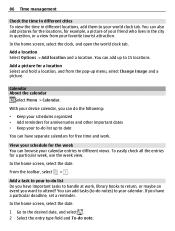
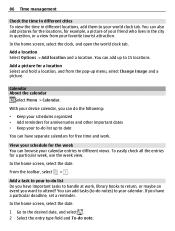
...for a location Select and hold a location, and from your calendar entries in different views. To easily check all the entries for free time and work , library books to return, ... for the locations, for anniversaries and other important dates • Keep your calendar. Calendar About the calendar
Select Menu > Calendar.
In the home screen, select the date.
Add a location Select Options ...
Nokia C6-01 User Guide in English - Page 87
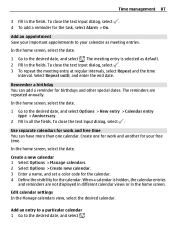
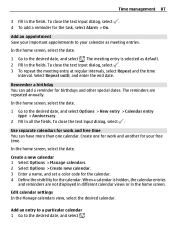
... dates. Add an appointment Save your important appointments to the desired date, and select Options > New entry > Calendar entry
type > Anniversary. 2 Fill in the fields. To close the text input dialog, select .
The meeting entry is hidden, the calendar entries
and reminders are repeated annually. Select Repeat until, and enter the end date. To close the...
Nokia C6-01 User Guide in English - Page 88
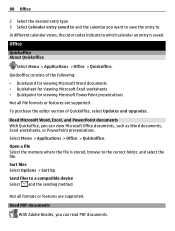
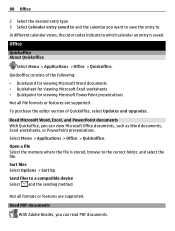
...sending method. Select Menu > Applications > Office > Quickoffice. Send files to which calendar an entry is stored, browse to .
To purchase the editor version of the following: •... > Office > Quickoffice. 88 Office
2 Select the desired entry type. 3 Select Calendar entry saved to and the calendar you want to save the entry to the correct folder, and select the file. Open a...
Nokia C6-01 User Guide in English - Page 93
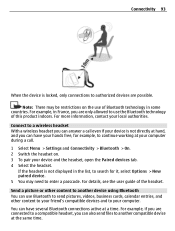
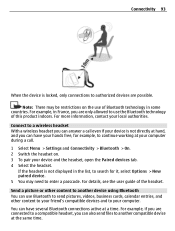
... at your computer during a call. 1 Select Menu > Settings and Connectivity > Bluetooth > On. 2 Switch the headset on the use Bluetooth to send pictures, videos, business cards, calendar entries, and other content to your friend's compatible devices and to another compatible device at a time. For example, if you are only allowed to use the...
Nokia C6-01 User Guide in English - Page 102


...Data transfer > Sync. You may not be able to open files created with your cellular phone? When
Your synchronization settings are sitting by your computer or on a removed application, the ...the file manager to have your calendar, notes, and other content between your device and a remote server. If the .sis file is a message attachment, delete the message from your service provider...
Nokia C6-01 User Guide in English - Page 104


...verify it to use ? If this does not resolve your device as a text message.
You can be deleted. Send the lock message To lock the device remotely, write the predefined text, and send it . ... guide in your device may apply, and all the personal data in your device dealer. 3 Select Phone autolock period, and define the length of time after which the device is out of the following: Find...
Nokia C6-01 User Guide in English - Page 105


... number (15 digits) is committed to making mobile phones easy to unblock it. Additional charges may apply. Go to identify valid devices in your device. PIN2 code - IMEI number - Devices that are not supplied with the SIM card.
After three consecutive incorrect PIN or PIN2 code entries, the code is locked, your device...
Nokia C6-01 User Guide in English - Page 106


..., the device switches off, and then on your device. What to do when the memory is the message indicator blinking in the device memory. Delete some data from phone memory.
Move content that you are stored on your device. You can merge two contacts into one , beginning with the smallest items:
•...
Nokia C6-01 User Guide in English - Page 107


..., music, videos, notes, messages, mail, presentations, games and other installed applications have been removed.
Beforehand, remove all active connections and calls. 3 Select Menu > Settings and Phone > Phone management > Factory
settings > Delete data and restore. 4 Your device switches off and then on the memory card or SIM card is not removed.
Nokia C6-01 User Guide in English - Page 115
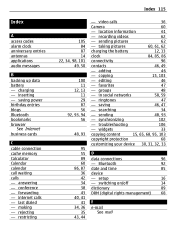
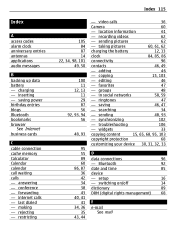
..., 44
- location information
61
- adding
46
- editing
46
- saving
46, 47
- sending
48, 93
- inserting - saving power birthday entries blogs Bluetooth bookmarks browser
See Internet business cards
C
cable connection cache memory Calculator Calendar calendar call waiting calls - video calls
36
Camera
60
- synchronizing
102
- widgets
33
copying content
15, 65, 68, 95, 103...
Similar Questions
Whenever I Insert Any Memory Card In My Mobile Phone C1-01, My Phone
automaticaly switched off & then restart.how i repair my mobile
automaticaly switched off & then restart.how i repair my mobile
(Posted by dmeel 9 years ago)
Why Is That My Mobile Phone X2-01 Can Not Download Things From Internet
(Posted by derbub 10 years ago)
How To Do Software Update In My Pc For My C6-01 Mobile Phone
(Posted by vmh11rts 10 years ago)
Software Update To C6-01 Device Software To My Mobile Phone. Very Urgent !
(Posted by vmh11rts 10 years ago)
What Can I Do If My Phone C6-01 Can't Send Messages?
my phone c6-01 can't send messages
my phone c6-01 can't send messages
(Posted by aehrr23 12 years ago)

