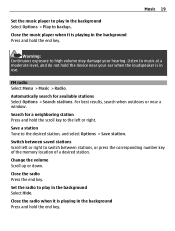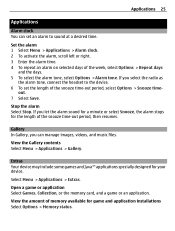Nokia C1-01 Support Question
Find answers below for this question about Nokia C1-01.Need a Nokia C1-01 manual? We have 1 online manual for this item!
Question posted by auskat on September 16th, 2014
My Nokia C1-01 Lost All Its Device Memory Just By Applying A Theme What Do I Do
to bring back all my device memory back
Current Answers
Answer #2: Posted by TommyKervz on September 16th, 2014 8:11 AM
hard reset the phone to factory default
Related Nokia C1-01 Manual Pages
Similar Questions
I Have Forgotten My Nokia C1-01 2 Gb Memory Card Password Now What To Do?
(Posted by mjwcho 10 years ago)
Nokia C1-01 Always Shows Memory Full And I Cant Recieve Messages How Can Solve
(Posted by nicolasmugisa 11 years ago)
How To Get And And Apply Themes To Nokia C1-01?
why if i download a themes and apply to c1-01 it says themes corrupted????????
why if i download a themes and apply to c1-01 it says themes corrupted????????
(Posted by marielmahilum 11 years ago)