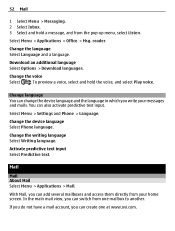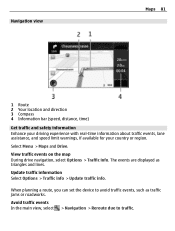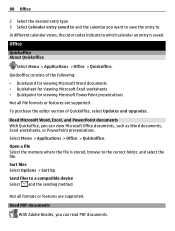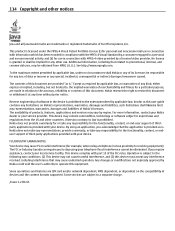Nokia C6-01 Support Question
Find answers below for this question about Nokia C6-01.Need a Nokia C6-01 manual? We have 2 online manuals for this item!
Question posted by sagirpantave on July 10th, 2013
How To Update Device Software
The person who posted this question about this Nokia product did not include a detailed explanation. Please use the "Request More Information" button to the right if more details would help you to answer this question.
Current Answers
Answer #1: Posted by TommyKervz on July 10th, 2013 1:02 AM
Greetings - Download and install the nokia Pc suite onto your computer.
http://www.softpedia.com/get/Mobile-Phone-Tools/Nokia/Nokia-Ovi-Suite.shtml
Launch the PC Suite if not already open > hook the c6 to the computer using its USB cable > then look for 'Update ...' from the PC suite's interface and click it and follow the on-screen instructions.
http://www.softpedia.com/get/Mobile-Phone-Tools/Nokia/Nokia-Ovi-Suite.shtml
Launch the PC Suite if not already open > hook the c6 to the computer using its USB cable > then look for 'Update ...' from the PC suite's interface and click it and follow the on-screen instructions.
Related Nokia C6-01 Manual Pages
Similar Questions
Why Are My Contacts And Calendar Entries Lost After Nokia C6-01 Device Software
update?
update?
(Posted by frdspark 9 years ago)
How To Update The Software To Nokia X2-01, What About Performance After
updations.
updations.
(Posted by Jolisupe 9 years ago)
I Am Try To Update The Software But Phone Is No New Software Is Available How
to update the software nokia x2-01
to update the software nokia x2-01
(Posted by GumKevin3 10 years ago)
Software Update To C6-01 Device Software To My Mobile Phone. Very Urgent !
(Posted by vmh11rts 10 years ago)
What Can I Do If My Phone C6-01 Can't Send Messages?
my phone c6-01 can't send messages
my phone c6-01 can't send messages
(Posted by aehrr23 12 years ago)