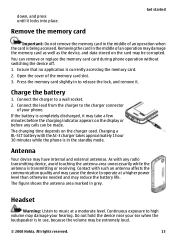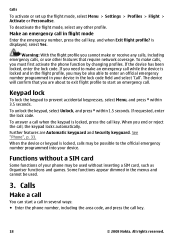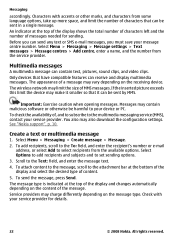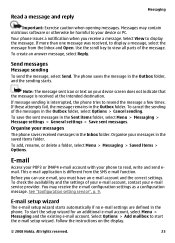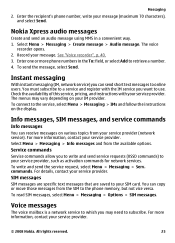Nokia 5220 XpressMusic Support Question
Find answers below for this question about Nokia 5220 XpressMusic.Need a Nokia 5220 XpressMusic manual? We have 1 online manual for this item!
Question posted by rkkaushal76 on October 19th, 2012
I Needed 5220 Xpressmusic Software For Mine Mobile
plz. mere mobile ka software currupt ho gaya hai mujhe software download karne ka upay batawe.........plz.........
Current Answers
Answer #1: Posted by hemendar on October 28th, 2012 5:28 AM
DO NOT WORRY FIRST TAKE DATA BACK UP AND FOLLOW THE LINK BELOW UMID HAI KI AAP KO PASAND AYE
http://www.cpkb.org/wiki/Nokia_5220_XpressMusic_RM-411_firmware_data_package_download
Related Nokia 5220 XpressMusic Manual Pages
Similar Questions
How To Restore Software On Nokia 5220 Xpressmusic
(Posted by rdjimnc 9 years ago)
How To Block A Phone No. In X201 Mobile Nokia Without Any Software Download
(Posted by chrNuuj 10 years ago)
What Type Of Battery Do I Need For A T-mobile Nokia X2-01
(Posted by MinKPEr 10 years ago)
How To Update Software Of Nokia 5220 Xpressmusic
(Posted by BANAfr 10 years ago)