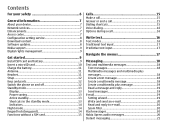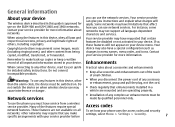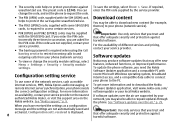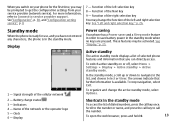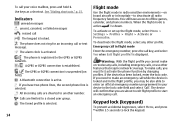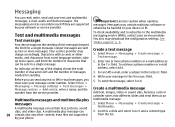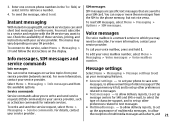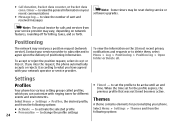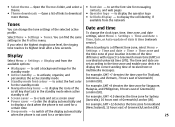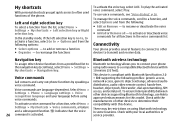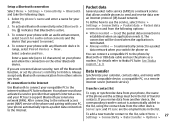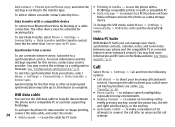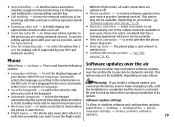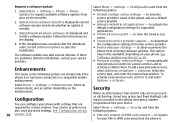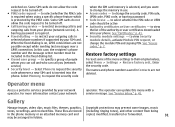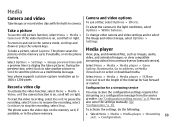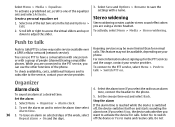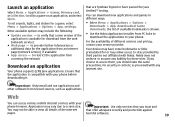Nokia 3500 classic Support Question
Find answers below for this question about Nokia 3500 classic.Need a Nokia 3500 classic manual? We have 2 online manuals for this item!
Question posted by npramodkd on October 27th, 2013
Regarding Network Problem
it is a problem network with my nokia 3500 classic,when I am inside my room it was under no network coverage area,and when out side my room it is catching network partly,if I insert my SIM on other mobile then it is catch net work properly,therefore I sure that it is not SIM card problem...please suggest me how can this problem will shortout? thank u ....
Current Answers
Related Nokia 3500 classic Manual Pages
Similar Questions
My Mobile Nokia3120 Display Show That Insert Sim Card
my mobile nokia3120 display show that insert sim card how i get solution for this
my mobile nokia3120 display show that insert sim card how i get solution for this
(Posted by dbabin192 9 years ago)
I Had Used My Bluetooth To Send Some Music And Videos Into My Phone Then After T
(Posted by Kkennethmuga 11 years ago)
My Nokia 3500 Classic Bluetooth Is Not On Help Me
Nokia 3500 classic blue tooth
Nokia 3500 classic blue tooth
(Posted by Smash273 11 years ago)
In Nokia 3500c Mobile Gmail Appication Was Not Opening
recently i have updated my nokia 3500c mobile software from that time in mobile gmail application wa...
recently i have updated my nokia 3500c mobile software from that time in mobile gmail application wa...
(Posted by kiranyadav588 12 years ago)
My Nokia Mobile Is Not Working Properly. The Seller Doesnot Responding In Proper
(Posted by sirsdl 12 years ago)