Nokia C5-03 Support Question
Find answers below for this question about Nokia C5-03.Need a Nokia C5-03 manual? We have 2 online manuals for this item!
Question posted by sirsdl on July 22nd, 2011
My Nokia Mobile Is Not Working Properly. The Seller Doesnot Responding In Proper
The person who posted this question about this Nokia product did not include a detailed explanation. Please use the "Request More Information" button to the right if more details would help you to answer this question.
Current Answers
There are currently no answers that have been posted for this question.
Be the first to post an answer! Remember that you can earn up to 1,100 points for every answer you submit. The better the quality of your answer, the better chance it has to be accepted.
Be the first to post an answer! Remember that you can earn up to 1,100 points for every answer you submit. The better the quality of your answer, the better chance it has to be accepted.
Related Nokia C5-03 Manual Pages
Nokia C5-03 User Guide in English - Page 2


... Home screen Access the menu Touch screen actions Change the ringing tone Ovi by Nokia About Ovi Store
Your device Device setup Settings wizard Transfer content for the first ... call
28
6 Voice mailbox
29
7 Answer or reject a call
29
Make a conference call
29
7 Speed dial a phone number
30
8 Call waiting
30
8 Voice dialing
31
8 Log
32
9
Write text
33
10 Virtual keyboard
33
10...
Nokia C5-03 User Guide in English - Page 3


... your device Change the look of your device Profiles
Music folder Music player Ovi Music Nokia Podcasting Radio
Camera Activate the camera Image capture Video recording
Gallery View and organize files ... Subscribe to an online sharing service Manage your accounts Create a post Post files from Gallery
Nokia Video Center View and download video clips Video feeds My videos Transfer videos from your PC ...
Nokia C5-03 User Guide in English - Page 6


... :
• Reboot your device. Support When you want to learn more information, visit the Nokia website at the end of the help topic.
6 Find help
Find help
In-device help Your...select Options > Help. If you select an underlined word, a short explanation is committed to making mobile phones easy to use your product or you are unsure how your issue, do one of the help text...
Nokia C5-03 User Guide in English - Page 7


...status of previous updates, select . Settings - Find help 7
If your issue remains unsolved, contact Nokia for downloading updates. Software updates over the air Select Menu > Applications > Tools > SW update... device software or applications using your device.
To get more information and to download the Nokia Ovi Suite application, go to date. You need a compatible PC, a high-speed ...
Nokia C5-03 User Guide in English - Page 8


... access point, or not scanning for available networks. For more information, contact a Nokia Care Point or your device against unauthorized use Bluetooth connectivity, or allowing such features ...message.
8 Find help
Settings Your device normally has MMS, GPRS, streaming, and mobile internet settings automatically configured in your device may be deleted. After three consecutive incorrect...
Nokia C5-03 User Guide in English - Page 12


... locking catches toward their slots, and press down until the cover locks into place.
Insert the memory card Use only compatible memory cards approved by Nokia for use with this device. Incompatible cards may damage the card and the device and corrupt data stored on the card. 12 Get started
6 Lower...
Nokia C5-03 User Guide in English - Page 20


... with
your tastes and location.
To access Nokia's Ovi services, go to your own Nokia account. About Ovi Store With Ovi Store, you can download mobile games, applications, videos, pictures,
themes, and...card or in touch with your mobile device and relevant to your friends.
20 Get started
Tip: To view a brief description of an icon, place your phone bill. To customize a profile,...
Nokia C5-03 User Guide in English - Page 44


... service provider.
You can have a separate e-mail account. For availability and subscription, contact your Nokia device 1 Select Menu > Applications > Tools > Sett. You can set up several e-mail...for personal e-mail.
The service works with the mailbox guide, select Start.
You can read, respond to, and organize your emails on your Nokia device automatically transfers e-mail from...
Nokia C5-03 User Guide in English - Page 46


... the message content, the e-mail header stays in the remote mailbox.
You can receive your work e-mail to your device to the remote mailbox again to update the status. Use of an...menu, select Delete > Phone only. 46 Messaging
Setting the device to retrieve e-mail automatically may involve the transmission of large amounts of PIM information between the Nokia device and the authorized Microsoft...
Nokia C5-03 User Guide in English - Page 51


...image. Customize your device
You can start using Ovi Contacts with Ovi using your PC or mobile device, you have not yet provided your profile information for a few seconds.
Change the.... 3 In the My Profile view, enter your profile information.
Customize your device 51
Create a Nokia account 1 Select Ovi Chat, and when prompted, connect to Ovi Contacts and activate the service Select...
Nokia C5-03 User Guide in English - Page 81
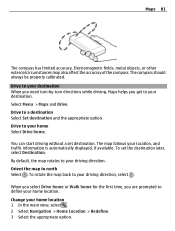
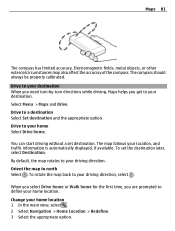
... driving direction, select . When you select Drive home or Walk home for the first time, you get to your destination. The compass should always be properly calibrated.
Orient the map to a destination Select Set destination and the appropriate option. Electromagnetic fields, metal objects, or other external circumstances may also affect the...
Nokia C5-03 User Guide in English - Page 93


...line-of-sight. Select from other devices to use Nokia approved accessories for this device. Activate Bluetooth connectivity. My phone's name - To ensure interoperability between other Bluetooth ... are possible. However, they do not need to interference from obstructions such as mobile phones, computers, headsets, and car kits.
Remote SIM mode - Bluetooth connectivity About Bluetooth...
Nokia C5-03 User Guide in English - Page 97


... from the following: Ovi Suite -
Use HSDPA (network service) in UMTS networks Select High speed packet access. Use Nokia PC applications such as a modem for example, transfer files and images between your mobile device with USB connection mode, select Ovi Suite. Transfer data between your device and a compatible computer. To use your...
Nokia C5-03 User Guide in English - Page 104


To maintain sufficient memory, use Nokia Ovi Suite to back up installation files to a compatible PC, then use large ...the device memory. If the .sis file is a message attachment, delete the message from the following toolbar icons may stop working. Select Installation settings and from the Messaging inbox. RealPlayer does not necessarily support all file formats or all the variations of...
Nokia C5-03 User Guide in English - Page 110


... preset code is switched on. The lock code is used until the correct lock code is not properly formatted. The device notifies you forget the lock code, contact a Nokia Care point or your service provider. Phone autolock period - A locked device cannot be used when connecting to an online bank or another site, or...
Nokia C5-03 User Guide in English - Page 114


...particular model. To guarantee the correct disposal and reuse, Nokia co-operates with this device has reached the end of its working life, all of its partners through a program called ...For more information on how to recycle your old Nokia products and where to find collection sites, go to www.nokia.com/werecycle, or using a mobile device, nokia.mobi/werecycle, or call barring. When you ...
Nokia C5-03 User Guide in English - Page 115


... device dry. This way you help you suspect the device is not working properly, take it in at www.nokia.com/werecycle, or with an associated license that defines your rights to...or write down important information. Digital rights management (DRM) protected content comes with a cellular phone, nokia.mobi/werecycle. Take care of your device Handle your device, battery, charger and accessories ...
Nokia C5-03 User Guide in English - Page 116


...Nokia batteries for use when supplied with power from the following : E, X, AR, U, A, C, K, or B.
The battery can be accessed only if the SIM card is intended for your device get corrupted.
Batteries may not work....
When the talk and standby times are getting an original Nokia battery, purchase it from a Nokia authorized service center or dealer, and check the hologram label....
Nokia C5-03 User Guide in English - Page 119


... and safety information 119
• If you are to a network base station. Nokia does not endorse or assume liability for exposure to radio waves. Operating environment This device...accessories. Follow the separation distance instructions until such a connection is mounted and operating properly. Vehicles Radio signals may invalidate your device or accessories in a vehicle. Check regularly...
Nokia C5-03 User Guide in English - Page 120


...contact your Nokia dealer or ... properly worn on Nokia's...Nokia's licensors. Except as is prohibited.
Nokia...Nokia...com. Nokia does...Nokia and Nokia Connecting People are provided "as required by applicable law, no circumstances shall Nokia or any responsibility for any representations, warranties, damages and liabilities of Nokia is 0.69 W/kg .
Nokia operates a policy of Nokia...
Similar Questions
My Nokia Phone C503 Not Working Properly
tuching process is very slow
tuching process is very slow
(Posted by vishurathore786 11 years ago)
My X6-00 Is Not Working Properly?
my x6-00 is not working properly in photo editing n music updation?
my x6-00 is not working properly in photo editing n music updation?
(Posted by nikscool91 11 years ago)
My Mobile Not Working Properly There Lots Application Gone Automatically
(Posted by adesh1978 11 years ago)
How I Can Change Picture Resolution In Nokia C5 03 Mobile Phone
HOW I CAN CHANGE PICTURE RESOLUTION IN NOKIA C5-03 MOBILE PHONE
HOW I CAN CHANGE PICTURE RESOLUTION IN NOKIA C5-03 MOBILE PHONE
(Posted by josekp 11 years ago)

