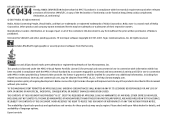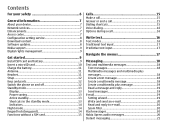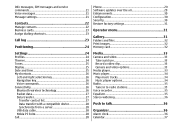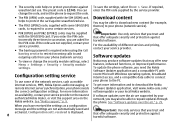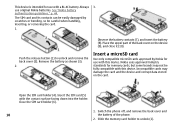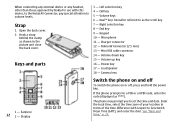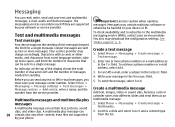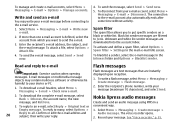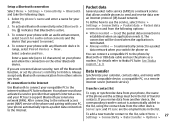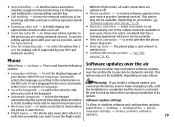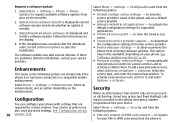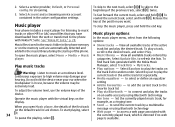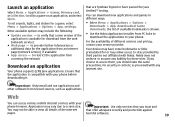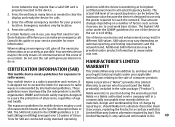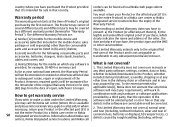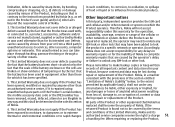Nokia 3500 classic Support Question
Find answers below for this question about Nokia 3500 classic.Need a Nokia 3500 classic manual? We have 2 online manuals for this item!
Question posted by kiranyadav588 on January 9th, 2012
In Nokia 3500c Mobile Gmail Appication Was Not Opening
recently i have updated my nokia 3500c mobile software from that time in mobile gmail application was not opening showing some certificate not available in my mobile , how to get that certificate in my mobile
Current Answers
Related Nokia 3500 classic Manual Pages
Similar Questions
When I Open Mail Into My Nokia X2-01 It Shows Certificate Error Phone Or Sim
card
card
(Posted by Jerryya 9 years ago)
3500c Dead By Downloading 'nokia Software'
when i was downloading nokia update software then suddenly my phone was dead. plz help me
when i was downloading nokia update software then suddenly my phone was dead. plz help me
(Posted by zubairsharif29 11 years ago)
Why It Is Showing Certificate Not On Sim Or Phone While Downloading Games Or App
(Posted by Suhasmessi7 11 years ago)
My Nokia 3500 Classic Bluetooth Is Not On Help Me
Nokia 3500 classic blue tooth
Nokia 3500 classic blue tooth
(Posted by Smash273 11 years ago)
I Have Nokia 3500c.and Whan I Open You Tube Video Then Video Is Not Open.
(Posted by segepatel0000 12 years ago)