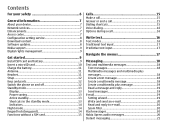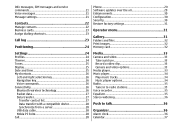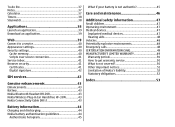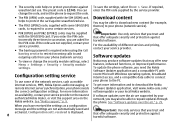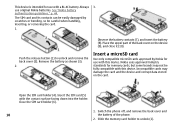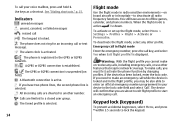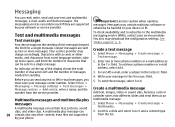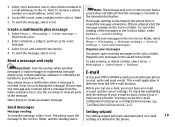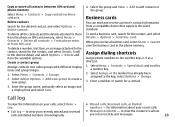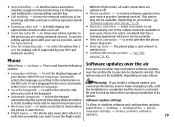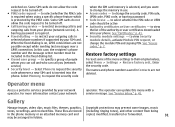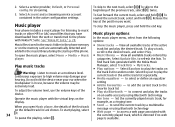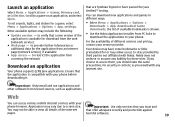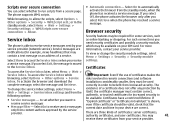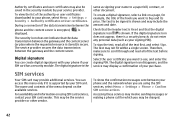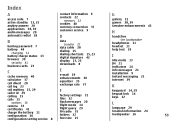Nokia 3500 Support Question
Find answers below for this question about Nokia 3500 - Classic Cell Phone.Need a Nokia 3500 manual? We have 1 online manual for this item!
Question posted by Suhasmessi7 on January 24th, 2013
Why It Is Showing Certificate Not On Sim Or Phone While Downloading Games Or App
Current Answers
Answer #1: Posted by mech on January 29th, 2013 5:23 AM
. Update your software using Firmware Over
The Air (FOTA). If there is any update available,
certificates will be sent on your phone -download & then install them.
2. Try reinstalling the firmware using Nokia Suite/ Nokia PC Suite. It will install the genuine software for the phone and along with it the certificates will get installed.
3. If nothing works please contact an authorised Nokia Care Centre that is near you. Please note that the above solutions work for S40 phones. I am not sure about other platforms such as S60 etc.
discussions.nokia.sg/t5/Pool-of-Knowledge/Certificate-not-on-phone-or-SIM-for-S40-phones/td-p/1205143
you can view furthur help regarding certificate issues from the above link
Related Nokia 3500 Manual Pages
Similar Questions
card
java
Ive installed new operating system in my phone but whenever i try to download any application throug...