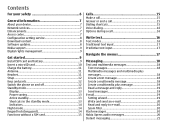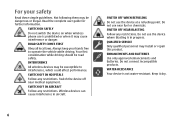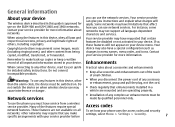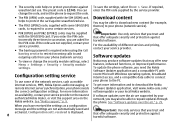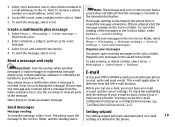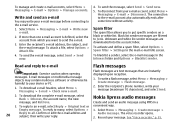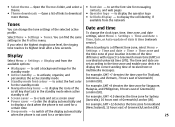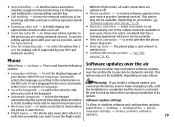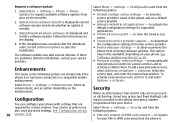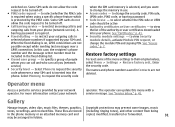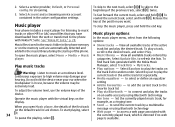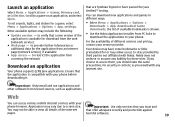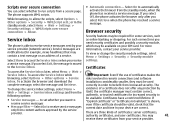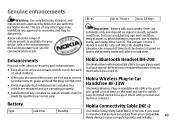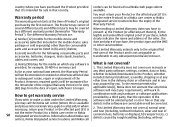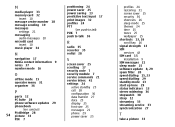Nokia 3500 Support Question
Find answers below for this question about Nokia 3500 - Classic Cell Phone.Need a Nokia 3500 manual? We have 1 online manual for this item!
Question posted by harikeshvarma on March 2nd, 2011
Ive Installed New Operating System In My Phone But Whenever I Try To Download
The person who posted this question about this Nokia product did not include a detailed explanation. Please use the "Request More Information" button to the right if more details would help you to answer this question.
Current Answers
Related Nokia 3500 Manual Pages
Similar Questions
How To Install New Update On Nokia C5-03 Which Is More Than Phone Memory
(Posted by datsunma 10 years ago)
Why It Is Showing Certificate Not On Sim Or Phone While Downloading Games Or App
(Posted by Suhasmessi7 11 years ago)
How Can I Instal User Certificate For My Nokia 3500
(Posted by Lunneo 12 years ago)
How To Install New Language To Nokia C06-01?
how to install new language to nokia C06-01?
how to install new language to nokia C06-01?
(Posted by moasy 12 years ago)
Security Certificate Problem In Nokia 3500c Phone.
Ive installed new operating system in my phone but whenever i try to download any application throug...
Ive installed new operating system in my phone but whenever i try to download any application throug...
(Posted by n00problem 13 years ago)