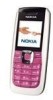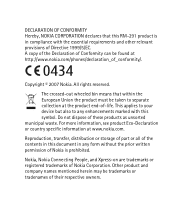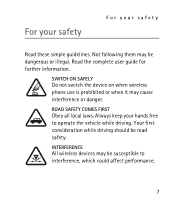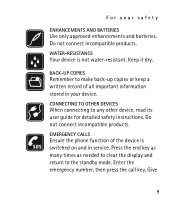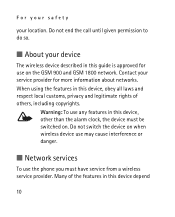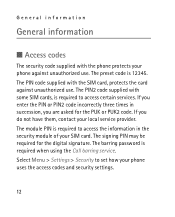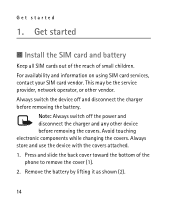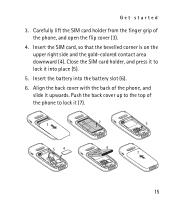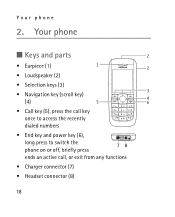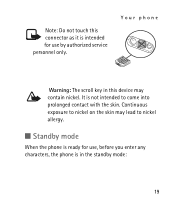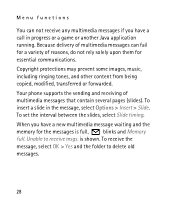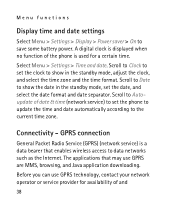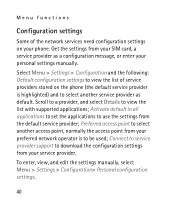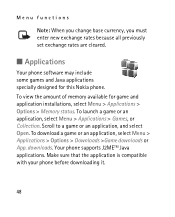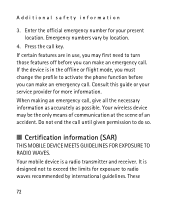Nokia 2626 Support Question
Find answers below for this question about Nokia 2626 - Cell Phone - GSM.Need a Nokia 2626 manual? We have 1 online manual for this item!
Question posted by Anonymous-70186 on August 10th, 2012
Which Application Facebook Chatting?
Current Answers
Answer #1: Posted by LightofEarendil on August 10th, 2012 12:16 AM
A better option, but again, coming with limited success due to this not being a feature phone is using the mobile site of ebuddy.
You can try accessing it here: http://m.ebuddy.com/
Cheers
Edit: I searched around and found this application on Ovi store, your phone is on the supported list
http://store.ovi.com/content/66445
Enjoy :-)
Related Nokia 2626 Manual Pages
Similar Questions
Nokia 2626 screen broken, Its displaying blank screen. Help me with the steps to copy contacts from ...
pls.,how can i add other communities application.e.g facebook chat, yahoo messenger.etc to the chat ...