Nokia C5-03 Support Question
Find answers below for this question about Nokia C5-03.Need a Nokia C5-03 manual? We have 2 online manuals for this item!
Question posted by sainulabid9048 on March 16th, 2013
I Can't Access Facebook Chat In Mobile. If I Try To Connect Facebook Chat Throu
The person who posted this question about this Nokia product did not include a detailed explanation. Please use the "Request More Information" button to the right if more details would help you to answer this question.
Current Answers
There are currently no answers that have been posted for this question.
Be the first to post an answer! Remember that you can earn up to 1,100 points for every answer you submit. The better the quality of your answer, the better chance it has to be accepted.
Be the first to post an answer! Remember that you can earn up to 1,100 points for every answer you submit. The better the quality of your answer, the better chance it has to be accepted.
Related Nokia C5-03 Manual Pages
Nokia C5-03 User Guide in English - Page 3


... GPS
68
51 About assisted GPS (A-GPS)
69
52 Hold your device correctly
69
Tips on creating a GPS connection 70
52 Position requests
71
52 Landmarks
71
54 GPS data
71
55 Positioning settings
71
56
Maps
72
57 ... information
82
63 64
Walk to your destination Plan a route
83 83
65 Connectivity
85
65 Data connections and access points 85
66 Network settings
85
66 Wi-Fi/WLAN...
Nokia C5-03 User Guide in English - Page 6


...the instructions, to www.nokia.com/support, or using a cellular phone, www.nokia.mobi/support. and the desired application. Accessibility solutions Nokia is open apps. 6 Find help
Find help
In-...Your device contains instructions to help to access the help text for the current view, select Options > Help. When an application is committed to making mobile phones easy to change the size of the...
Nokia C5-03 User Guide in English - Page 7


...update and . Select Options and from the list. Modify the settings, such as the default access point used for repair, always back up to download, select the updates from the following:
... via PC - You need a compatible PC, a high-speed internet connection, and a compatible USB data cable to connect your device to your device.
Disclaimer -
To unmark specific updates that you...
Nokia C5-03 User Guide in English - Page 8


These codes (8 digits) are not trying to connect, not connected to an access point, or not scanning for available networks. The lock code helps you need it . For more information, contact a Nokia Care Point or your network service provider information. 8 Find help
Settings Your device normally has MMS, GPRS, streaming, and mobile internet settings automatically configured...
Nokia C5-03 User Guide in English - Page 9


... connection settings, and there is no longer need more available device memory for the 3G network. To access the applications you have selected Packet data connection ... select Packet data connection > When needed. • The Maps application downloads new map information when you move to store data.
Select Menu > Settings and Phone > Display > Brightness...tries to a compatible computer.
Nokia C5-03 User Guide in English - Page 18


... and
To add a new contact to the contacts bar, in the phone memory.
18 Get started
To view or change the home screen theme ... other screen element Tap the application or element once. To make a phone call, select (4), or, if the contacts bar is active, select ... to view missed events, tap the top right corner (3). Access the menu
To access the menu, press the menu key. To open Contacts, ...
Nokia C5-03 User Guide in English - Page 20


...You can find new places and services, and stay in your tastes and location.
To access Nokia's Ovi services, go to your device • Find your own Nokia account. others...tones to www.ovi.com, and register your way with your credit card or in touch with your mobile device and relevant to your phone bill.
If the touch screen and keys are free of inactivity. Ovi by Nokia With Ovi by...
Nokia C5-03 User Guide in English - Page 22


...you. You have set a clock alarm.
High-speed downlink packet access (HSDPA) / high-speed uplink packet access (HSUPA) (network service) in your device to forward incoming ...connected to a GSM network (network service). You have received new mail. Network indicators
Your device is blinking, the SIM card memory for messages may be full. You are locked. Call indicators
Someone has tried...
Nokia C5-03 User Guide in English - Page 23
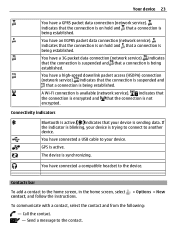
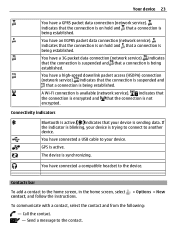
...hold and that the connection is active. indicates that the connection is suspended and
that a connection is being established.
You have a 3G packet data connection (network service).
indicates that the connection is suspended and that a connection is being established. A Wi-Fi connection is sending data.
indicates that a connection is trying to connect to the device. The...
Nokia C5-03 User Guide in English - Page 24


...Important: In the offline profile you activate the offline profile, the connection to the wireless cellular network. To view the details of a communication... that require cellular network coverage. If you want to chat to the cellular network are placed in the Outbox folder...level during operation and may be sent later. If you try to send messages using the cellular network, they are ...
Nokia C5-03 User Guide in English - Page 31


Connect the call on hold to the active call key.
Hold the device at a short distance away when you can say the ..., and Speak now is displayed. If several numbers are saved for a name, you say also the name and the number type, such as mobile or telephone. Make calls 31
Answer a waiting call Press the call Select Options > Transfer. End both calls Select Options > End all circumstances....
Nokia C5-03 User Guide in English - Page 48


...deleted from the following : Image size - Preferred connection - Select the connection to convert text messages into these other formats, contact...receive them . Select from the message center. Receive report - Access point in use - Outside your home network, you want ... used as - Define the size of the text messages you try to send a message that have sent (network service). If ...
Nokia C5-03 User Guide in English - Page 49


...> Options > New mailbox. You can stay connected to the new mailbox replaces Mailbox in touch with your friends chat, share your location and presence information, and ...mail. Remove a mailbox and its messages from your device from the message center. Edit the connection settings, user settings, retrieval settings, and automatic retrieval settings Select Mailboxes and a mailbox. The...
Nokia C5-03 User Guide in English - Page 51


...Ovi Contacts and activate the service Select Ovi Chat, and enter your first and last name. 4 Select Done.
Change the look of your PC or mobile device, you provide your device by changing the...the main menu Select Menu. Customize your device 51
Create a Nokia account 1 Select Ovi Chat, and when prompted, connect to the internet. 2 Enter the required information. 3 In the My Profile view, enter...
Nokia C5-03 User Guide in English - Page 54


... in the device.
Podcast episodes have a valid internet access point in . 2 Connect your device to your device.
Nokia Ovi Player With Nokia...phone 1 Open Nokia Ovi Player on your music files. If you want to your device from your computer, and manage and organize your device, select Media transfer.
For information about data transmission charges, contact your computer.
To access...
Nokia C5-03 User Guide in English - Page 55


...Settings > Connection and from the following : Default access point - Search service URL - Next update time - Automatic updates only occur if a specific default access point is... the application to search for podcasts. For information on data transmission charges, contact your connection and download settings.
Download limit (%) - If limit exceeds - Podcasting settings Select Menu...
Nokia C5-03 User Guide in English - Page 67


... > Web. You can subscribe to web feeds and get links to your phone bill, you can use a Wi-Fi network to connect to keep up with what's new on the web as originally designed (network... service). To browse the web, you need to a web page From the toolbar, select , and enter a web address. Go to have tried to, access ...
Nokia C5-03 User Guide in English - Page 87
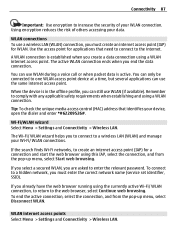
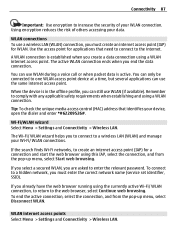
... browser, select Continue web browsing. Wi-Fi/WLAN wizard Select Menu > Settings and Connectivity > Wireless LAN.
Connectivity 87
Important: Use encryption to increase the security of others accessing your data. Using encryption reduces the risk of your WLAN connection. The active WLAN connection ends when you already have the web browser running using a WLAN internet...
Nokia C5-03 User Guide in English - Page 93


...However, they do not need to other devices to hidden, select Set visibility period.
Activate Bluetooth connectivity.
This device is locked, only connections to other , although the connection may vary. Allow another device, such as mobile phones, computers, headsets, and car kits. Check with Bluetooth Specification 2.0 + EDR supporting the following :
Bluetooth - To set...
Nokia C5-03 User Guide in English - Page 97


... with Nokia Music or Windows Media Player. The packet data settings affect all access points using a compatible printer. To use your mobile device with a variety of compatible PC connectivity and data communications applications. If there is available Select Packet data connection > When available. Use HSDPA (network service) in UMTS networks Select High speed packet...
Similar Questions
Why My Mobile Nokia C5-03 Is Not Connecting To Adhoc Network?
(Posted by dashshoa 10 years ago)
Can't Access Facebook
I have installed facebook in NOKIA C1-01 phone but it is not working. After clicking on fb icon fb p...
I have installed facebook in NOKIA C1-01 phone but it is not working. After clicking on fb icon fb p...
(Posted by sudipkapat 11 years ago)
Can't Access My Email Account Anymore Connectivity Is Lost Have A G Symbol Now
At first i could access my email account through the nokia 2330 c, but now the connectivity has been...
At first i could access my email account through the nokia 2330 c, but now the connectivity has been...
(Posted by mbob6 11 years ago)
How I Can Change Picture Resolution In Nokia C5 03 Mobile Phone
HOW I CAN CHANGE PICTURE RESOLUTION IN NOKIA C5-03 MOBILE PHONE
HOW I CAN CHANGE PICTURE RESOLUTION IN NOKIA C5-03 MOBILE PHONE
(Posted by josekp 12 years ago)

