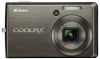Nikon S600 Support Question
Find answers below for this question about Nikon S600 - Coolpix 10MP Digital Camera.Need a Nikon S600 manual? We have 2 online manuals for this item!
Question posted by a301926 on December 26th, 2012
How To Down Load Pictures To A Kindle Fire From A Nikon Coolpix 510?
The person who posted this question about this Nikon product did not include a detailed explanation. Please use the "Request More Information" button to the right if more details would help you to answer this question.
Current Answers
There are currently no answers that have been posted for this question.
Be the first to post an answer! Remember that you can earn up to 1,100 points for every answer you submit. The better the quality of your answer, the better chance it has to be accepted.
Be the first to post an answer! Remember that you can earn up to 1,100 points for every answer you submit. The better the quality of your answer, the better chance it has to be accepted.
Related Nikon S600 Manual Pages
S600 User's Manual - Page 13


...; The setting at the time of purchase is referred to as the "default setting." • The names of menu items displayed in the camera monitor, and the names of a Nikon COOLPIX S600 digital camera.
C Memory Cards
Pictures taken with your purchase of
buttons or messages displayed in the computer monitor are used to store, delete or view...
S600 User's Manual - Page 14


...AC adapters) certified by Nikon specifically for contact information:
http://nikonimaging.com/
Use Only Nikon Brand Electronic Accessories
Nikon COOLPIX cameras are engineered and proven to... the camera on digital imaging and photography. Rechargeable Li-ion Battery EN-EL10
Before Taking Important Pictures
Before taking pictures on important occasions (such as an authentic Nikon product....
S600 User's Manual - Page 31


... switch to the camera or memory card: - The card can then be formatted when this precaution could result in damage to the "write" position. Be sure to make copies of data or in the loss of any pictures you insert the memory cards used in other devices into the COOLPIX S600, be sure to...
S600 User's Manual - Page 41


... • Not recommended when shutter-release timing is low after a picture is taken, Nikon's own In-Camera Red Eye Fix processes the image as bright spots in scene mode...• On: Flash will not fire when picture is displayed when the camera automatically increases sensitivity to reduce "red-eye." C Red-eye Reduction
The COOLPIX S600 is recorded.
Basic Photography and Playback: Auto ...
S600 User's Manual - Page 56


... them as the original but are not available when there is viewed on a different digital camera, the picture may not be displayed or may not be done first while the restricted use on Playback
C Picture Editing
• The COOLPIX S600 editing functions are not available for pictures taken with editing functions are not deleted if the original...
S600 User's Manual - Page 60


...44 17s
Playing Voice Memos
Press k while a picture is displayed in length, will be recorded.
• The COOLPIX S600 is not able to attach a voice memo to pictures recorded by the q icon.
• Use ...112) for more information. Voice Memos: Recording and Playback
Use the camera's built-in microphone to record voice memos for pictures marked with n in full-frame playback mode (A 26).
15/05...
S600 User's Manual - Page 73


... to Televisions, Computers and Printers
Connecting to Televisions, Computers and Printers
Connecting to a TV
Connect the camera to a television using the supplied audio/video cable (AV cable) to play back pictures on the camera.
While connected to the camera.
Yellow White
3 Tune the television to the TV using the supplied AV cable. B Video Mode...
S600 User's Manual - Page 74
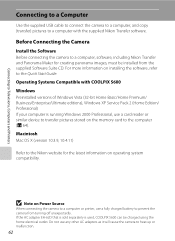
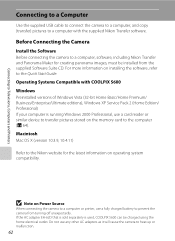
... to a computer, software, including Nikon Transfer and Panorama Maker for the latest information on installing the software, refer to the computer (A 64).
Connecting to Televisions, Computers and Printers
Connecting to a Computer
Use the supplied USB cable to connect the camera to a computer, and copy (transfer) pictures to a computer with COOLPIX S600 Windows Preinstalled versions of...
S600 User's Manual - Page 75


... will start . Windows XP When the AutoPlay dialog is displayed, select Nikon Transfer Copy pictures to the computer using Nikon Transfer. Mac OS X Nikon Transfer will start automatically if Yes was installed. 2 Turn off the camera. 3 Connect the camera to a folder on my computer using the supplied USB cable.
4 Turn on lamp will start. B Connecting the...
S600 User's Manual - Page 76


... to the computer. See step 5 above to transfer pictures. • Do not connect the camera to a Computer
5 Transfer pictures when Nikon Transfer has finished loading. At the default setting, all pictures are transferred is automatically opened when transfer is connected to help information contained in Nikon Transfer.
6 Disconnect the camera when transfer is inserted into the card reader...
S600 User's Manual - Page 78
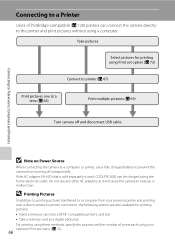
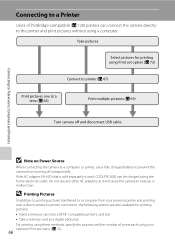
... AC adapter EH-62D that is sold separately is used, COOLPIX S600 can connect the camera directly to heat up or malfunction. Connecting to Televisions, Computers and Printers
Connecting to a Printer
Users of prints each using your personal printer and printing over a direct camera-to-printer connection, the following options are also available for...
S600 User's Manual - Page 80


... and press k. Exit Press f (h) to display 12 thumbnails, and g (i) to switch back to choose the desired picture and press k.
Connecting to a Printer
Printing Pictures One at a Time
After connecting the camera to the printer correctly (A 67), print pictures by following the procedure below.
1 Use the rotary multi selector to full-frame playback.
Print selection...
S600 User's Manual - Page 97


... lock as described below.
1 Position the subject in center of the way down the shutter-release button halfway
and recompose the picture. • Be sure that the distance between the camera and the
subject does not change.
4 Press the shutter-release button the rest of frame. Shooting Options: The Shooting Menu y Center...
S600 User's Manual - Page 109
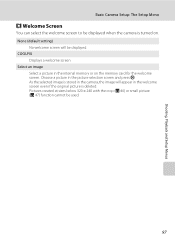
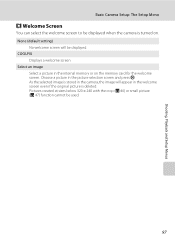
...) function cannot be used.
97 None (default setting)
No welcome screen will appear in the camera, the image will be displayed. COOLPIX
Displays a welcome screen Select an image
Select a picture in the picture selection screen and press k. Choose a picture in the internal memory or on . As the selected image is stored in the welcome screen...
S600 User's Manual - Page 118


... the setup menu. Be sure to transfer important pictures to a computer before formatting.
• Do not turn the camera off, disconnect the AC adapter, or open the battery-chamber/memory card slot cover during formatting.
• The first time you insert the memory cards used in other devices into the COOLPIX S600, be deleted!
S600 User's Manual - Page 128


... smaller image size.
• Delete pictures or sound files.
• Insert new memory card. • Remove memory card
and use in Slide write-protect switch 19
Memory card is write "lock" position. Memory card is not formatted. COOLPIX S600. to charge or
12
change battery. 12
Q (● blinks red) Camera cannot focus.
• Refocus...
S600 User's Manual - Page 130
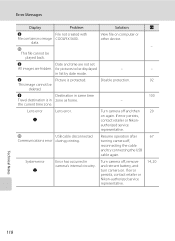
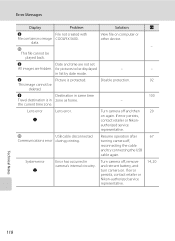
... file on computer or other device. in camera's internal circuitry.
Disable protection. If error persists, contact retailer or Nikon-authorized service representative. data.
A - - 92 100 20
67
14, 20
Technical Notes
118 Error Messages
Display
Problem
Solution
N
File not created with
File contains no image COOLPIX S600. N
Picture is in same time
Travel destination is...
S600 User's Manual - Page 133


...-timer.
30
Bright specks appear in the loss of continued malfunction, contact your retailer or Nikon-authorized service representative. Optical zoom cannot be used .
Technical Notes
Shooting
Problem
Cause/Solution
A
No picture taken when shutter- • When camera is in playback mode, press c. 26
release button is reflecting off .
28
• Some scene...
S600 User's Manual - Page 136


...; Computer is not set to be able to connect. • Camera is connected.
Pictures to launch Nikon Transfer automatically.
Cause/Solution
• Choose correct Video mode. • Memory card contains no pictures. Replace memory card. Remove memory card to play back pictures from the camera if the printer does not support the paper sizes used is...
S600 User's Manual - Page 137


...-1 Edition 1.2-2001); Specifications
Nikon COOLPIX S600 Digital Camera
Type Effective pixels Image sensor Lens
Focal length
f/-number Construction Digital zoom
Vibration reduction Autofocus (AF....0mm (equivalent with 35mm [135] format picture angle: 28-112mm)
f/2.7-5.8
7 elements in 6 groups
Up to 4x (equivalent with 35mm [135] format picture angle: approx. 448mm)
Lens shift
Contrast-detect...
Similar Questions
How To Get Date Stamp Off Pictures Nikon Coolpix 510
(Posted by ruhhsnh 9 years ago)
Blurred Picture-nikon Coolpix S30
I can view pictures that I have taken. They look fine. However, all the new pictures come out varies...
I can view pictures that I have taken. They look fine. However, all the new pictures come out varies...
(Posted by mamabearj2000 11 years ago)
Had I Down On Load To My Mac Lion
(Posted by Anonymous-40435 12 years ago)