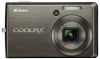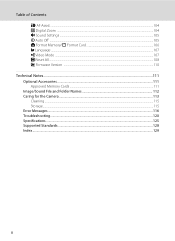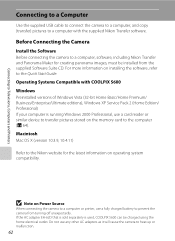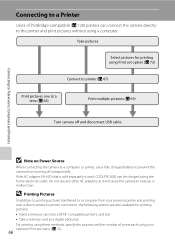Nikon S600 Support Question
Find answers below for this question about Nikon S600 - Coolpix 10MP Digital Camera.Need a Nikon S600 manual? We have 2 online manuals for this item!
Question posted by Anonymous-40435 on October 16th, 2011
Had I Down On Load To My Mac Lion
The person who posted this question about this Nikon product did not include a detailed explanation. Please use the "Request More Information" button to the right if more details would help you to answer this question.
Current Answers
Related Nikon S600 Manual Pages
Similar Questions
Camera Won't Do Anything. S02
I plugged the camera in the USB port and down loaded a couple of pictures. After down loading the po...
I plugged the camera in the USB port and down loaded a couple of pictures. After down loading the po...
(Posted by Lookbehindya 7 years ago)
How To Import Your Pictures On A Mac Nikon Coolpix S3000
(Posted by savanchi 9 years ago)
On A Coolpix P510 Camera If You Want Pictures You Took Without The Memory Card
on a computer what do you do
on a computer what do you do
(Posted by eatongeo 10 years ago)
How To Down Load Pictures To A Kindle Fire From A Nikon Coolpix 510?
(Posted by a301926 11 years ago)