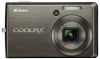Nikon S600 Support Question
Find answers below for this question about Nikon S600 - Coolpix 10MP Digital Camera.Need a Nikon S600 manual? We have 2 online manuals for this item!
Question posted by musejay on July 28th, 2014
Coolpix S6000 Won't Turn On
The person who posted this question about this Nikon product did not include a detailed explanation. Please use the "Request More Information" button to the right if more details would help you to answer this question.
Current Answers
There are currently no answers that have been posted for this question.
Be the first to post an answer! Remember that you can earn up to 1,100 points for every answer you submit. The better the quality of your answer, the better chance it has to be accepted.
Be the first to post an answer! Remember that you can earn up to 1,100 points for every answer you submit. The better the quality of your answer, the better chance it has to be accepted.
Related Nikon S600 Manual Pages
S600 User's Manual - Page 7


...or provided by Nikon Corporation may void the user's authority to correct the interference by turning the equipment off and on this device that interference will expose you to lead, a ...15 of the FCC rules. These limits are not expressly approved by Nikon for a Class B digital device, pursuant to radio communications.
This equipment generates, uses, and can be notified that any ...
S600 User's Manual - Page 13


... enjoy taking pictures with this manual thoroughly before using the camera. Illustrations and Screen Display Illustrations and text displays shown in this manual or in the camera monitor, and the names of a Nikon COOLPIX S600 digital camera. Introduction
Introduction
About This Manual
Thank you for your Nikon digital camera. This manual was written to the pictures on removable...
S600 User's Manual - Page 14


... may be held liable for contact information:
http://nikonimaging.com/
Use Only Nikon Brand Electronic Accessories
Nikon COOLPIX cameras are engineered and proven to operate within the operational and safety requirements of this Nikon digital camera are designed to the highest standards and include complex electronic circuitry. Rechargeable Li-ion Battery EN-EL10
Before...
S600 User's Manual - Page 30


... memory, or play back, delete or transfer data from the internal memory.
1 Turn the camera off the camera. chamber/memory card slot cover. If the power-on lamp is lit, press ...the memory card upside down or backwards could damage the camera or the memory card.
Make sure that the memory card is automatically stored on removable Secure Digital (SD) memory cards (available separately) (A 111)....
S600 User's Manual - Page 31


... No Yes
• Do not turn the camera off and confirm that formatting permanently deletes all pictures and other devices into the COOLPIX S600, be formatted when this camera (A 106). Take out the battery...
19
Unlock by hand. Write protect switch
B Memory Cards
• Use only Secure Digital memory cards. • Do not perform the following during data transfer to or deleted from...
S600 User's Manual - Page 32


...-shoot" mode recommended for first-time users of digital cameras.
1 Press the power switch to step 4 when A is displayed.
2 Press e. Proceed to turn on the capacity of
exposures remaining. Shooting
4 Check...power-on lamp will light up, the lens will open and the monitor will turn on the camera.
Battery Level
Battery level indicator
Monitor NO INDICATOR
B
N Battery
exhausted. Recharge or...
S600 User's Manual - Page 35


... the position of the screen when digital zoom is used depends on the screen; Digital zoom is in to the maximum magnification (4×), holding down g (i) triggers digital zoom. The subject is zoomed in effect. If the crop would be turned off (A 104)
23 Step 2 Frame a Picture
Digital Zoom
When the camera is magnified up to 4×).
S600 User's Manual - Page 41


...is low after a picture is off when using a tripod.
C Red-eye Reduction
The COOLPIX S600 is equipped with red-eye reduction in a scene mode, the setting is only enabled until another shooting mode... modes in on Using the Flash
When using the flash to take another shooting mode or turning the camera off enables the default flash setting for some rare cases, other than auto with an advanced...
S600 User's Manual - Page 47


..." (A 40) for vivid landscapes and cityscapes. • Camera focuses at infinity. m
W*
n
Off
p
Off
o 0.0*
* Other settings can be set on the center of the screen. • Digital zoom is not available. See "Face Priority" (A 86) for more information. • If more than one face is turned off.
35
o, exposure compensation (A 32); Portrait subjects exhibit...
S600 User's Manual - Page 48


... night. • Focus will be set to the camera. • If no faces are recognized, focus will end when the shutter-release button is not available. Turn Vibration reduction (A 103) off when using a tripod. Shooting will be on the center of the
screen. • Digital zoom is released or when 10 pictures are...
S600 User's Manual - Page 50


...the camera focuses continuously until focus is acquired and locked.
• Digital zoom is not available. • As pictures are used to produce stunning night
landscapes.
• Camera focuses ...landscape
O
Slow shutter speeds are easily affected by camera shake, check the
Vibration reduction (A 103) setting and hold the camera steadily. Turn vibration reduction (A 103) off when using a ...
S600 User's Manual - Page 56


... function. • The D-Lighting should be transferred to edit pictures in the monitor.
D Original Pictures and Edited
• Copies created with non-COOLPIX S600 digital cameras.
• If a copy created using the COOLPIX S600 is not enough free space in the internal memory or on the memory card. Editing function D-Lighting (A 45) Crop (A 46) Small picture...
S600 User's Manual - Page 74
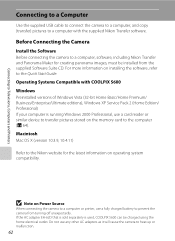
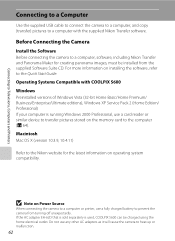
.../Ultimate editions), Windows XP Service Pack 2 (Home Edition/ Professional) If your computer is used, COOLPIX S600 can be installed from turning off unexpectedly. B Note on operating system compatibility. Macintosh Mac OS X (version 10.3.9, 10.4.11)
Refer to prevent the camera from the supplied Software Suite CD. For more information on installing the software, refer...
S600 User's Manual - Page 78
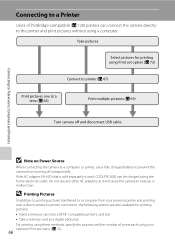
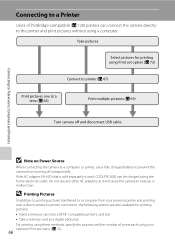
...68)
Print multiple pictures (A 69)
Turn camera off unexpectedly. Do not use a fully charged battery to prevent the camera from your personal printer and printing over a direct camera-to heat up or malfunction. D ... AC adapter EH-62D that is sold separately is used, COOLPIX S600 can connect the camera directly to a digital photo lab For printing using these methods, specify the pictures ...
S600 User's Manual - Page 109
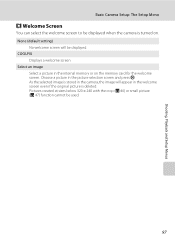
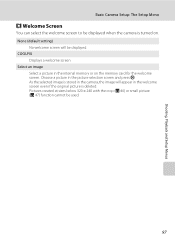
... welcome screen will appear in the camera, the image will be used.
97 Choose a picture in the internal memory or on . As the selected image is stored in the welcome screen even if the original picture is turned on the memory card for the welcome screen. COOLPIX
Displays a welcome screen Select an image...
S600 User's Manual - Page 115


Wait until the display stabilizes before shooting.
• Due to stabilize the camera during shooting (when off when using a tripod to characteristics of camera shake in some situations.
• "VR" stands for example, vibration reduction reduces only vertical shake. Turn vibration reduction off is selected, an icon for the current setting is panned horizontally...
S600 User's Manual - Page 118


... memory card is inserted in the camera, the Format card option appears in other devices into the COOLPIX S600, be sure to format them using this option to a computer before formatting.
• Do not turn the camera off, disconnect the AC adapter,... card.
The Format memory option appears in the setup menu.
OK? Basic Camera Setup: The Setup Menu
l Format Memory/m Format Card
Use this...
S600 User's Manual - Page 128


...red) Camera cannot focus.
• Refocus. • Use focus lock.
24, 25 85
P
Camera cannot perform Wait until
from display automatically
camera to finish recording is complete. Battery exhausted.
P This card cannot be used.
COOLPIX S600. Error ... is in
to "write" position. to format card, or turn
Format card?
Display
Problem
Solution
A
O (blinks)
Clock not set.
S600 User's Manual - Page 130
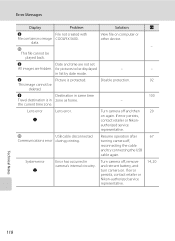
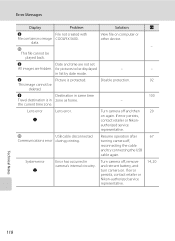
... Error Messages
Display
Problem
Solution
N
File not created with
File contains no image COOLPIX S600. P This file cannot be played back.
System error Q
Error has occurred in...as home.
- A - - 92 100 20
67
14, 20
Technical Notes
118 in camera's internal circuitry.
Turn camera off , reconnecting the cable and try connecting the USB cable again. Disable protection. Lens error...
S600 User's Manual - Page 137


max. output: 4,100 μW
Wide vision 2.7 in . CCD; Specifications
Nikon COOLPIX S600 Digital Camera
Type Effective pixels Image sensor Lens
Focal length
f/-number Construction Digital zoom
Vibration reduction Autofocus (AF)
Focus range (from lens)
Focus-area selection
AF-assist illumination
Monitor
Frame coverage (shooting mode) Frame coverage (playback mode) Storage ...
Similar Questions
How To Down Load Pictures To A Kindle Fire From A Nikon Coolpix 510?
(Posted by a301926 11 years ago)