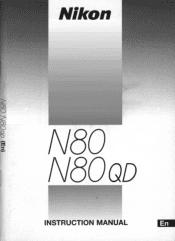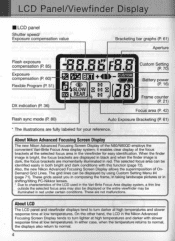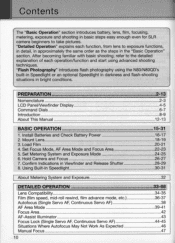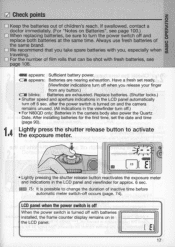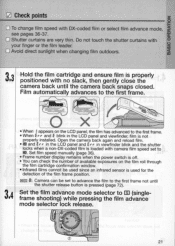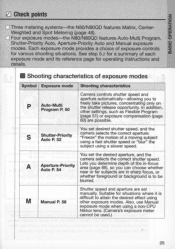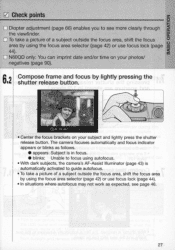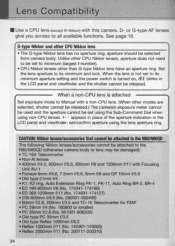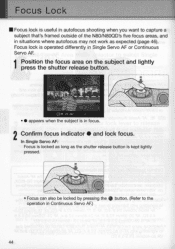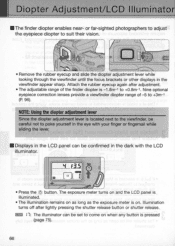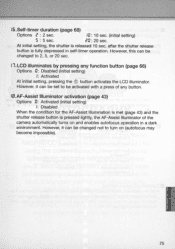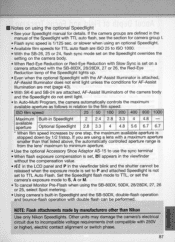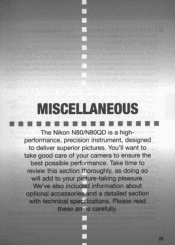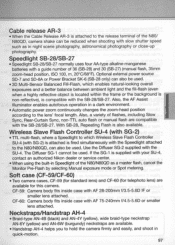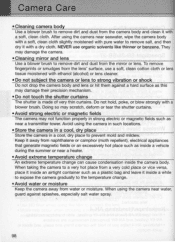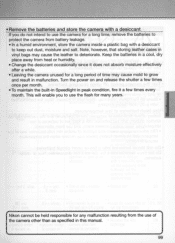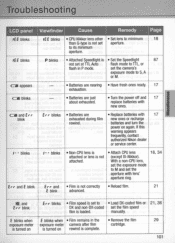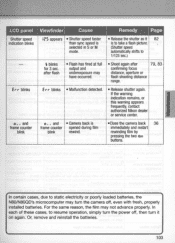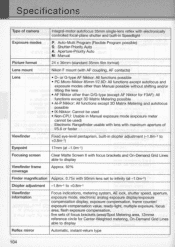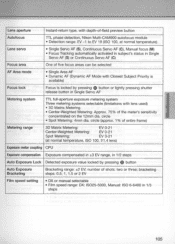Nikon N80QD Support Question
Find answers below for this question about Nikon N80QD - F80 QD Quartz Databack.Need a Nikon N80QD manual? We have 1 online manual for this item!
Question posted by Anonymous-38578 on September 20th, 2011
The Shutter Mirror On My Nikon N80qd Will Not Come Back Down, I Get An Err Messa
The person who posted this question about this Nikon product did not include a detailed explanation. Please use the "Request More Information" button to the right if more details would help you to answer this question.
Current Answers
Related Nikon N80QD Manual Pages
Similar Questions
Why An Err Blinking Message Appears When Pushing The Depth Of Field Botton
A blinking err message appears when pushing the depth field botton in all bu program modes
A blinking err message appears when pushing the depth field botton in all bu program modes
(Posted by Casandov 9 years ago)
Nikon Coolpix S3000 Shutter Will Not Come Out - -
(Posted by ijahbRule 10 years ago)
Nikon Software Transfer Icon Not Coming Up On My Menu Bar- Mac Computer.
Nikon Software Transfer icon not coming up on my menu bar on my desktop Mac computer. Works fine on ...
Nikon Software Transfer icon not coming up on my menu bar on my desktop Mac computer. Works fine on ...
(Posted by alexanderbridge 12 years ago)
Nikon Coolpix S3000 Shutter
camera will n ot take photo. Shutter will not release
camera will n ot take photo. Shutter will not release
(Posted by rujacken 12 years ago)
What Do I Do To Fix Error Shutter Release?
camera won't work, error press shutter keeps popping up
camera won't work, error press shutter keeps popping up
(Posted by laughterjon 12 years ago)