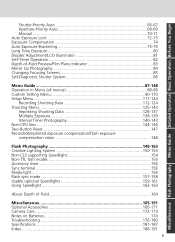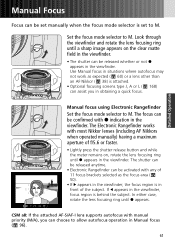Nikon F6 Support Question
Find answers below for this question about Nikon F6.Need a Nikon F6 manual? We have 5 online manuals for this item!
Question posted by Casandov on August 25th, 2014
Why An Err Blinking Message Appears When Pushing The Depth Of Field Botton
A blinking err message appears when pushing the depth field botton in all bu program modes
Current Answers
Related Nikon F6 Manual Pages
Similar Questions
L820 Camera
The camera says battery exhausted even though they are new batteries. It will come on for a split se...
The camera says battery exhausted even though they are new batteries. It will come on for a split se...
(Posted by blinkhopa 8 years ago)
My D5000 Does Not Respond To Controls. Live View Screen Went Black.
My d5000 was working fine and then all of a sudden, when I turned it on after charging, the live vie...
My d5000 was working fine and then all of a sudden, when I turned it on after charging, the live vie...
(Posted by pamelmido 10 years ago)
Memory Card Is Write Protected
When I try to take a picture I get the error message on the screen of "memory cord is write protecte...
When I try to take a picture I get the error message on the screen of "memory cord is write protecte...
(Posted by phammond42690 10 years ago)
The Shutter Mirror On My Nikon N80qd Will Not Come Back Down, I Get An Err Messa
(Posted by Anonymous-38578 12 years ago)
'cannot Use This Card' Message When Insert Memory Card. Why?
When I insert my memory card (sandisk SDHC card) into the camera, a message appears "cannot use this...
When I insert my memory card (sandisk SDHC card) into the camera, a message appears "cannot use this...
(Posted by raynap77 13 years ago)