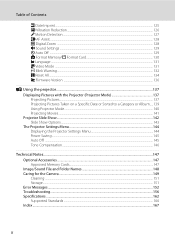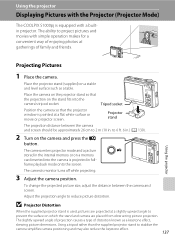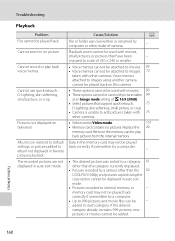Nikon S1000pj Support Question
Find answers below for this question about Nikon S1000pj - Coolpix Digital Camera.Need a Nikon S1000pj manual? We have 2 online manuals for this item!
Question posted by phammond42690 on August 24th, 2013
Memory Card Is Write Protected
When I try to take a picture I get the error message on the screen of "memory cord is write protected". What does that mean, how is it removed and how do I take a picture when that error message appears.
Current Answers
Answer #1: Posted by TechSupport101 on August 24th, 2013 10:37 PM
Hi, please inspect your SD card carefully. Some SD cards come with a write-protect lock switch on the side of the card. When looking at an SD card from the top there is one required notch on the right side (the side with the diagonal notched corner) and on the left side there is usually a switch. This is the write-protect switch. When this write-protect switch is in the down position (away from the end that is inserted) thenit is write protected and read-only. When the switch is in the up position it is write enabled. For more information vist here:
fixya.com/search/p1339030-nikon_coolpix_s1000pj_digital_camera/card_write_protected
Thank you!
Related Nikon S1000pj Manual Pages
Similar Questions
About My Nikon Coolpix L22 Camera Did Not Take A Picture And Shooting Button
Dear, Sir my Nikon Coolpix L22 supplier my camera did not take a picture when I want to take a Photo...
Dear, Sir my Nikon Coolpix L22 supplier my camera did not take a picture when I want to take a Photo...
(Posted by belaybelay84 8 years ago)
Coolpix L3. Red Blur Hand
Red blur hand is always on, even outdoors in full sunlite on tripod. What does it mean, is it necess...
Red blur hand is always on, even outdoors in full sunlite on tripod. What does it mean, is it necess...
(Posted by phammond42690 10 years ago)
Why Does Screen Stay Black On Coolpix S100, It Steal Takes Pics & Flashs.
I just want to know how to fix. If it has a reset button.
I just want to know how to fix. If it has a reset button.
(Posted by julianaheaslet 10 years ago)
Memory Card Problems
Used my Nikon 1 to record very important videos today. Just went to load to my computer and it now s...
Used my Nikon 1 to record very important videos today. Just went to load to my computer and it now s...
(Posted by Anonymous-93778 11 years ago)
Removing Pictures From The Memory Card In My Coolpix L 11 Camera?
Can someone give me step by step instructions on how to delete selected pictures from the memory car...
Can someone give me step by step instructions on how to delete selected pictures from the memory car...
(Posted by bloodnut1 11 years ago)