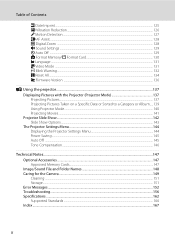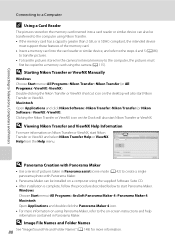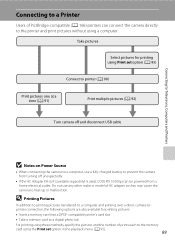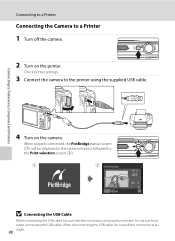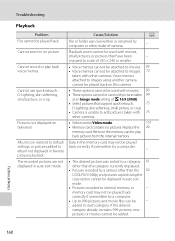Nikon S1000pj Support Question
Find answers below for this question about Nikon S1000pj - Coolpix Digital Camera.Need a Nikon S1000pj manual? We have 2 online manuals for this item!
Question posted by Anonymous-93778 on January 12th, 2013
Memory Card Problems
Current Answers
Answer #1: Posted by tintinb on March 26th, 2013 1:33 AM
http://www.helpowl.com/manuals/Nikon/S1000pj/32589
If you have more questions, please don't hesitate to ask here at HelpOwl. Experts here are always willing to answer your questions to the best of our knowledge and expertise.
Regards,
Tintin
Related Nikon S1000pj Manual Pages
Similar Questions
Red blur hand is always on, even outdoors in full sunlite on tripod. What does it mean, is it necess...
When I try to take a picture I get the error message on the screen of "memory cord is write protecte...
I just want to know how to fix. If it has a reset button.