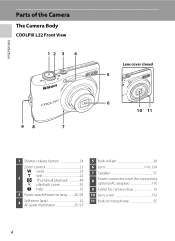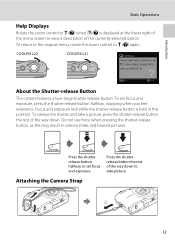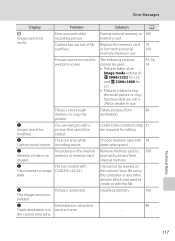Nikon COOLPIX L22 Support Question
Find answers below for this question about Nikon COOLPIX L22.Need a Nikon COOLPIX L22 manual? We have 2 online manuals for this item!
Question posted by belaybelay84 on June 24th, 2015
About My Nikon Coolpix L22 Camera Did Not Take A Picture And Shooting Button
Dear, Sir my Nikon Coolpix L22 supplier my camera did not take a picture when I want to take a Photo. The camera shooting button did not work correctly and when I am pushed the button it is not run functionally look like that my camera at the first time. How do I can to solve these my camera problems? In addition I cant to get the product all software on the divice.
Current Answers
Answer #1: Posted by techyagent on June 24th, 2015 9:21 AM
there is a clicking strip below the camera photo click button that would be malfunctioned so i suggest you to take it to the nikon service center they will repair it or fix it up.
Because that part is very delicate one.And they will upgrade your firmware as well if available.
Thanks
Techygirl
Related Nikon COOLPIX L22 Manual Pages
Similar Questions
How Can I Delete All The Photos From My Coolpix L22 Camera At One Time
(Posted by ginabkamb 9 years ago)
How Do I Delete Pictures From My Nikon Coolpix L22 Camera
(Posted by mi3kpredr 10 years ago)
Troubleshooting Nikon Coolpix L22 Camera Wont Tutn On
(Posted by brBru 10 years ago)
How To Solve Condensation Problems The Camera Just Turn Off And Never Turn On An
(Posted by boogie13 10 years ago)