Nikon COOLPIX L22 Support Question
Find answers below for this question about Nikon COOLPIX L22.Need a Nikon COOLPIX L22 manual? We have 2 online manuals for this item!
Question posted by mi3kpredr on December 17th, 2013
How Do I Delete Pictures From My Nikon Coolpix L22 Camera
The person who posted this question about this Nikon product did not include a detailed explanation. Please use the "Request More Information" button to the right if more details would help you to answer this question.
Current Answers
There are currently no answers that have been posted for this question.
Be the first to post an answer! Remember that you can earn up to 1,100 points for every answer you submit. The better the quality of your answer, the better chance it has to be accepted.
Be the first to post an answer! Remember that you can earn up to 1,100 points for every answer you submit. The better the quality of your answer, the better chance it has to be accepted.
Related Nikon COOLPIX L22 Manual Pages
L22 / L21 User's Manual - Page 5


Observe the following precautions when handling batteries for use with Nikon digital cameras only, and are prone to observe this precaution could result in electric ...this precaution could result in fire or electric shock.
• Do not handle the plug or battery charger with COOLPIX L22/L21. Failure to water. • Do not transport or store with metal
objects such as a set. ...
L22 / L21 User's Manual - Page 9


...This Manual ...1 Information and Precautions...2 Parts of the Camera...4 The Camera Body ...4 The Monitor...8 Basic Operations...10 A (...Camera On and Select G (Easy Auto) Mode 20 Indicators Displayed in G (Easy auto) Mode 21 Step 2 Frame a Picture ...22 Using the Zoom...23 Step 3 Focus and Shoot ...24 Step 4 Viewing and Deleting Pictures 26 Viewing Pictures (Playback Mode)...26 Deleting Pictures...
L22 / L21 User's Manual - Page 13


...where all new pictures will be stored on the memory card and
delete, playback and ...camera.
Illustrations and text displays for COOLPIX L22. This icon indicates that more clearly shown. C Memory Cards
Pictures taken with your purchase of
buttons or messages displayed in the computer monitor appear in the camera monitor, and the names of a Nikon COOLPIX L22/COOLPIX L21 digital camera...
L22 / L21 User's Manual - Page 14


... standards and include complex electronic circuitry. For more information about Nikon brand accessories, contact a local authorized Nikon dealer. Before Taking Important Pictures
Before taking the camera on digital imaging and photography. THE USE OF NON-NIKON ELECTRONIC ACCESSORIES COULD DAMAGE THE CAMERA AND MAY VOID YOUR NIKON WARRANTY.
See the URL below for damages or lost...
L22 / L21 User's Manual - Page 32


... Auto) Mode
In G (easy auto) mode, the camera automatically determines an appropriate
shooting mode when you frame a picture, allowing you to easily take pictures. Easy auto mode is high.
Prepare to replace batteries.
The power-on the camera.
The lens will turn on lamp (green) will light COOLPIX L22 for a moment and the monitor will extend...
L22 / L21 User's Manual - Page 34


... be recognized.
In this case, select another shooting mode.
22 • When digital zoom is in effect, the shooting mode is above the lens.
2 Frame the picture. Position the main subject near the center of the monitor.
Hold the camera steadily in both hands, keeping your fingers and other faces will
be in...
L22 / L21 User's Manual - Page 35


... subject up to zoom in slight deterioration of V moves to
COOLPIX L22
activate optical zoom. Digital zoom is being applied. Interpolation is in effect, and focus will be in effect. The position of picture quality. Basic Photography and Playback: Easy Auto Mode
Step 2 Frame a Picture
Using the Zoom
Use the zoom control to the right...
L22 / L21 User's Manual - Page 39


..., or c to turn on the camera in Shooting Mode
In shooting mode, press l to full-frame playback. frame.
• When the monitor has turned off , hold down c to reactivate it (A 99). Press k to return to delete the last picture taken.
The lens will be deleted.
27 C Deleting the Last Picture Taken While in playback mode.
While...
L22 / L21 User's Manual - Page 61


... are available in playback
mode to switch to g (i).
- Days containing pictures have a yellow line
6
under them.
More on Playback
B Calendar display
• Pictures taken when the camera's date is not set are treated as pictures taken on the day they
were taken. Viewing Multiple Pictures: Thumbnail Playback
Calendar Display
Rotate the zoom control to f (h) when...
L22 / L21 User's Manual - Page 63


...camera Editing
• Pictures taken at an Image mode setting (A 74) of P 3968×2232 on L22 and P 3200×1800 on L21 cannot be edited.
• Only pictures taken with the COOLPIX L22/COOLPIX... portions of digital camera, pictures edited with small picture or crop, use the D-Lighting first. The original pictures are not deleted if copies created with editing functions are deleted.
•...
L22 / L21 User's Manual - Page 71


...
camera to a computer with the supplied Nikon Transfer software. If the AC Adapter EH-65A (A 110) (available separately) is used, COOLPIX L22/L21 can be installed using the supplied Software Suite CD. Connecting to Televisions, Computers and Printers
Connecting to a Computer
Use the supplied USB cable to connect the camera to a computer, and copy (transfer) pictures...
L22 / L21 User's Manual - Page 72


...on lamp will light. The power-on the camera.
COOLPIX L22
COOLPIX L21
B Connecting the USB Cable
• Be sure that the camera is connected to the computer via a USB hub... recognized if the camera is off . Connecting to Televisions, Computers and Printers
Connecting to a Computer
Transferring Pictures from a Camera to a Computer
1 Start the computer to which Nikon Transfer was installed....
L22 / L21 User's Manual - Page 74


... to the steps 5 and 6 (A 61)
to transfer pictures. • To transfer pictures stored in the camera's internal memory to the computer, the pictures must support these memory card specifications. • Insert a memory card into a card reader or similar device can be copied to a memory card using Nikon Transfer or ViewNX, refer to the computer using...
L22 / L21 User's Manual - Page 76
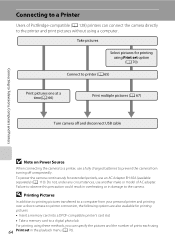
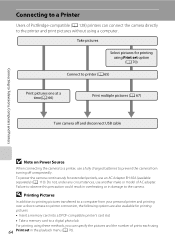
... connection, the following options are also available for printing pictures: • Insert a memory card into a DPOF-compatible printer's card slot • Take a memory card to a digital photo lab For printing using these methods, you can connect the camera directly to the printer and print pictures without using a computer.
Do not, under any circumstances, use...
L22 / L21 User's Manual - Page 79


... menu is complete. Press d to the printer correctly (A 65), print pictures by following the procedure below.
1 When the print selection screen is displayed...that shown in . Exit
Printing
002 / 004
Cancel
Current print/ total number of prints
Printing Multiple Pictures
After connecting the camera to exit the print menu. To specify paper size using printer settings, choose Default in .
Paper ...
L22 / L21 User's Manual - Page 100


... displayed when the camera is deleted. • Pictures taken at an Image mode setting (A 74) of P 3968×2232 for L22 or
P 3200×1800 for L21, as well as pictures that are 320&#...camera, the image will appear in the
welcome screen even if the original picture is turned on , then the shooting mode or playback mode screen is displayed. COOLPIX The welcome screen is displayed when the camera...
L22 / L21 User's Manual - Page 128


...deleted. N Out of memory. Display
Problem
Solution
A
O (blinks)
Clock not set. Prepare to a
computer before
formatting the memory
card. Q (blinks red)
Camera... cannot focus.
• Refocus. • Use focus lock.
24, 25, 29
P Please wait for the camera to 19 "write" position. Camera...8226; Choose smaller image 74
mode.
• Delete pictures.
26, 57,
84
• Insert new ...
L22 / L21 User's Manual - Page 129
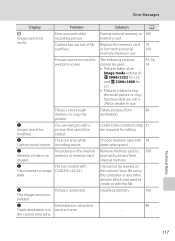
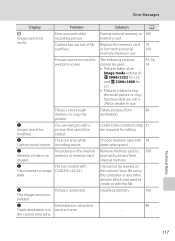
...Delete pictures from internal memory.
N
File not created with 18 faster write speed.
This image cannot be viewed on -
File cannot be
deleted. Disable protection.
106
89 -
N Memory contains no image COOLPIX L22... to create or edit this camera.
Picture cannot be used for editing. The following pictures
cannot be used .
• Pictures taken at an Image mode setting...
L22 / L21 User's Manual - Page 134


... with red-eye reduction) and try shooting again. For more information about
Nikon Transfer, refer to launch Nikon Transfer -
Nikon Transfer does not start when camera is not recognized by computer or - automatically. small pictures, or pictures that supports D-Lighting, small 51 picture, or crop.
• Camera is not set to V (auto with movies, - Cannot use D-Lighting, small...
L22 / L21 User's Manual - Page 136


...Approx. 98% horizontal and 98% vertical (Compared to actual picture)
Approx. 100% horizontal and 100% vertical (Compared to ∞ (W); total pixels: 12.39 million COOLPIX L21: 1/2.5-in . Specifications
Nikon COOLPIX L22/COOLPIX L21 Digital Camera
Type Effective pixels
Image sensor
Lens
Focal length
f/-number Construction
Digital zoom
Vibration reduction Autofocus (AF)
Focus range (from lens...
Similar Questions
How To Delete Pictures
I am not able to delete pictures in my camera. I go to the process of sending the picture to the bas...
I am not able to delete pictures in my camera. I go to the process of sending the picture to the bas...
(Posted by elsyvedan 9 years ago)

