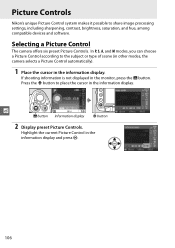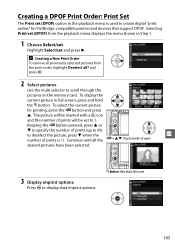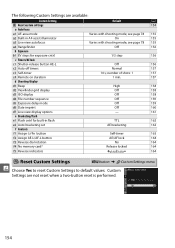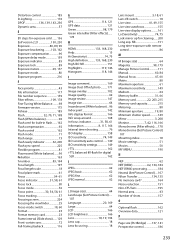Nikon D5000 Support Question
Find answers below for this question about Nikon D5000 - Digital Camera SLR.Need a Nikon D5000 manual? We have 2 online manuals for this item!
Question posted by pamelmido on October 30th, 2013
My D5000 Does Not Respond To Controls. Live View Screen Went Black.
My d5000 was working fine and then all of a sudden, when I turned it on after charging, the live view screen went black. However, I can still take pictures using the Live View. And so I switched it off, removed the battery and memory card and re inserted etc but still the same - the screen is black. I pressed the reset button by the memory card slot and when I turned it on, a "Clock has been reset" message appeared. I clicked the buttons to set date and time but apparently my d5000 doesn't respond to controls. Now, I can't even take photos even in the Live View. Please help.
Current Answers
Answer #1: Posted by TommyKervz on October 30th, 2013 2:38 AM
Greetings. You will sadly have to take your camera in for service for diagnosis and recommendations.
Related Nikon D5000 Manual Pages
Similar Questions
The Button Of The Memory Card-slot Can Not Be Pushed Down To Click
(Posted by robant 8 years ago)
Why Does My D3s Battery Show Empty After A Short Time And The Handle Is Warm?
The D3S batteruy was drained after an hour of use. The handle became warm and then when I charged up...
The D3S batteruy was drained after an hour of use. The handle became warm and then when I charged up...
(Posted by stevey 10 years ago)
Nikon Coolpix 2000 Camera. If I Remove The Memory Card While The Camera Is
still on, will that ruin the card.
still on, will that ruin the card.
(Posted by ijafinadoo 10 years ago)
How Can I Get View Finder To Work, Have Pressed The Button To Toggle .
Can only get the vidio, but when I try to toggle between the 2 the vidio goes blank, view finder doe...
Can only get the vidio, but when I try to toggle between the 2 the vidio goes blank, view finder doe...
(Posted by guentherpatricia 11 years ago)
Open The Battery-chamber/memory Card Slot Cover Won't Open
(Posted by bpamocoprincess 12 years ago)