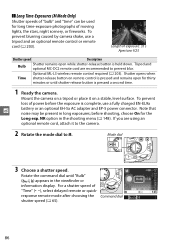Nikon D5000 Support Question
Find answers below for this question about Nikon D5000 - Digital Camera SLR.Need a Nikon D5000 manual? We have 2 online manuals for this item!
Question posted by stevey on October 25th, 2013
Why Does My D3s Battery Show Empty After A Short Time And The Handle Is Warm?
The D3S batteruy was drained after an hour of use. The handle became warm and then when I charged up the battery iI cold now not use the AF part of the camera or the newly charged battery would drain and stop. What can I do about this?
Current Answers
Related Nikon D5000 Manual Pages
Similar Questions
How To Get Multiple Shots In Short Time With Nikon P510
(Posted by gureblack 10 years ago)
My D5000 Does Not Respond To Controls. Live View Screen Went Black.
My d5000 was working fine and then all of a sudden, when I turned it on after charging, the live vie...
My d5000 was working fine and then all of a sudden, when I turned it on after charging, the live vie...
(Posted by pamelmido 10 years ago)
Charging Nikon S3100
I replaced battery due to not charging. I just installed new battery and message on camera states ba...
I replaced battery due to not charging. I just installed new battery and message on camera states ba...
(Posted by habsr1 11 years ago)
Battery Problems
After a month or so of use battery problems started sometimes the camera will work with a new set of...
After a month or so of use battery problems started sometimes the camera will work with a new set of...
(Posted by lawernicole 12 years ago)