Nikon COOLPIX S3000 Support Question
Find answers below for this question about Nikon COOLPIX S3000.Need a Nikon COOLPIX S3000 manual? We have 2 online manuals for this item!
Question posted by rujacken on July 7th, 2011
Nikon Coolpix S3000 Shutter
camera will n ot take photo. Shutter will not release
Current Answers
There are currently no answers that have been posted for this question.
Be the first to post an answer! Remember that you can earn up to 1,100 points for every answer you submit. The better the quality of your answer, the better chance it has to be accepted.
Be the first to post an answer! Remember that you can earn up to 1,100 points for every answer you submit. The better the quality of your answer, the better chance it has to be accepted.
Related Nikon COOLPIX S3000 Manual Pages
S3000 User's Manual - Page 9


... Selector...9 The d Button...10 Switching Between Tabs...10 Help Displays ...11 The Shutter-release Button...11 Attaching the Camera Strap ...11
First Steps ...12 Inserting the Battery ...12 Removing the Battery ...13...Removing Memory Cards...20
Basic Photography and Playback: A (Auto) Mode 22 Step 1 Turn the Camera On and Select A (Auto) Mode 22 Indicators Displayed in A (Auto) Mode 23 Step 2...
S3000 User's Manual - Page 13


... and delete, playback and format operations will be formatted or accessed for your Nikon digital camera. Introduction
Introduction
About This Manual
Thank you for picture storage, deletion, or viewing... the camera. This manual was written to as the "default setting." • The names of menu items displayed in the camera monitor, and the names of a Nikon COOLPIX S3000 digital camera.
S3000 User's Manual - Page 14


... CAMERA AND MAY VOID YOUR NIKON WARRANTY. http://imaging.nikon.com/
Use Only Nikon Brand Electronic Accessories
Nikon COOLPIX cameras are
engineered and proven to frequently asked questions (FAQs), and general advice on a trip), take a test shot to the highest standards and include complex electronic
circuitry.
Before Taking Important Pictures
Before taking the camera on digital...
S3000 User's Manual - Page 15


...being in possession of material that was obtained, the copying or reproduction of a scanner, digital camera or other device may be punishable by law. • Items prohibited by law from ... movies and photographs is the user's responsibility. Unless the prior permission of the government was digitally copied or reproduced by means of unused postage stamps or post cards issued by the government...
S3000 User's Manual - Page 16


Parts of the Camera
The Camera Body
1 2 34
56
Introduction
9
Lens cover closed
87
1 Shutter-release button 26
Zoom control 25
f: wide 25
2
g: tele 25 h: thumbnail playback 69
i: playback zoom 72
j: help 11
3
Power switch/power-on lamp 17, 22, 137
4 ...
S3000 User's Manual - Page 23


...
11 To set focus and exposure
Press the shutter-release button the rest of the way down .
To release the shutter and take a picture, press the shutter-release button the rest of the currently selected menu option. Exit
Back
The Shutter-release Button
The camera features a two-stage shutter-release button. Press the shutter-release button halfway to set focus and exposure, press...
S3000 User's Manual - Page 29
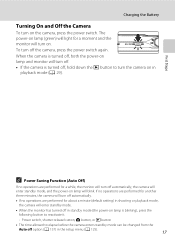
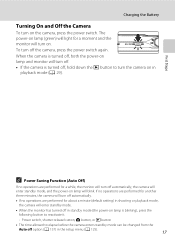
... turned off, both the power-on lamp and monitor will turn the camera on in
playback mode (A 29). Power switch, shutter-release button, A button, or c button
• The time allowed to elapse before the camera enters standby mode can be changed from the
Auto off option (A 137) in standby mode (the power-on lamp...
S3000 User's Manual - Page 38


... green. This indicates that the camera is in focus, the active focus area glows green.
1 / 2 5 0 F 3.2
Shutter speed Aperture
1 / 2 5 0 F 3.2
Shutter speed Aperture
When digital zoom is used, the focus area is pressed halfway.
When a face is recognized, it is pressed halfway, the shutter speed and aperture values also appear. When the shutter-release button is framed by the...
S3000 User's Manual - Page 47


..., the camera automatically selects the optimum scene mode for simpler shooting.
3 F Smart Portrait
A 62
The camera uses face priority to recognize human faces, and then automatically releases the shutter when a... with an automatic, "point-and-shoot" mode recommended for
first-time users of digital cameras. Shooting settings such as continuous shooting can be taken.
35 More on Shooting
More...
S3000 User's Manual - Page 53


... Image mode is selected, and focus, exposure and white balance are taken at L (2560 × 1920). • Digital zoom is pressed. When BSS is on, the camera takes up to ten pictures while the shutter-release button is held down .
The sharpest picture in a single image shots. • Image mode is fixed at a rate...
S3000 User's Manual - Page 56


...
When the camera recognizes a human face, it focuses on the face closest to the camera. When digital zoom is recognized, the AF area mode setting switches to Auto, and the camera will be ...Focus areas Focus area
Selectable focus area
44 If more information. When the shutter-release button is recognized, the camera focuses on that contains the subject, and shoot. This option is suited ...
S3000 User's Manual - Page 65


... 63). • If no faces are recognized, the camera focuses on the subject at infinity. c Landscape
Use this...Camera focuses at the center of the screen. • Digital zoom is not available. The following icons are used for descriptions in focus. • AF-assist illuminator (A 136) does not light.
The focus area or focus indicator
(A 6) always glows green when the shutter-release...
S3000 User's Manual - Page 66


...shutter-release button is indicated.
54
m
V1
n
Off2
p
Off
o
0.02
1 Fill flash with which O is held down, up to achieve a natural balance between the main subject and background ambience. • The camera... recommended in a series of pictures. • Camera focuses on the subject at the center of the screen. • Digital zoom is not available.
e Night portrait
O...
S3000 User's Manual - Page 108


... model of digital camera. Press the k button again to choose E Voice memo and press the k button. Only the voice memo will be deleted.
Playback menu Protect Rotate image Small picture Voice memo Copy
Exit
Back
6s
Erase 1 image? Press the d button before a new voice memo can be recorded.
• The COOLPIX S3000 is not...
S3000 User's Manual - Page 110


... Picture Editing
• Pictures taken at an Image mode setting of digital camera.
C Restrictions on the memory card to edit pictures in a picture, a copy cannot be used
Editing function to the picture taken with this camera may also be edited.
• The COOLPIX S3000 editing functions are not available for use the small picture and...
S3000 User's Manual - Page 119


...digital zoom is used .
• Press the d button to 2×) while movies are being saved could result in loss of data or in movie menu, focus locks when the shutter-release button is not fully saved to the internal memory or memory card until monitor display returns to the camera... and Electronic VR.
107
Movie Recording and Playback
However, digital zoom can be used . • The angle of...
S3000 User's Manual - Page 124


... computer could result in the setup menu, the battery inserted into the camera is used, COOLPIX S3000 can be transferred while the battery is charging.
• If the... to connect the camera to a computer, and copy (transfer) pictures to a computer, software, including Nikon Transfer, ViewNX for displaying transferred pictures, and Panorama Maker for creating panorama photos, must be installed...
S3000 User's Manual - Page 169


...:00" respectively.
Pictures and movies recorded before consulting your retailer or Nikon-authorized service representative. Camera clock has not been set " indicator blinks with shooting and movie ...blank.
• Camera is off if the USB cable
113,
connecting it to a computer or printer is selected for saving power: press the 137
power switch, the shutter-release button, the A ...
S3000 User's Manual - Page 170
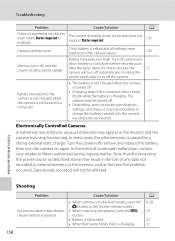
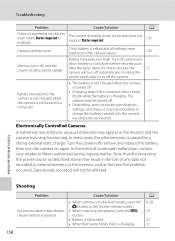
.... Turn the camera off, remove and replace the battery, then turn off .
117
• Depending upon computer specifications,
settings, and status, it may result in playback mode, press the A button or the shutter-release button.
In most cases, this phenomenon is in the loss of continued malfunction, contact your retailer or Nikon-authorized service...
S3000 User's Manual - Page 175


CCD; Specifications
Nikon COOLPIX S3000 Digital Camera
Type
Compact digital camera
Effective pixels Image sensor
12.0 million 1/2.3-in ., approx. ... vertical (Compared to actual picture)
Storage
Media
• Internal memory (approx. 47 MB) • SD (Secure Digital) memory cards
File system
DCF, Exif 2.2, and DPOF compliant
File formats Image size (pixels)
Still pictures: JPEG Sound...
Similar Questions
How To Repair A Nikon Coolpix S3000 12.0mp Digital Camera
(Posted by AlpTre 10 years ago)
Frozen Shutter-release Button For Nikon Coolpix P510
I bought this camara about 8 monthes ago, it works very well until last week, suddenly the shutter-r...
I bought this camara about 8 monthes ago, it works very well until last week, suddenly the shutter-r...
(Posted by jianbing1 10 years ago)
Manual / Digital Camera D3100
(Posted by simoneodin 10 years ago)

